Viconics VWZS Integration Guide User Manual
Page 27
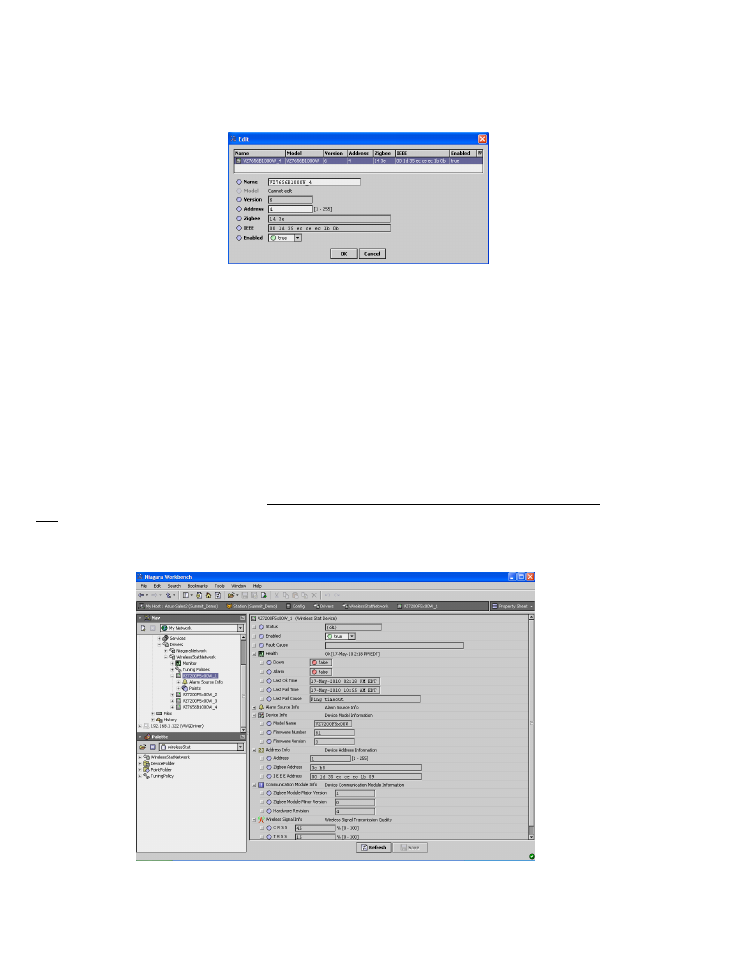
27
Edit. Allows you to edit the characteristics assigned to any specific wireless controller.
The controller name, Com Address and enabled flag can be modified. The controller
Model Type cannot be changed. If another model is required under the same address,
simply delete it and either create a new one offline or re-discover the proper one.
Match. When replacing controllers or matching them in the field during the initial
commissioning, this feature allows you to match the characteristics of an offline created
controller or an existing replaced one to a newly discovered one.
Add and Quick Add.
Transfer any selected device from a “temporary” status under the
discovered window
and loads them directly under the under “WirelessTstatNetwork”
folder in the database window. This will enable the controller to display all its point
extensions. The add button allows you to edit the device before it adds it to the network.
Quick add is directly added to the network.
Controller Device Property Sheet
Right hand click any controller
the “WirelessTstatNetwork” driver to load the controller property
sheet
