Vtr8300 series, User interface guide – Viconics VTR8300 Line Voltage User Interface Guide User Manual
Page 5
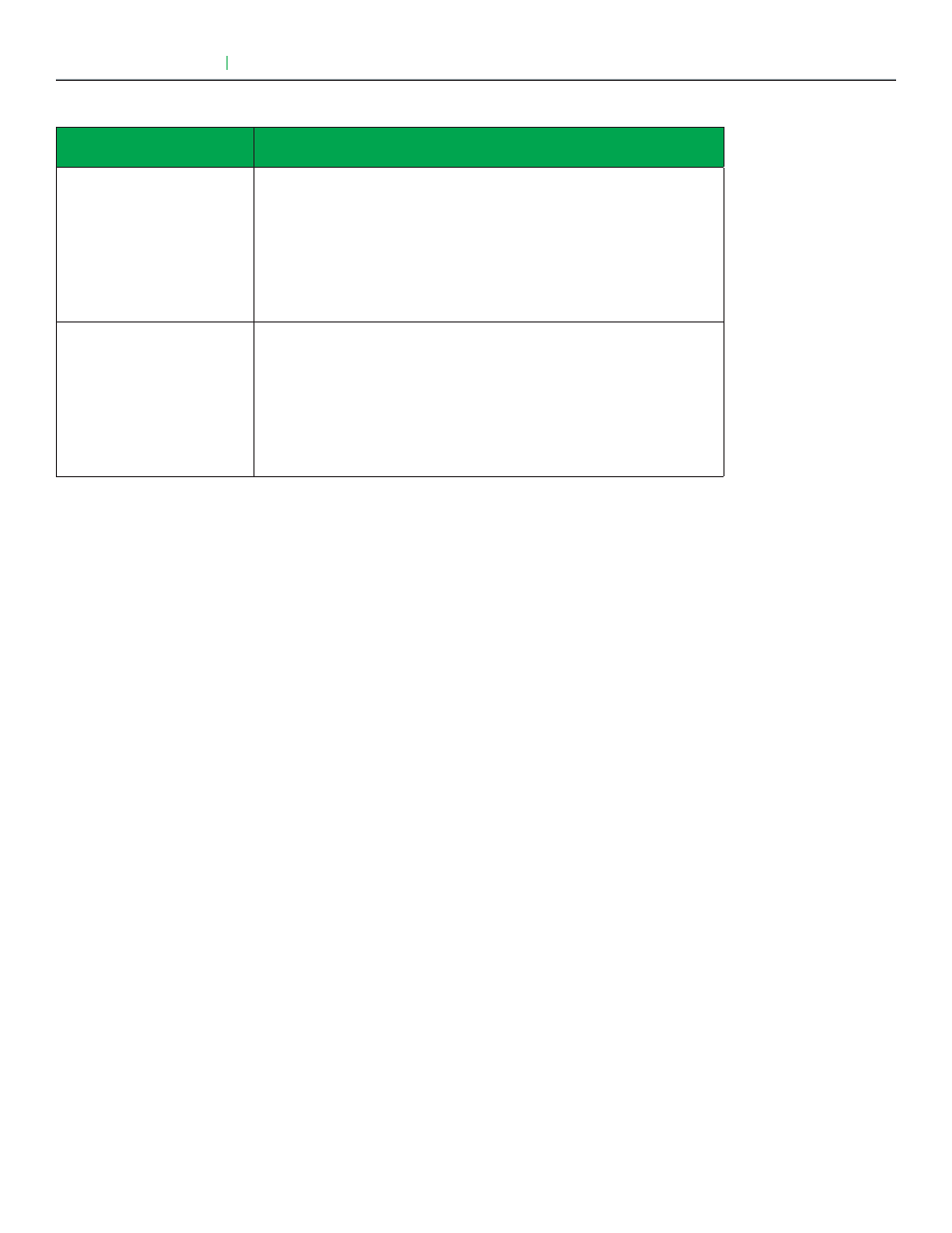
VTR8300 Series
5
User Interface Guide
Viconics Technologies Inc.
I Small Building Systems I 9245 Langelier Blvd. Saint-Leonard, Quebec, Canada, H1P 3K9 I +1 514 321 5660 I www.viconics.com
028-6045-01
April 2014
© 2
01
4 V
ic
on
ic
s T
ec
hn
ol
og
ie
s. A
ll r
ig
ht
s r
es
er
ve
d
.
Configuration parameters
default value
Significance and adjustments
ZigBee
®
channel
Channel selection
Default value = 10
Range is: 10 to 25
This parameter (Channel) is used to link specific Terminal Equipment
Controllers to specific ZigBee
®
coordinators. For every Terminal Equipment
Controller reporting to a coordinator, be sure you set the SAME channel
value both on the coordinator and the Terminal Equipment Controller(s).
Using channels 15 and 25 is recommended.
The default value of 10 is NOT a valid channel. The valid range of available
channel is from 11 to 25.
ZigBee
®
status
( read only )
( Not Det ): ZigBee
®
module not detected
( Pwr On ): ZigBee
®
module detected but not configured
( No NWK ): ZigBee
®
configured but no network joined
( Joined ): ZigBee
®
network joined
( Online ): Communicating
PARAMETER DETAILS (CONT'D)
- VTR8300 Line Voltage Application Guide (23 pages)
- VTR8300 Line Voltage Installation Guide (7 pages)
- VC3000 Line Voltage Installation Guide (8 pages)
- VT8300 Low Voltage Installation Guide (13 pages)
- VT8300 Low Voltage Application Guide (64 pages)
- VT8300 Low Voltage User Interface Guide (45 pages)
- VT8000 Series Device Replacement Guide (7 pages)
- VT8600 Series BACnet Integration Guide (41 pages)
- VT8600 Installation Guide (12 pages)
- VT8600 User Interface Guide (47 pages)
- VT7657 BACnet Integration Guide (First Release 1000 Series) (23 pages)
- VT7657 BACnet Integration Guide (Current Release 5000 Series PIR Ready) (29 pages)
- VT7657 Echelon Integration Guide (22 pages)
- VT7657 Installation Manual (36 pages)
- VT7000 Series Installation Guide (2 pages)
- VT7000 Series Application Guide (27 pages)
- VT8000 Series Uploader Tool (5 pages)
- VT7600 Installation Guide (First Release 1000 Series) (24 pages)
- VT7600 Installation Guide (Current Release 5000 Series PIR Ready) (39 pages)
- VT7600 Echelon Integration Manual (22 pages)
- VT7000 Series PIR cover Installation Guide (2 pages)
- VT7000 Series PIR Application Guide (11 pages)
- VT7682S Application Guide (17 pages)
- VT7682S Installation Manual (19 pages)
- VT7606E Installation Manual (34 pages)
- VT7600W Installation Manual (35 pages)
- VT7600F Installation Manual (29 pages)
- VT7300 Installation Manual (First Release 1000 Series) (17 pages)
- VT7300 Installation Manual (Previous Release 5000 Series PIR Ready) (17 pages)
- VT7300 Installation Manual (Current Release 5000 Series PIR Ready) (33 pages)
- VT7300 (BACnet) Integration Manual (31 pages)
- VT7300 (Echelon) Integration Manual (27 pages)
- VT7300F-2572 Installation Manual (26 pages)
- VT7200 Installation Manual (First Release 1000 Series) (15 pages)
- VT7200 Installation Manual (Previous Release 5000 Series PIR Ready) (15 pages)
- VT7200 Installation Manual (Current Release 5000 Series PIR Ready) (29 pages)
- VC3000 Installation Manual (10 pages)
- VTR7300 Installation Manual (25 pages)
- VTR7300 Application Manual (28 pages)
- VWA5000W Installation Guide (18 pages)
- VCM7000 Installation Guide (4 pages)
- VWZS Application Guide (40 pages)
- VWZS Integration Guide (70 pages)
- VWZS Engineering Guide Specifications (10 pages)
