Camera setting (pos) – Toa C-CC774 User Manual
Page 8
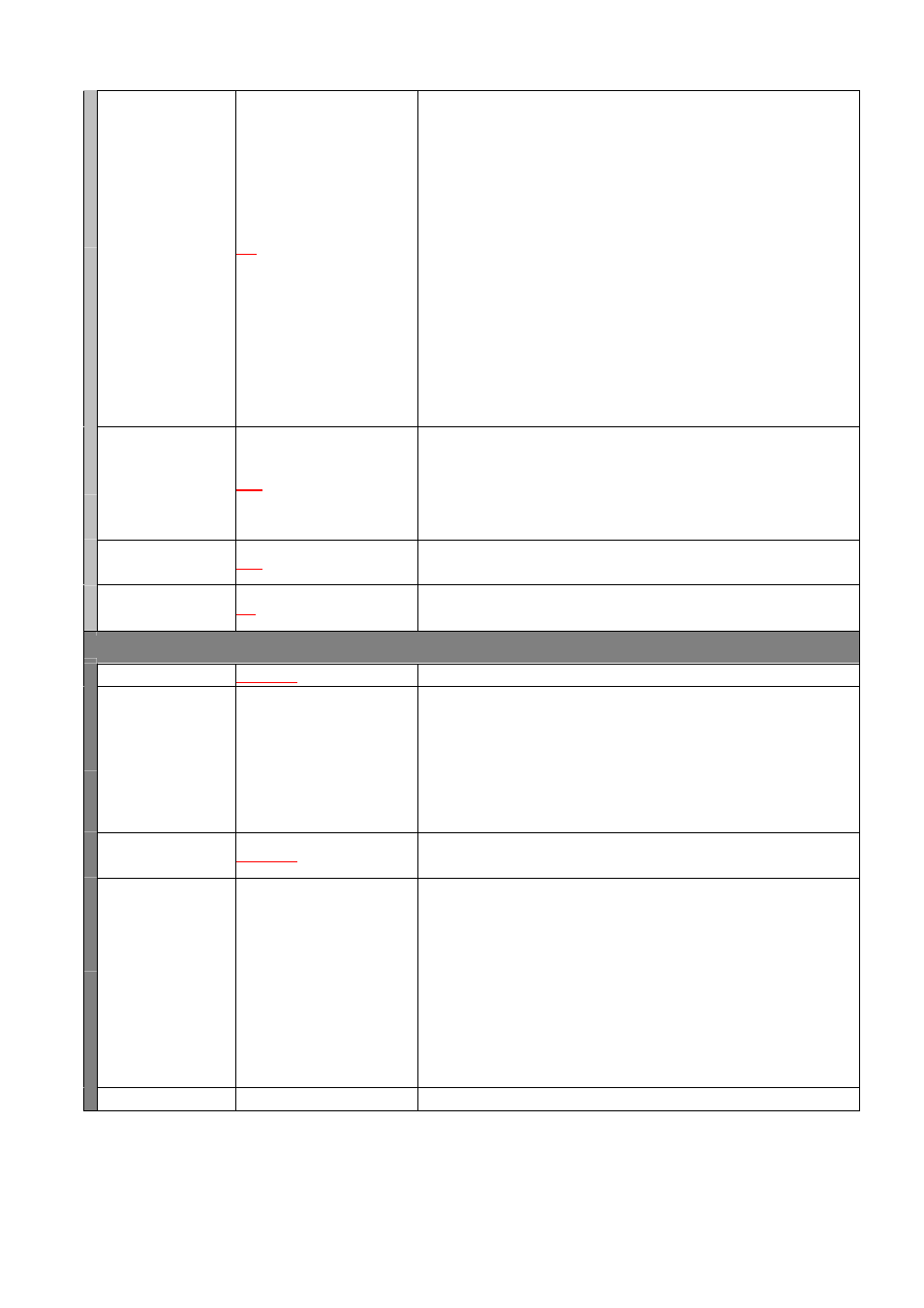
8
SYNC
INT
/LL –
NT60Hz:00-82/PL50Hz:00-99
The camera’s sync system can be switched to the system that uses the
power frequency. It is also possible to adjust the phase.
(Factory default: INT.)
INT: Represents the internal sync system. Select this setting when only a
single camera is used and it is not necessary to synchronize it with other
camera.
LL : Represent the power sync system. Select this setting when
synchronizing 2 or more cameras using the power frequency. Note that
when the screen is switched by the sequential switcher, etc., the picture may
be distorted depending on the camera installation conditions, such as the
distance to the power source. In such cases, adjust the phase to prevent the
picture distortion from occurring. The phase can be adjusted in 83 – step
ranging from “00” to “82” for NTSC system and in 100 – step ranging from
“00” to“99” for PAL system.
EIS (*3)
OFF
/ON1/ON2
Screen vibrations can be reduced. (Factory default: OFF)
OFF: No image stabilization performed.
ON1: Use this mode for relatively quick screen vibration.
ON2: Use this mode for relatively slow screen vibration.
SENSITIVITY (*3)
OFF
/ON
This function increases sensitivity. Selecting ON doubles the sensitivity.
(Factory default: OFF)
RESET
(CAM SETTING)
NO
/YES
Settings of each item on the Camera Setting screen can be reset and
returned to initial status set by the factory.
CAMERA SETTING (POS)
IMAGE
COMMON
/SCENE1-10
Changing arbitrary position picture quality using the Scene function.
W.B.
BACKLIGHT
BRIGHTNESS
DAY/NIGHT
SHUTTER SPEED
AGC
SLOW SHUTTER
ENHANCER
CHROMA
Setting procedures and option
contents are the same as
those of "Camera Settings".
Such picture quality settings as white balance, backlight compensation,
brightness, day & night, shutter speed, AGC, slow shutter, enhancer, and
chroma can be preset and stored for up to 10 different scenes (1–10).
Picture quality can be changed by selecting one of the preset 10 scenes at
each individual position.
LOCATION
COMMON
/PATTERN1-10
Changing the ID display position for arbitrary camera position using the
Pattern function.
ADDRESS
CAMERA
POSITION
TOUR
HOME
ALARM
SECTOR
AUX
ANGLE DISP
ZOOM DISP
DATE DISP
TIME DISP
PATTERN CLEAR
Setting procedures and option
contents are the same as those
of "ID Display Position Settings".
All ID display positions can be preset and stored in 10 different patterns
(1–10). All ID display positions can be changed by selecting one of the 10
patterns at each individual position.
PRESET MEMORY
