Toa C-CC774 User Manual
Page 6
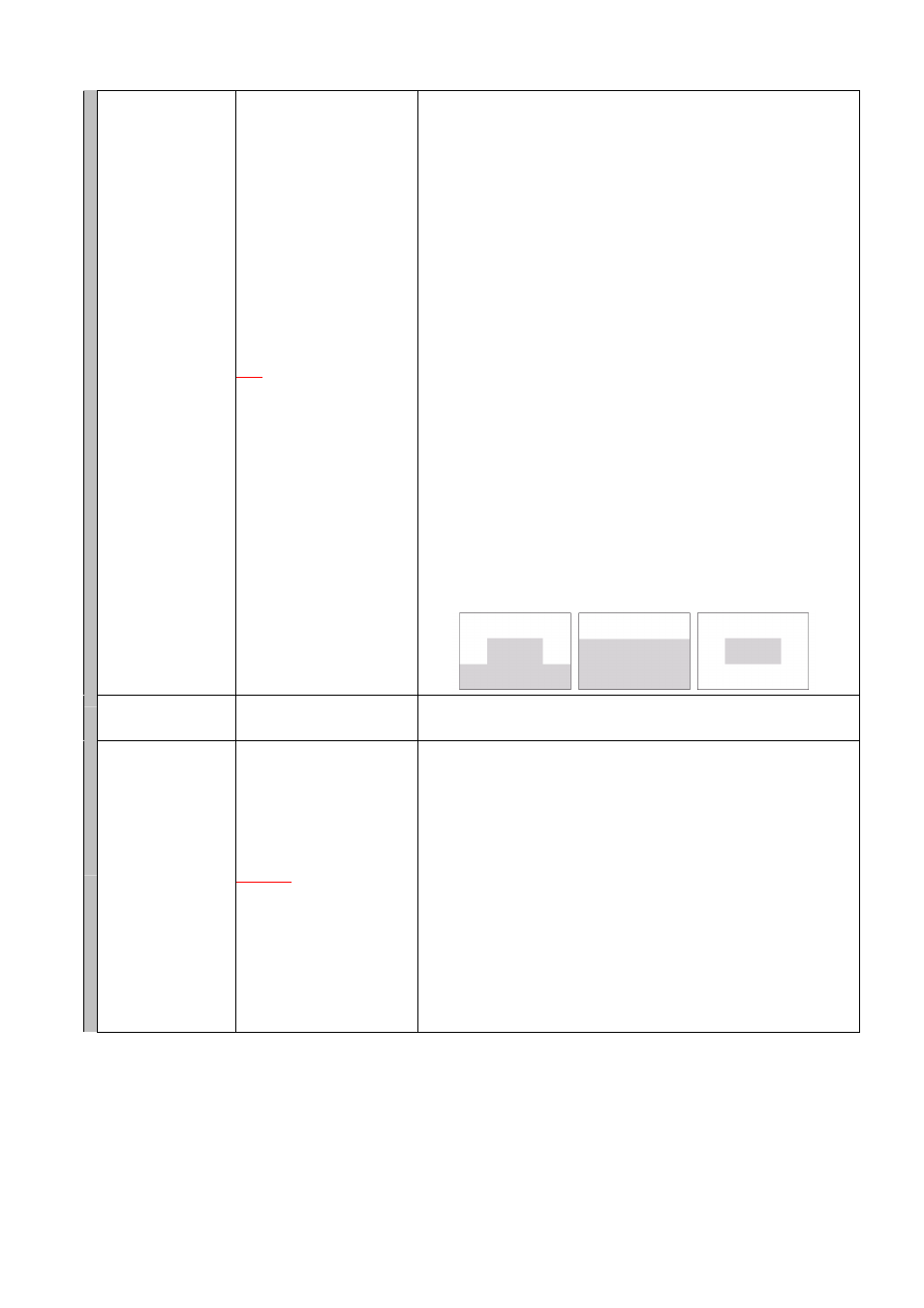
6
BACKLIGHT
OFF
/WIDE DYNAMIC (*1)/
WIDE DYNAMIC2 (*3)/
PATTERN1-3
The Backlight Compensation function makes the image displayed on the
screen easier to see when there is strong light behind the subject. (factory
default: OFF)
OFF :
Turns the Backlight Compensation function off. This is the setting usually
used.
WIDE DYNAMIC
:
Allows backlight compensation that prevents the subject from becoming too
dark or the surrounding background from becoming too white.
Try using WIDE DYNAMIC as the initial setting to compensate for
backlighting.
WIDE DYNAMIC2 :
Allows objects in a dark location with a bright background to be
distinguished, which cannot be achieved by Wide Dynamic. However, the
bright background may look darker.
PATTERN1, PATTERN2 or PATTERN3 :
Turns the Backlight Compensation function on. This automatically adjusts
the overall brightness so that brightness is optimized for easier viewing in the
screen areas indicated in shaded region. Select 1, 2, or 3 depending on
which makes the intended subject the easiest to see.
PATTERN 1 PATTERN 2 PATTERN 3
BRIGHTNESS
9steps
The brightness of the camera image can be adjusted to suit user
preferences.
DAY/NIGHT (*1)
NORMAL
/ON/OFF/COLOR/
MOTION
This function gives operation priority to black & white mode or slow shutter
mode depending on the subject brightness.
(factory default: NORMAL)
COLOR : Slow shutter mode takes operating precedence. When a moving
subject is photographed, the picture is like the one shot during camera
movement, but can be viewed in color.
MOTION: Black & white mode takes operating precedence. Even if a
moving subject is photographed, clear pictures can be provided.
NORMAL : Balanced black & white mode and slow shutter operation.
ON : Turns on black & white mode, and always provides black and
white pictures.
OFF : Turns off black & white mode and always provides color pictures.
