Toa C-CC774 User Manual
Page 7
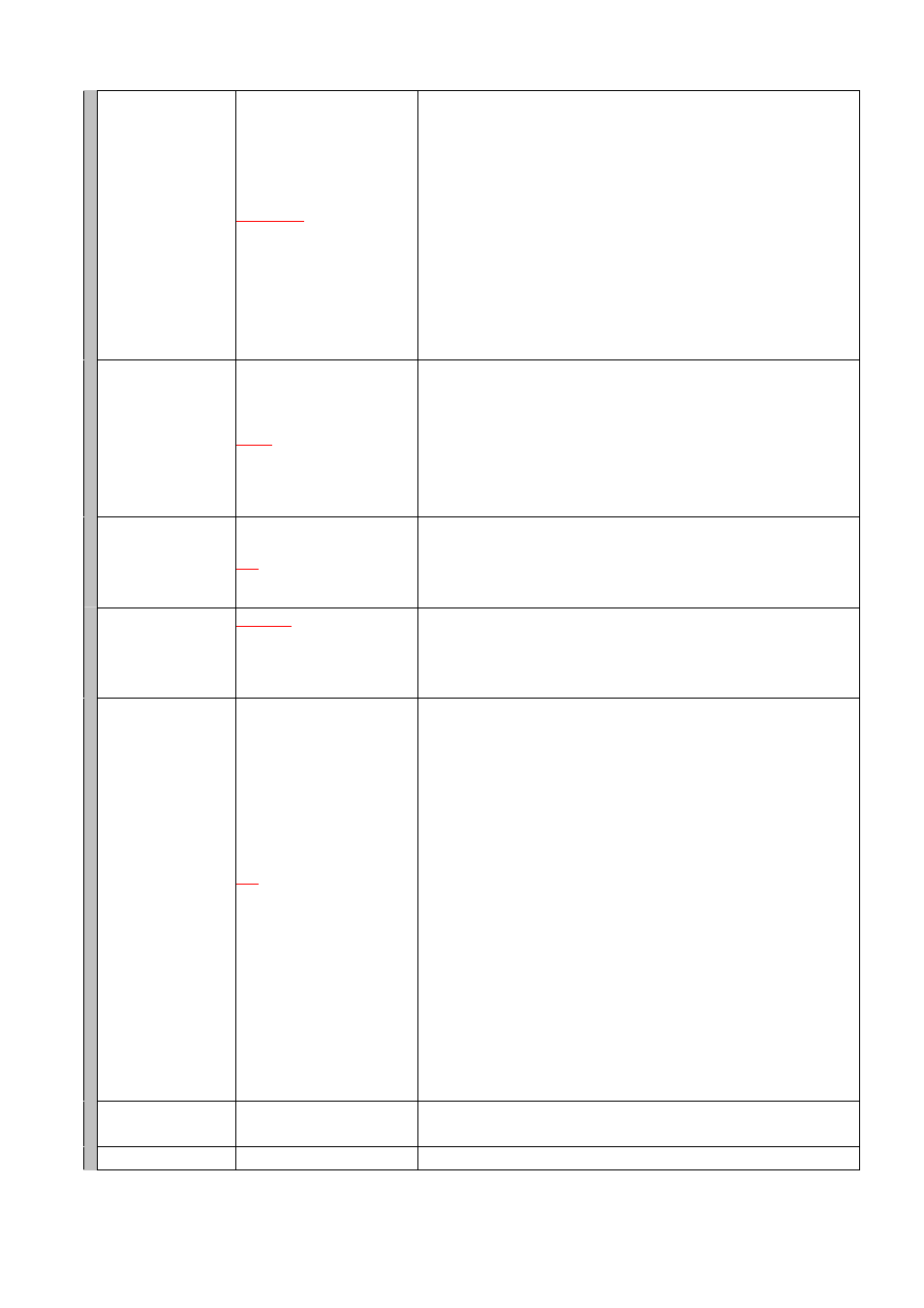
7
AUTO FOCUS
ONE PUSH
/STOP AF/
CONTINUOUS
(Factory default: ONE PUSH)
ONE PUSH: Auto focusing is operated when the Auto-focus key is pressed.
STOP AF : Auto focusing is automatically operated after the camera scene
or angle of view has been changed. The STOP AF function does not work
when the Focus key is used. Pressing the Auto-focus key again will put the
camera in the STOP AF mode.
CONTINUOUS: The Auto-focus function is always operated. However, it
cannot be used after preset playback (including Home Position). In this
event, the Auto-focus function can be used through manual operations.
Also, the Auto-focus function cannot be used if the Auto-focus key is
pressed, and can be used if the Auto-focus key is pressed again.
AGC
AUTO
/MAX/OFF
(Factory default: Auto)
AUTO: Automatically adjusts the gain depending on the subject’s brightness
level.
OFF : Disables the automatic gain control function.
MAX : Used when the subject brightness is insufficient when in AUTO
mode.
SLOW SHUTTER
X32
/OFF/X2/X4/X8/X16
(Factory default: X32)
The camera is automatically placed in slow shutter mode depending on
subject brightness.
The Slow Shutter function cannot be used when set to OFF.
SHUTTER SPEED
NORMAL
/ 1/100 / NT:1/120
( PL:1/150) / 1/250 / 1/500 /
1/1000 / 1/2000 / 1/4000 /
1/10000
The shutter speed can be fixed. (Factory default: NORMAL)
E-ZOOM
X12
/X8/X4/X2/X12CONT/
X8CONT/X4CONT/X2CONT/
OFF
Electronic Zoom is used to enlarge the view of the subject more than is
possible with normal optical zoom. A maximum enlargement can be set for
the Electronic Zoom. It is also possible to set the zoom to stop for a moment
before switching from optical to electronic zoom. (factory default: X12)
OFF : Turns the Electronic Zoom function off.
X2, X4, X8, X12 :
Engages the Electronic Zoom function. The numbers indicate the maximum
electronic zoom enlargement. When the Zoom key (telephoto) is pressed
and held, zooming stops for a moment before switching to electronic zoom.
Pressing the Zoom key (telephoto) again continues the image enlargement
via Electronic Zoom.
X2 CONT, X4 CONT, X8 CONT, X12 CONT :
Engages the Electronic Zoom function. The numbers indicate the maximum
electronic zoom enlargement. When the Zoom key (telephoto) is pressed
and held, zooming switches from optical to electronic zoom without stopping
so that the zooming proceeds continuously until it reaches the maximum
enlargement.
ENHANCER
9steps
The Enhancer function enhances the contours within the camera image. It
may be adjusted to suit user preferences.
CHROMA
9steps
The chroma may be adjusted to suit user preferences.
