18 3. selecting the language – Toa C-CC774 User Manual
Page 18
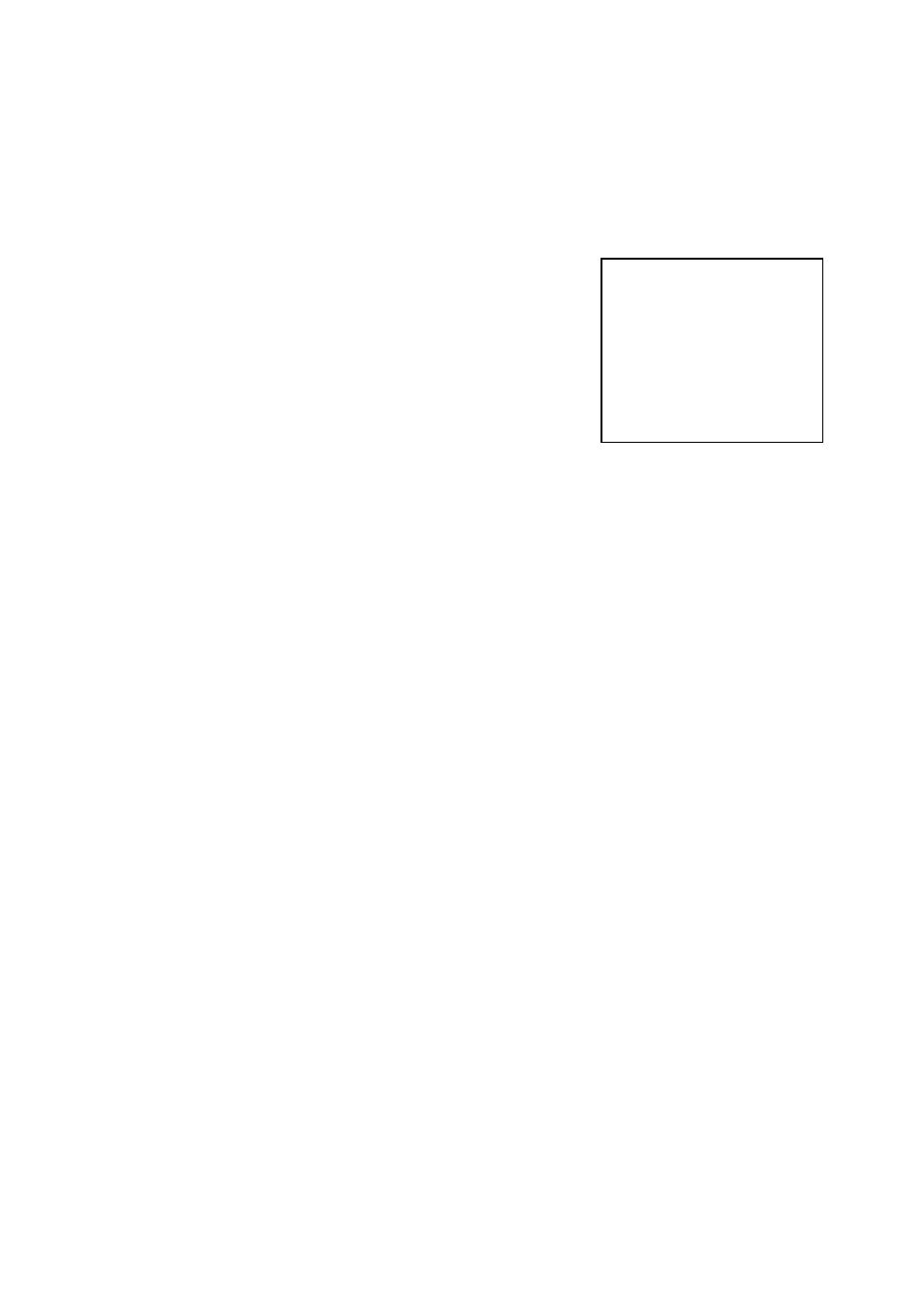
18
3. SELECTING THE LANGUAGE
The language to be displayed on the screen can be selected among English, German, French and Italian.
(Factory default: English)
1. Select "LANGUAGE" on the Camera Menu screen
with the joystick, then press the
Set
key.
he arrow (
→
) moves to “ENGLISH” (factory default).
2. Select "ENGLISH," "DEUTSCH," "FRANÇAIS," or
"ITALIANO" with the joystick, then press the SET key.
The screen switches to the Menu screen of the
selected language.
AUTO MODE
ALARM
AUX
CAMERAMENU
PRESET
ID SETTING
CAMERA SETTING CAM
TIMER
MANUAL
MAINTENANCE
LANGUAGE →ENGLISH
Language selecting screen
