Bgm players – Toa FS-7000 SERIES Installation User Manual
Page 57
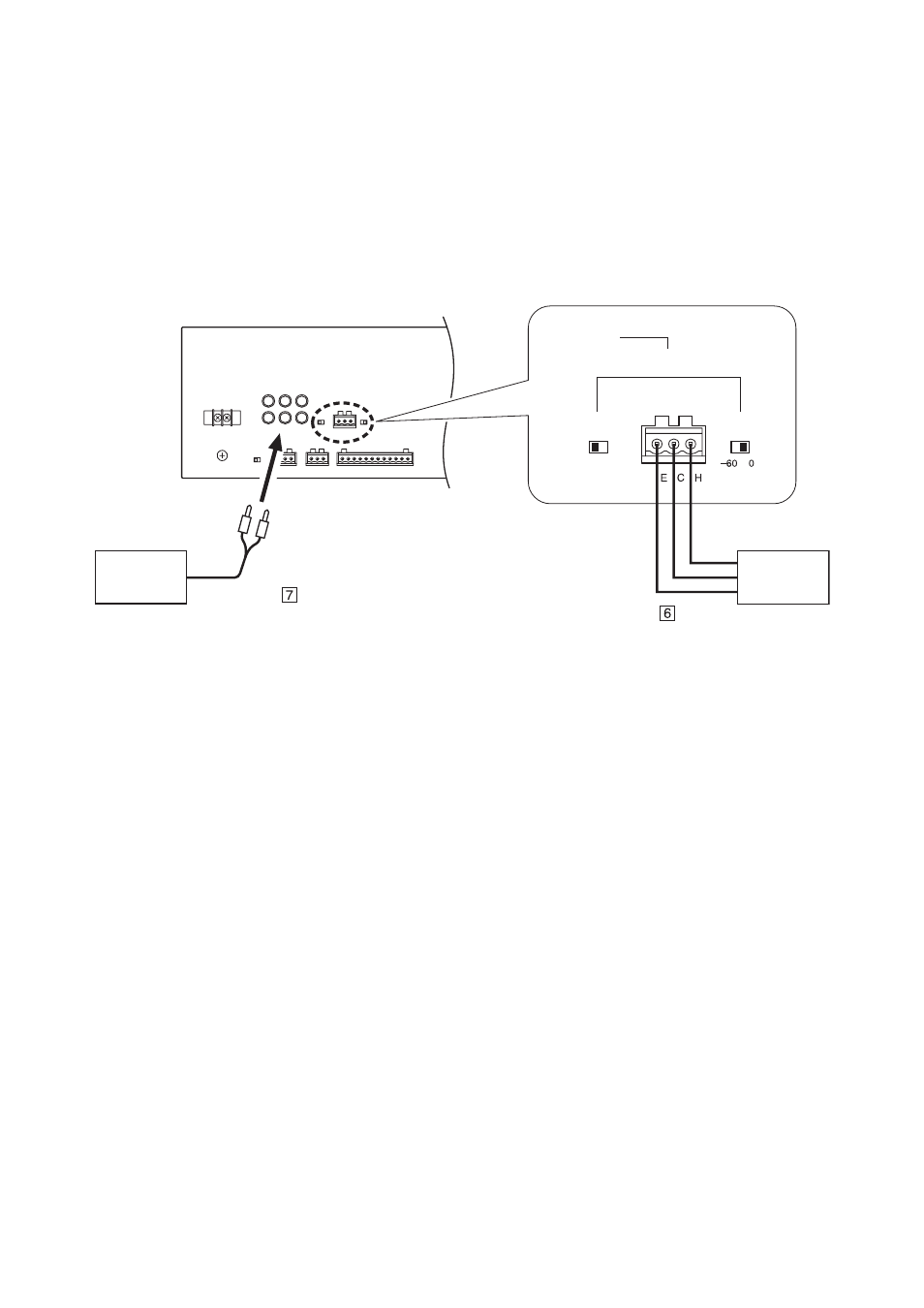
57
6.12. BGM Players
The FS-7000CP is equipped with 4 BGM Inputs (BGM IN 1 – 4) for broadcasting background music.
The BGM Input 1 is provided with a muting function* that overrides other BGM Inputs 2 – 4.
*Muting function: A function that automatically decreases the volume of original broadcast when another
broadcast is initiated during original broadcast, and restores the original broadcast volume
level when the other broadcast is completed.
FS-7000CP
BGM IN
(dBV)
4
3
2
1
BGM player
BGM player
BGM IN
MUTE
LEVEL
See page 66; Table for Cables.
Cable used:
See page 66; Table for Cables.
Cable used:
• BGM input 1 is monaural. When using a stereo device, mix the left and right channel signals before
connecting.
• BGM Inputs 2 through 4 are equipped with stereo connection terminals to facilitate the connection of
playback devices such as CDs and MDs. On each BGM input, its left and right channel signals are mixed
inside the FS-7000CP and converted to a monaural signal.
[Settings]
1. BGM Input 1 Sensitivity Selector Switch
Set this input sensitivity to "–60 dBV" (microphone signal level) or "–20 dBV" (line signal level) depending
on the audio signal level connected to the BGM Input 1.
2. Mute Switch
The signal levels of BGM Inputs 2 through 4 can be attenuated by the signal entering the BGM Input 1.
Setting the switch to ON attenuates the signals to Inputs 2 through 4, while setting it to OFF causes these
inputs to be mixed.
