Toa FS-7000 SERIES Installation User Manual
Page 20
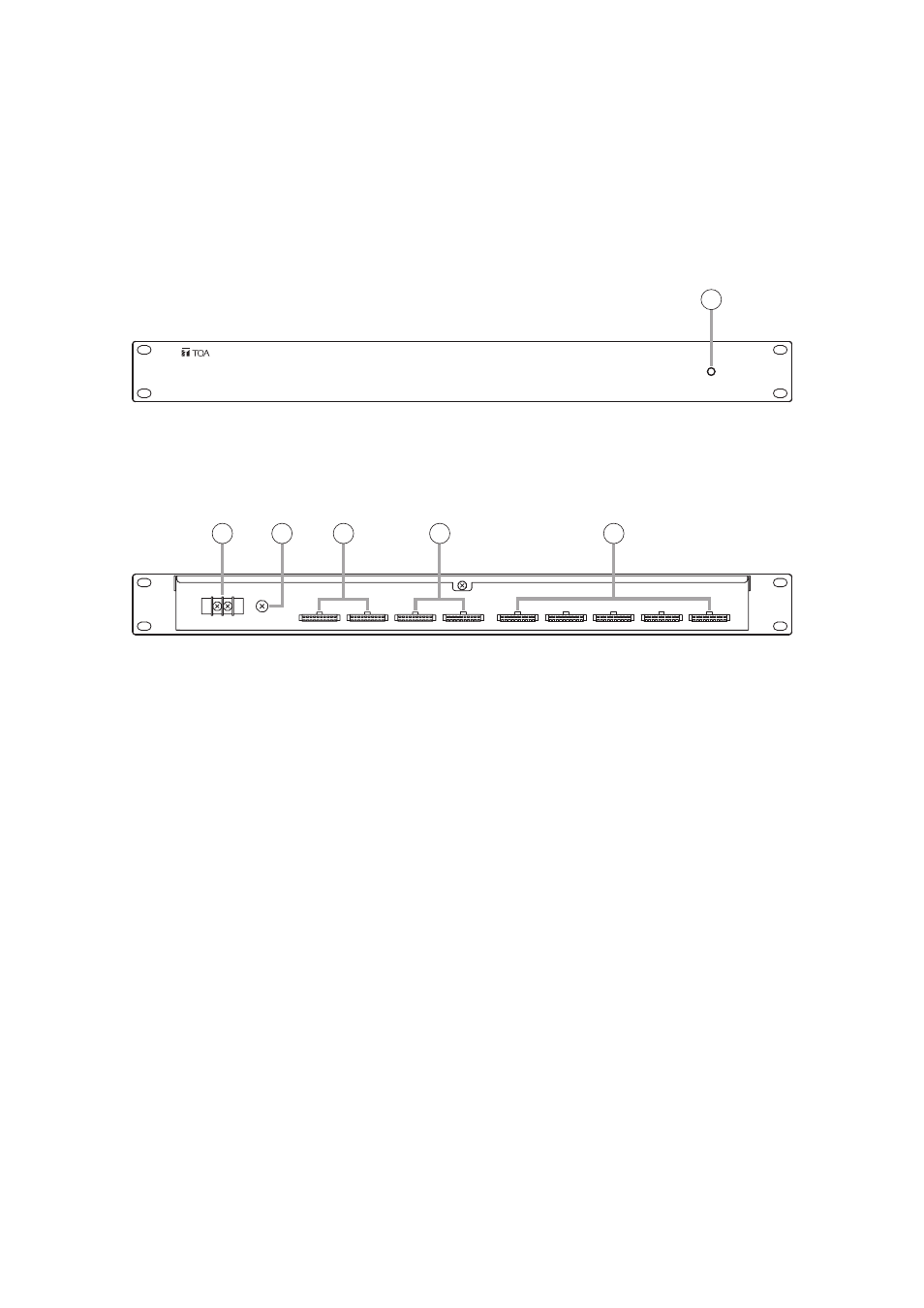
20
5.7. FS-7000GM Group Matrix Panel
The FS-7000GM panel is used in conjunction with FS-7000 Series Voice Evacuation Systems to make group
broadcasts. The FS-7000GM connects to the FS-7000CP and FS-7000RF and enables group broadcasts by
selecting multiple speaker lines simultaneously via the zone selector keys on the FS-7000CP or FS-7000RM.
Up to 20 groups and 50 speaker lines can be made available per unit, which can be expanded to 20 groups
and 200 speaker lines by connecting 4 units.
[Front]
1
2
3
4
5
6
[Rear]
1. Power Indicator
Lights when power is supplied and the FS-
7000GM is ready for operation.
2. DC Power Input Terminal
Connect this terminal to 24 V DC power supply.
Power is supplied from the FS-7000PS.
(M3 screw terminal; barrier distance: 6.4 mm)
3. Functional Earth Terminal
Connect this terminal to the functional earth
terminal of external equipment if excessive noise
is generated when the external equipment is
connected to the FS-7000GM. This could reduce
noise.
Note: This terminal is not for protective earth.
4. GM Group Control Output Terminals
Used to increase the number of broadcast zones
that can be selected with a single group key by
connecting multiple FS-7000GM units. Connect
these terminals to other FS-7000GM unit.
5. GM Group Control Input Terminals
Use these terminals to change the zone selector
keys on the FS-7000CP into group selector keys
by connecting the FS-7000CP. These terminals
are also used to enable zone group selection from
the FS-7000RM by connecting the FS-7000RF. To
increase the number of zones that can be
selected simultaneously, connect these terminals
to other FS-7000GM's GM Group Control Output
Terminals (4).
6. GM Zone Control Terminals
Connect these terminals to the FS-7010CP and
FS-7000RF.
