Boom section “on/off” indicators -6, Arc 6000, Tandard – TeeJet ARC-6000 User Manual
Page 7: Ersion
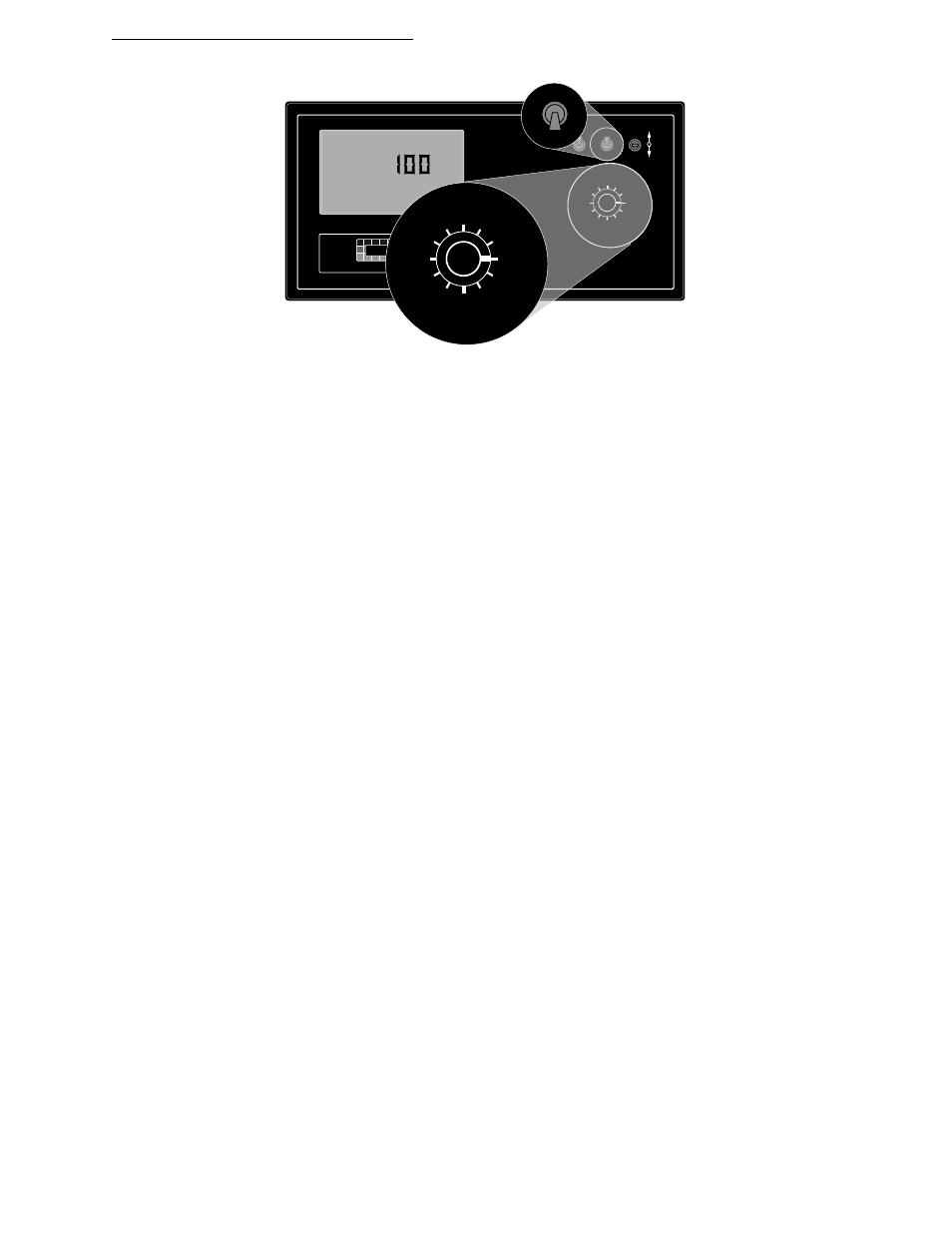
ARC 6000
1-3
98-05017
Rev.- 1
CE & S
TANDARD
V
ERSION
OFF
SET- UP
DEC.
ON
OPERATE
INC.
ARC-6000
Automatic
Rate Controller
MID-TECH
MIDWEST TECHNOLOGIES, INC.
1
2
3
4
5
6
7
8
9
%Rate
DISPLAY SELECTOR
Speed
Field Area
Impl.Width
Distance
Test
Speed
Prime
Total Applied
Application Rate
Scan
Total Area
Product Vol.
BOOMS
.
-Ac
Flow
RATE
Gal./
1
2
3
4
5
6
7
8
%Rate
DISPLAY SELECTOR
Speed
Field Area
Impl.Width
Distance
Test
Speed
Prime
Total Applied
Application Rate
Scan
Total Area
Product Vol.
BOOMS
¨
%Rate
DISPLAY SELECTOR
Speed
Field Area
Impl.Width
Distance
Test
Speed
Prime
Total Applied
Application Rate
Scan
Total Area
Product Vol.
OFF
SET- UP
ON
OPERATE
SET- UP
OPERATE
1.4.2. DISPLAY SELECTOR FUNCTIONS -SET UP MODE (LIQUID APPLICATION)
SPEED: Ground Speed Override Value (GSO), in tenths of a MPH. Use the INC/DEC switch to change.**
FIELD AREA: Select area alarm. For example; if the alarm is set (using the INC/DEC switch) to 10.00, then
the display will flash and the console will beep when each increment of ten acres is reached. The display will
react for about three seconds and then stop until the next increment is reached.**
TOTAL AREA: Err, No function in the SETUP mode.
PRODUCT VOLUME: Use the INC/DEC switch to set the full tank capacity of the vehicle.**
% RATE: The percent of change in the application rate for each actuation of the INC/DEC switch, when
application operations are underway. Use the INC/DEC switch to change.**
APPLICATION RATE: A pressure sensor correction factor which is used when applying products with a specific
gravity different from that of water (see chart on page 2-7). The correction factor is only visible in Psi mode. Reads ERR
when in STnrd L or rEFLO L modes. Use the INC/DEC switch to change. Maximum is 1.50, minimum is 0.50**
TOTAL APPLIED: This is the pressure sensor or flowmeter calibration number. Use the INC/DEC switch to
change. Note: Must have all booms ON when in the REFLOW Mode.**
WIDTH: Individual boom section widths in inches. The display will cycle through the individual boom sections in
order, unless a particular boom switch is activated while the boom master switch is ON. Use the INC/DEC switch to
change.**
DISTANCE: The current Distance Calibration Number. Use the INC/DEC switch to change.**
PRIME: Holding the INC switch up for over ten seconds establishes LIQUID operation, either STnrd (standard), PSi
(Pressure) or rEFLO (reflow). Holding the DEC switch down for over ten seconds establishes GRANULAR operation,
either STnrd (standard) or SPLit (split drive). Current setting is shown in the display, Pump L is liquid, Pump C is
granular.
TEST SPEED: The current Test Speed in tenths of a Miles per Hour. Use the INC/DEC switch to change this value.**
SCAN: Err, No function in the SETUP mode.
NOTES:
* Totals can be zeroed in this mode.
** Values are programmable in this mode.
***Values changeable by a % increase or decrease.
