Ground speed override (gso) – TeeJet ARC-6000 User Manual
Page 25
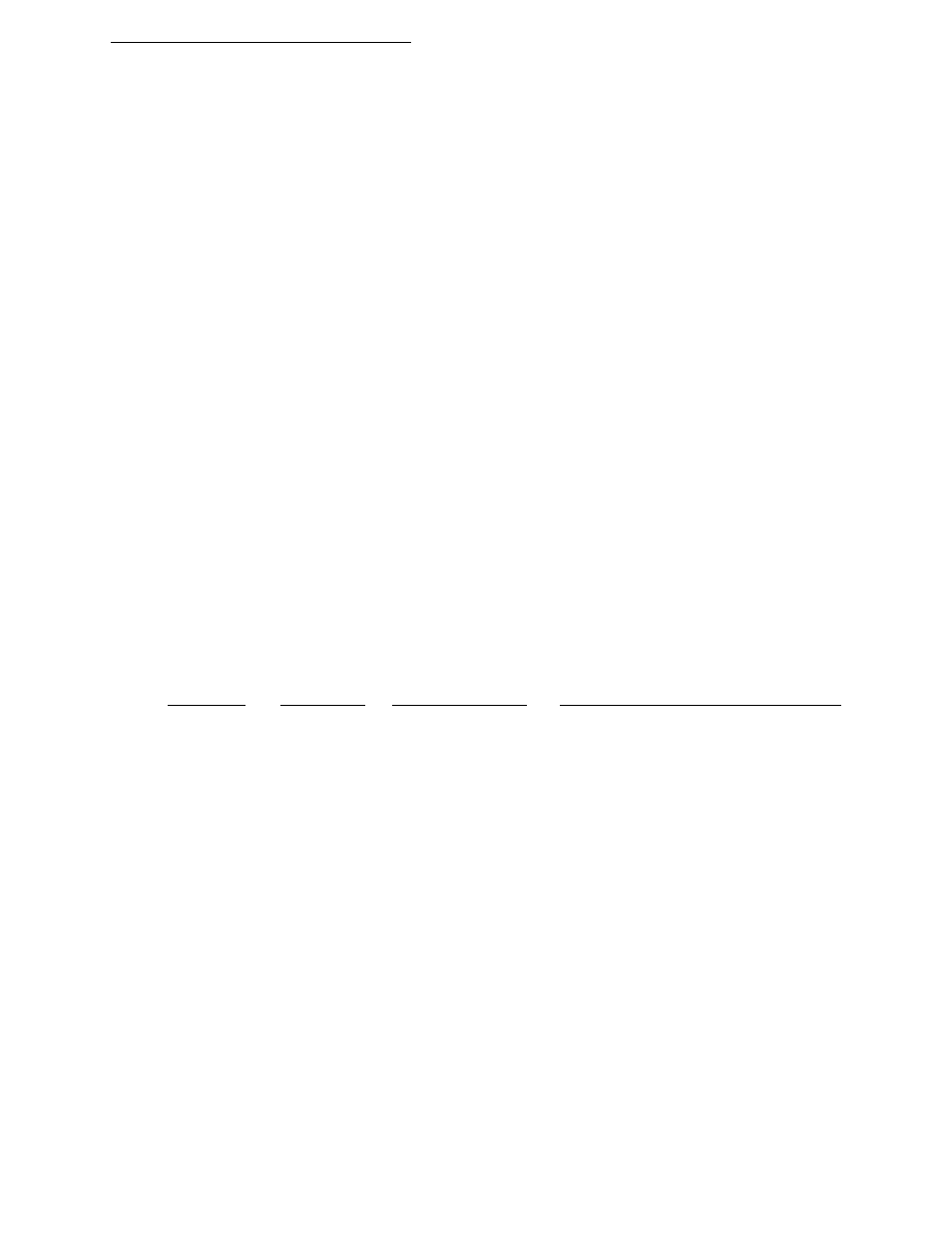
3-3
98-05017
Rev.- 1
ARC 6000
CE & S
TANDARD
V
ERSION
3.5. RAPID UNLOAD USING THE CONVEYOR (GRANULAR APPLICATION)
Use the following procedure to operate the spreader conveyor at maximum speed.
A. Set the console switches to the following positions:
Power
ON
Mode Selector
OPERATE
Display Selector
PRIME
B. A series of five dashes (- - - - -) will appear on the display.
C. Hold the INC/DEC switch up for about three seconds. The main control valve will open and remain in this position.
While operating in this mode, there will be no accumulation of area, distance or carrier.
D. When the vehicle hydraulics are engaged, the conveyor will operate at maximum speed. This procedure is useful for
rapid unloading of the vehicle.
E. Select any normal position of the Display Selector switch and the ARC system is ready to begin normal spreading.
3.6. GROUND SPEED OVERRIDE (GSO)
An optional Ground Speed Override (GSO) switch can be used to temporarily operate using the GSO Speed in place of the
actual speed registered by the Ground Speed Sensor, (See Sec. 2.10.). The override feature is used to bring the applicator on
line quickly when starting from a dead stop.
The ARC operates normally when the Ground Speed Override switch is in the OFF (open) condition.
When the Override switch is ON (closed) and the actual ground speed is less than the GSO Speed, the ARC automatically
selects the GSO Speed value to adjust application rate. If the actual ground speed increases above the preset GSO Speed, the
control console will revert to controlling application rate on the basis of the actual ground speed.
Examples:
GSO Switch
"GSO Speed"
Actual Ground Speed
Speed used for controlling Application Rates
"OFF"
5 mph
6 mph
6 mph
"OFF"
5 mph
4 mph
4 mph
"ON"
5 mph
6 mph
6 mph
"ON"
5 mph
4 mph
5 mph
CAUTION: Controlling application rates based on a pre-selected GSO Speed is not as accurate as using the actual
ground speed. When Ground Speed Override is being used and the true ground speed is less than the pre-selected
Ground Speed Override speed, the console will sound an alarm and the display will flash a "Too Slow" message to
warn the operator of over application.
