Solvline SerialGate User Manual
Page 99
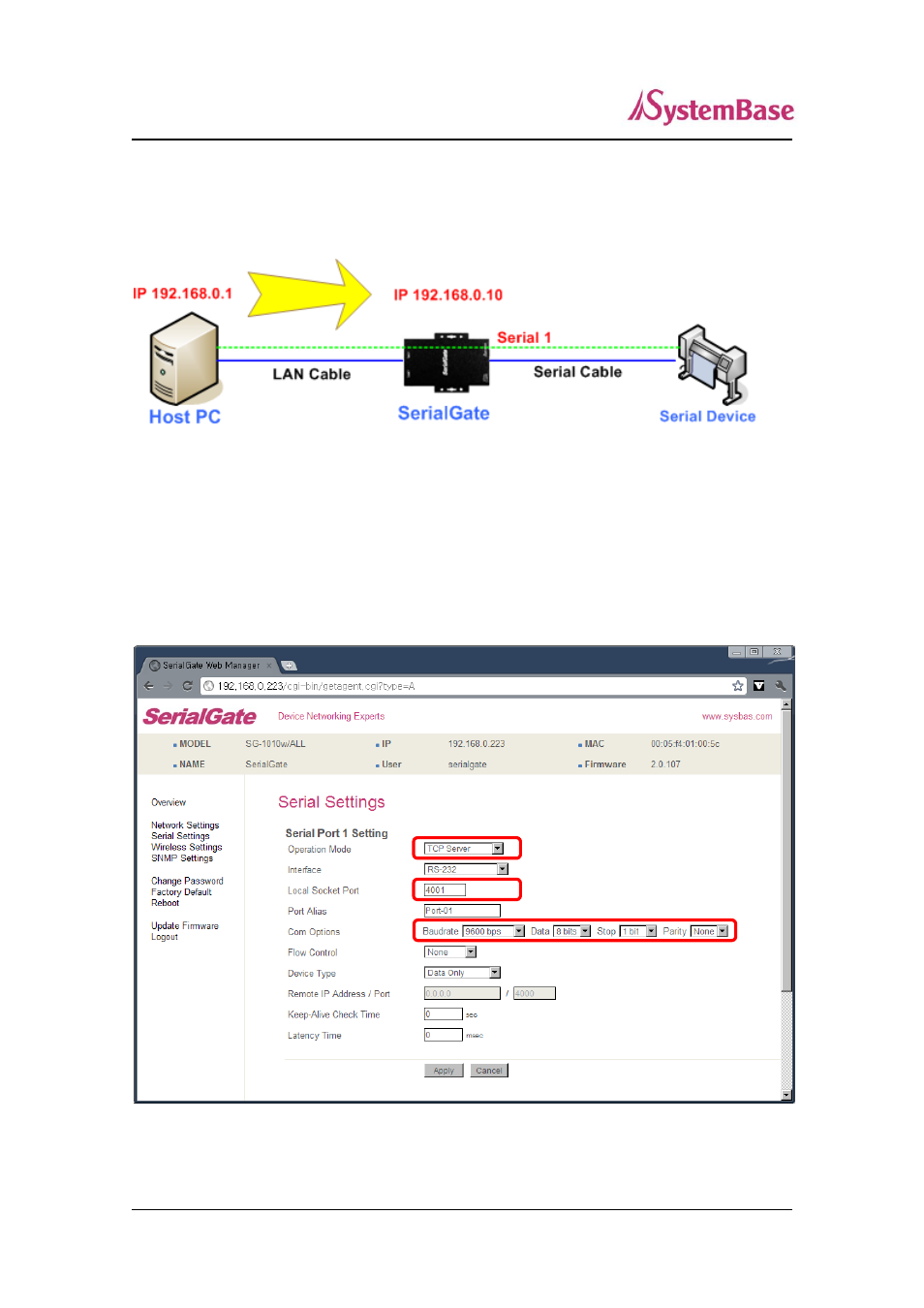
SerialGate User Guide
99
TCP_Server (TCP/IP connection from PC to SerialGate)
In PC
’s socket program, connect the first serial port of SerialGate.
Since socket number for the first port of SerialGate is default 4001, try to connect to SerialGate
’s IP
address and socket number 4001 when connecting from a PC to SerialGate.
As shown below, change the Operation Mode to TCP_Server and confirm the socket number waiting
for connection. .
Check the communication speed of a serial device to be connected to serial port, and set it to Com
Specification.
