Factory default (400mhz model) – Solvline SerialGate User Manual
Page 76
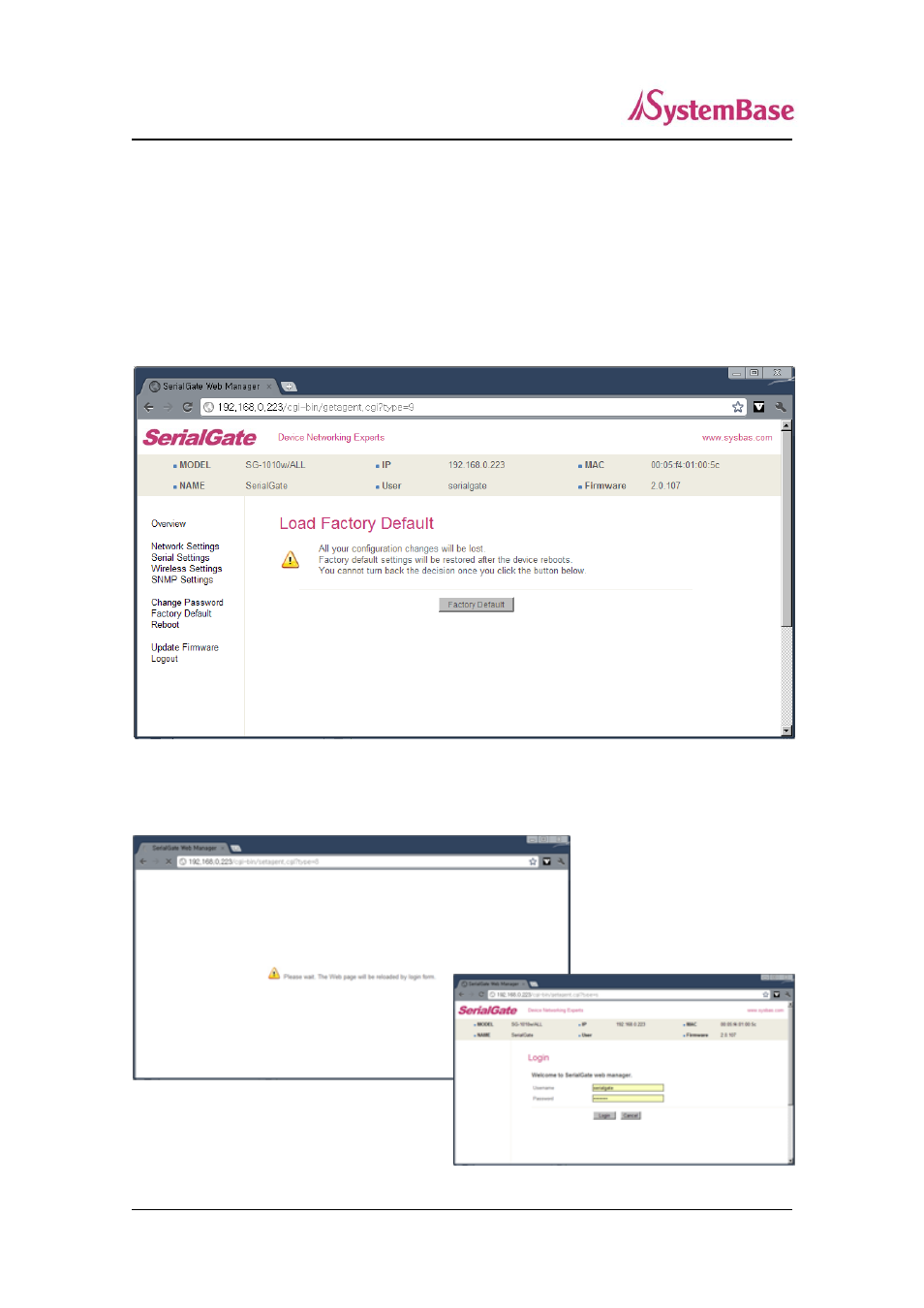
SerialGate User Guide
76
Factory Default (400MHz Model)
Restore all the configuration parameters to the factory default values. Clicking on
‘Restore Factory
Defaults
’ button will delete all current settings and restore settings to the initial status, and SerialGate
will automatically reboot.
SG-1010, 1020, 1010(W)/ALL, 1020(W)/ALL : LAN Default IP Address 192.168.0.223, 10.10.1.1
SG-1040, 1080, 1160 : WAN Default IP Address 192.168.0.223, LAN Default IP Address 10.10.1.1
If Factory Default is complete, it shows the initialized IP address, username and password as below,
and restarts the device.
