For service or repair, follow these steps in order, Troubleshooting (cont'd), First – Reznor XE Unit Installation Manual User Manual
Page 45: Second, Third
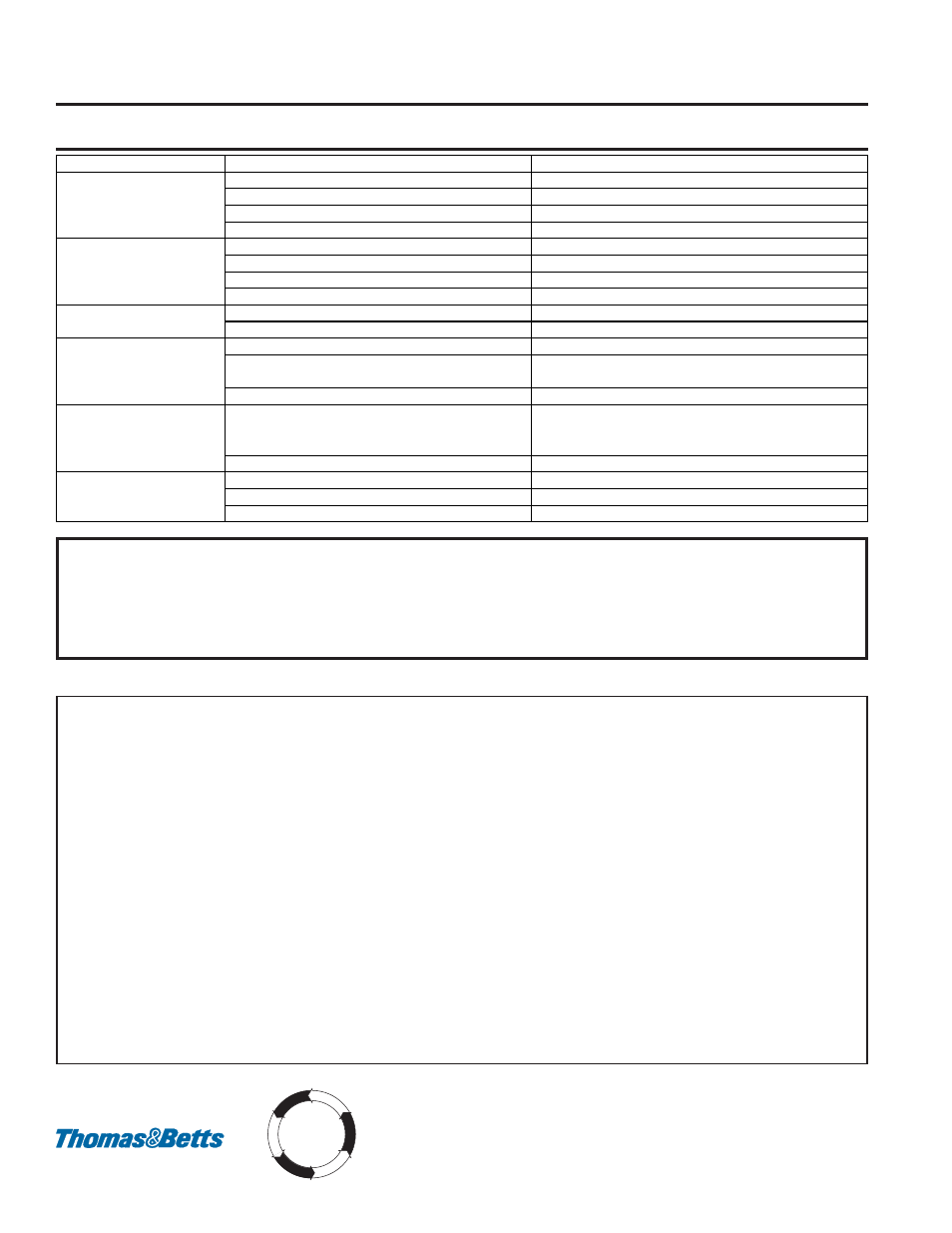
Form I-XE/CRGB/RPB, Page 44
FIRST:
Contact the installer.
Name
_______________________________________________________________________________________
Address ________________________________________________________________________________________
________________________________________________________________________________________
________________________________________________________________________________________
Phone
________________________________________________________________________________________
SECOND:
Contact the nearest distributor (See Yellow Pages). If no listing,
contact Authorized Factory Representative, 1-800-695-1901 (Press 1).
THIRD:
Contact:
REZNOR
®
/ Thomas & Betts Corporation
150 McKinley Avenue
Mercer, PA 16137
Model No. ____________________________________________________________
Unit Serial No. ________________________________________________________
Date of Installation_____________________________________________________
FOR SERVICE OR REPAIR, FOLLOW THESE STEPS IN ORDER:
CQS
CO
NVERGENT
QU
ALITY SYSTE
M
PR
ODUCT
AG
EN
CY
CU
ST
O
M
ER
ST
A
R
T-
U
P
WARR
AN
TY
PROCE
SS
WARNING: Disconnect the power before servicing the cooling module. Failure to do so can cause electrical
shock, personal injury or death.
Troubleshooting the Optional Evaporative Cooling Module (Refer to Paragraph 33.)
41. Troubleshooting (cont'd)
www.RezSpec.com; 1-800-695-1901
©2009 Thomas & Betts Corporation, All rights reserved.
Trademark Note: Reznor
®
is registered in the United States and other countries.
6/09 Form I-XE/CRGB/RPB (Version C)
MAINTENANCE AND TROUBLESHOOTING REFERENCES:
For additional maintenance and service information, refer to specific paragraphs in the Installation and Operating Section or
the Optional Equipment Section of this booklet. (See Index on page 1.)
For Troubleshooting Guide for Optional Electronic Modulation Gas Control Options with 20% Turndown (Option AG39 or
AG40), see page 28.
For replacement parts, refer to Form P-X/XE for indoor units or Form P-RG/RP/RBL for outdoor units.
Problem
Probable Cause
Remedy
Pump does not run. Unit is
1. Electrical connections
1. Verify all electrical connections. See Wiring Diagram.
calling for cooling (i.e. console
2. Electric float switch on pump
2. Check position of the actuators on the electric float switch.
control switch is in cooling
3. Dirty pump
3. Clean pump. See Figure 40.
position) and reservoir is full.
4. Defective pump
4. Replace pump.
Required water level (3") not
1. Float valve
1. Adjust float valve. See Filling and Adjusting Water Level.
maintained (pump and float
2. Optional drain and fill valves
2. Check valve for proper operation. See Figure 33.
control system)
3. Incorrect overflow pipe nipple - should be 3-1/2"
3. Replace pipe nipple.
4. Drain leaking
4. Tighten drain plug.
Water running off of media
1. Excessive water flow
1. See adjust water flow instructions.
pads
2. M edia needs cleaned or replaced.
2. Clean or replace media pads.
Water not distributing evenly
1. Distribution line clogged
1. Flush distribution line. See Evap Cooling M odule M aintenance.
2. Holes in distribution line turned
2. Check position of distribution line. Holes should be spraying
upward. If not positioned with holes up, adjust position of line.
3. Incorrect voltage to pump
3. Check voltage at pump terminal in cooling module junction box.
M edia pads becoming clogged
and discolored quickly
(scale/salt deposits) and/or rapid
1. Bleed off line clogged or inadequte bleed off (pump and
float control system)
1. Clean bleed line (See Figure 35). A uniform build-up of minerals
on the entering air face of the media indicates insufficient bleed
off. Increase the rate until the mineral deposits dissipate.
deterioration of the float switch 2. Excessive water flow
2. See Adjusting Water Flow.
Water blowoff from media
1. M edia pads installed incorrectly
1. Install media pads correctly. See Cooling M odule M aintenance.
pads
2. Requires moisture elimination pad (over 600 FPM )
2. Install moisture elimination pad. Consult factory.
3. Water level not 3 inches (pump and float control system) 3. See second problem listed above (Required water level)
