Hood description and application, 1 hood option as2, 2 hood option as16 – Reznor RBL Option - Installation - Weather Hood Assembly User Manual
Page 2: 3 hood option as19, Models
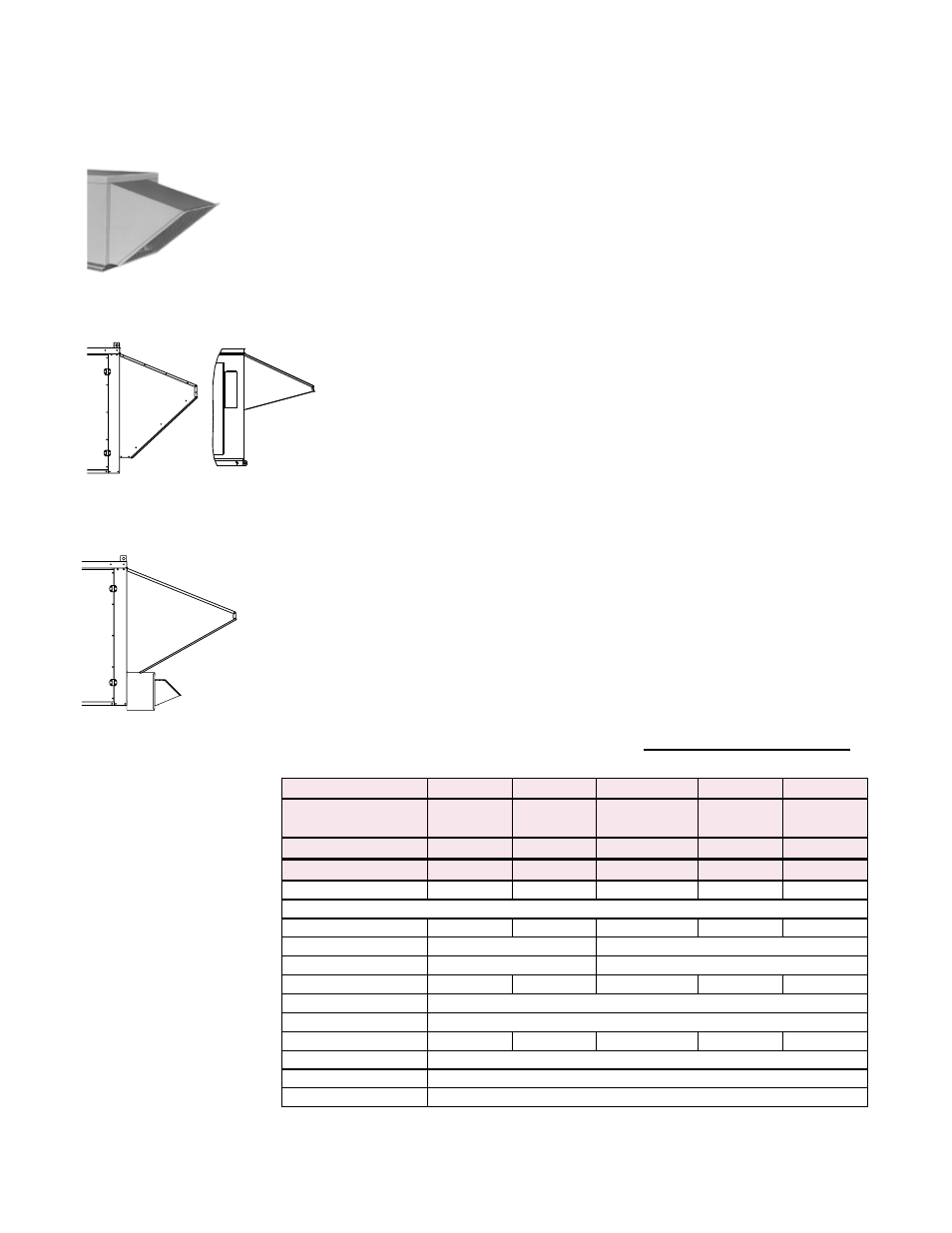
Form-I-OPT-WH, Page 2
3.1 Option AS2, Outside Air Hood, for RDH, REH, RHH, RXH
3.1.2 Installation
Instructions and
Dimensions
Follow the illustrated instructions in
FIGURE 1A. All screw ends should be inside the
hood.
Hood dimensions are in
FIGURE 1B.
2. Hood
Description and
Application
Option
AS16 on a
MAPS
Cabinet
C
Option
AS19 Outside
Air Hood on a
MAPS
Cabinet B
Optional
Exhaust
Hood
The outside air hood in Option AS16 includes permanent aluminum filters
to reduce moisture in the air entering the unit. An additional screen is not
required as the filters prevent birds or other objects from entering the hood.
Installation instructions vary by model.
•
If installing Option AS16 on MAPS
®
III or IV Cabinet Sizes A, B, and C
Models RCB/RDB/RDCB/RDDB/RECB/REDB, RCC/RDC/RDCC/RDDC/
RECC/REDC see Paragraph 3.2.
•
If installing Option AS16 on MAPS
®
III Cabinet D Size Models RCB/RDB/
RDCB/RDDB/RECB/REDB, see Paragraph 3.3.
•
If installing Option AS16 on Models YDHA, YDMA or YDSA, see Paragraph
3.5.
The outside air hood in Option AS2 includes a factory assembled louver
assembly designed to help eliminate moisture from entering the unit. A screen
is installed in front of the louvers.
Installation instructions vary by model.
•
If installing a Model RDH, REH, RHH, or RXH, see Paragraph 3.1.
•
If installing Option AS2 on Model (H)RPB; RPBL; RBL; or ADF/ADFH, see
Paragraph 3.4.
These outside air hood options apply to a variety of Reznor
®
outdoor HVAC systems.
All hoods are shipped separately for field assembly and installation. Follow the instruc-
tions that apply to the Model and hood option being installed.
2.1 Hood Option AS2
Option AS2 on
a Model ADF
2.2 Hood Option AS16
The outside air hood in Option AS19 also has permanent aluminum filters
in the hood entrance and is designed to allow for the addition of an optional
exhaust hood or energy recovery module (either Exhaust Option PE3 or
AR2G and Energy Recovery Module Option ER1).
•
If installing Option AS19 on a Model MAPS
®
Cabinet Sizes A, B, or C Model
RCB/RDB/RDCB/RDDB/RECB/REDB, RCC/RDC/RDCC/RDDC/RECC/
REDC, see Paragraph 3.2.
2.3 Hood Option AS19
3.1.1 Application and Components by PreevA
®
Model and Size
RDH Size
75/100
125/150
175/200/225
250/300
350/400
REH Size
10A/20A/
30A
15B/30B/
60B
N/A
30D/60D/
90D/120D
40E/80E/
120E
RHH Size
N/A
N/A
130/180
260
350
RXH Size
000A
000B
000C
000D
000E
Hood Pkg P/N
215223
215224
215225
215226
215227
Components:
Top
(1) 215260 (1) 215261
(1) 215262
(1) 215263 (1) 215264
Left Side
(1) 215256
(1) 215257
Right Side
(1) 215258
(1) 215259
Louver Rack
(1) 215614 (1) 215615
(1) 215614
(1) 215616 (1) 215617
Screen Retainer
(2) 214851
Screen Clamp
(2) 214852
Screen
(1) 215610 (1) 215611
(1) 215610
(1) 215612 (1) 215613
Sheetmetal Screws
(45) 11813
Self-drilling Screws
(20) 37661
Silicone, 3 oz tube
(1) 53335
3. Components,
Dimensions,
and Installation
Instructions by
Models
Option
AS16 on a
P125 Model
- RPBL Option - Installation - Weather Hood Assembly RPB Option - Installation - Weather Hood Assembly REDC Option - Installation - Weather Hood Assembly RECC Option - Installation - Weather Hood Assembly RDDC Option - Installation - Weather Hood Assembly RDCC Option - Installation - Weather Hood Assembly RDC Option - Installation - Weather Hood Assembly RCC Option - Installation - Weather Hood Assembly REDB Option - Installation - Weather Hood Assembly RECB Option - Installation - Weather Hood Assembly RDDB Option - Installation - Weather Hood Assembly RDCB Option - Installation - Weather Hood Assembly RDB Option - Installation - Weather Hood Assembly RCB Option - Installation - Weather Hood Assembly ADFH Option - Installation - Weather Hood Assembly ADF Option - Installation - Weather Hood Assembly
