1 system and component diagnostics, Example proheat behavior error – code 1 – Proheat M80 User Manual
Page 33
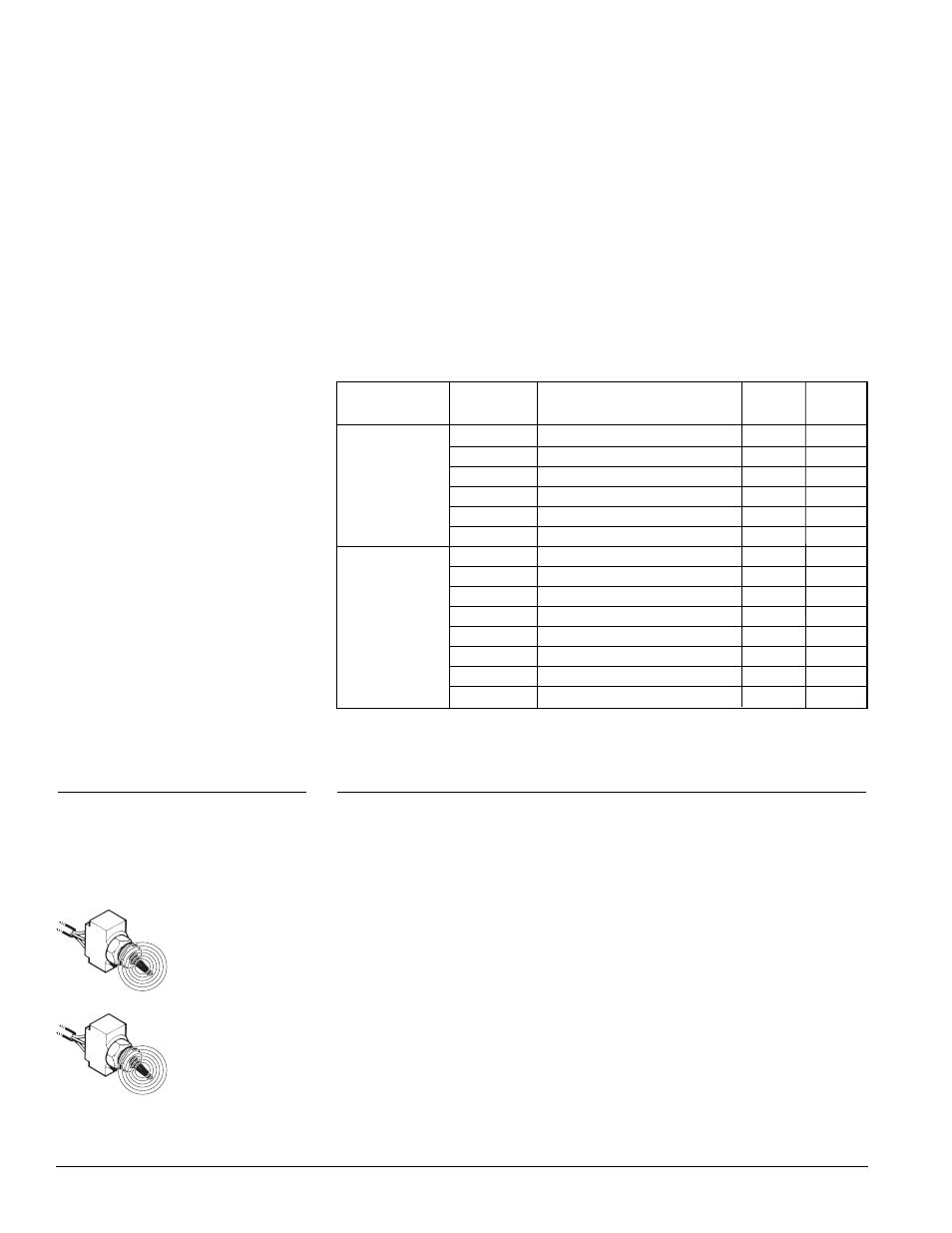
PROHEAT G-I PCM SERVICE MANUAL
4-2
4.1.1
4.1
SYSTEM AND COMPONENT
DIAGNOSTICS
The G-I PCM continually monitors the PROHEAT operating conditions. If the G-I
PCM detects a problem, the indicator light flashes a diagnostic code(s).
The diagnostic indicator light may be located:
•
In the toggle of the ON/OFF Switch provided by PROHEAT (standard
installation kit).
•
In the PROHEAT Timer manual ON light (red).
•
In an OEM indicator light package.
•
In the remote switch (PROHEAT P/N PK0091) used for troubleshooting.
NO. OF
DIAGNOSTIC CODE
CODE
PAGE
FLASHES
DESCRIPTION
NO.
1
Start
1
4-3
2
Flame Out
2
4-26
3
Coolant Flow
3
4-27
4
Overheat
4
4-29
5
Voltage
5
4-29
6
Flame Fault
6
4-31
7
Temperature Sensor T1
7
4-31
8
Fuel Shut-off Valve
8
4-34
9
Temperature Sensor T2
9
4-35
10
Ignition Module
10
4-35
11
Coolant Pump
11
4-36
12
Motor
12
4-37
13
Auxiliary Output
13
4-38
14
Switch Output
14
4-38
SYSTEM
DIAGNOSTICS
COMPONENT
DIAGNOSTICS
EXAMPLE PROHEAT BEHAVIOR ERROR – CODE 1
The following is an example of M-Series PROHEAT behavior during an error.
The following example shows the sequence of events when the PROHEAT is
switched “ON” in the Standard Mode (a similar sequence of events occurs
for Preheat and Supplemental Modes).
The ON/OFF switch lamp, timer lamp or OEM indicator (installation options)
will light. If the coolant temperature is below 160°F (71°C) the PROHEAT
enters Pre-check. If the coolant temperature is above 160°F (71°C) the
PROHEAT enters Standby.
1. Switch “ON”
Standard
Mode Signal
The G-I PCM performs self diagnosis checking sensors for correct range,
electrical components for over-load and for a flame presence. Also during the
first Precheck, the Ignition Module sparks for five seconds to allow a service
technician to visually check for a spark. If there are no errors indicated, the
PROHEAT goes to Ignition.
2. Precheck
