Add. registration, Printer settings, Timer settings – Canon FAX-L400 User Manual
Page 97
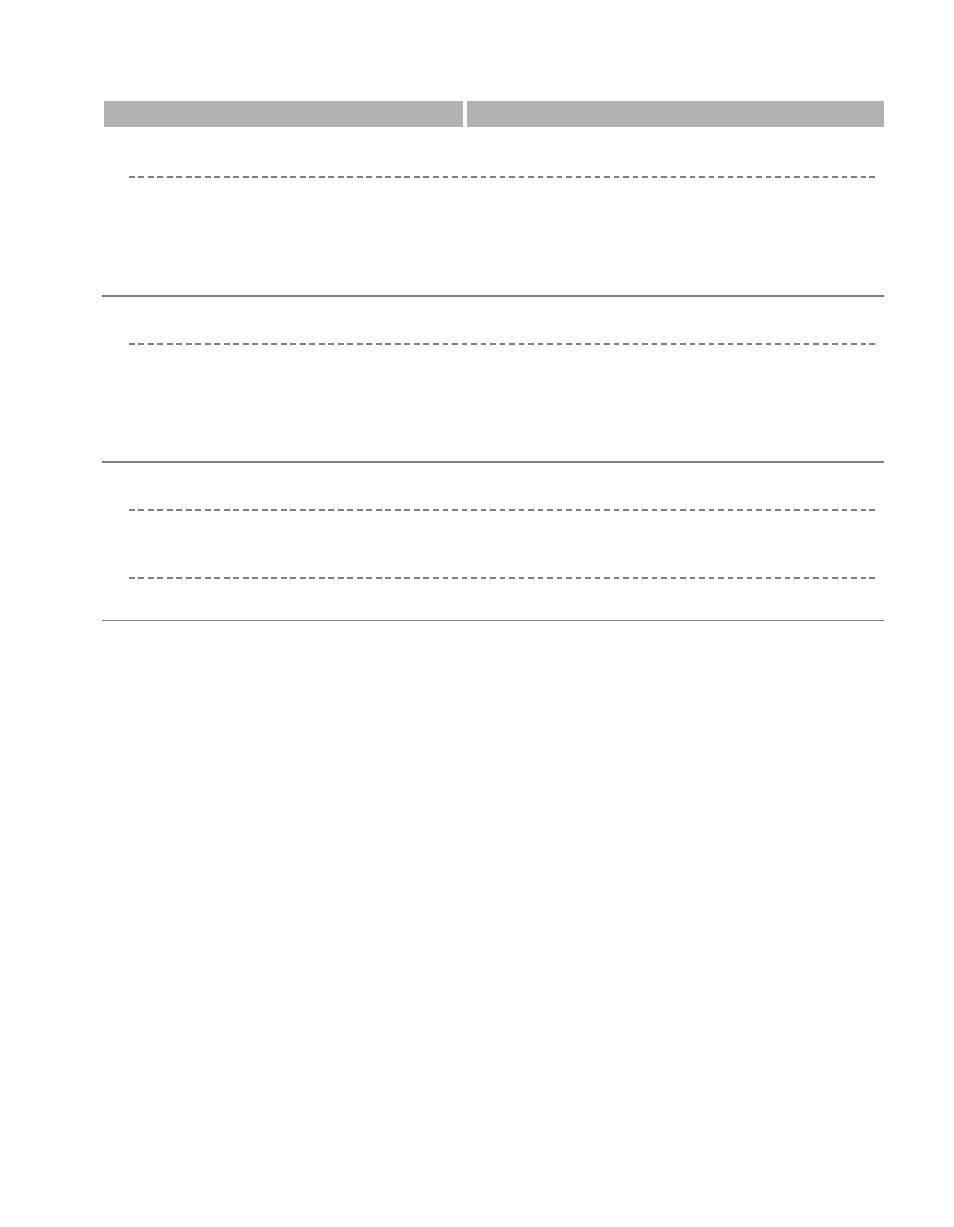
10-10
ADD. REGISTRATION
1-TOUCH SPD DIAL
Registers the information on one-touch speed dialling
(
→ p. 3-2). Up to 30 destinations can be registered.
1-TOUCH SPD DIAL
Selects a one-touch speed dialling key.
1.TEL NUMBER ENTRY
Registers the other party’s telephone number (max. 120
digits, including spaces).
2.NAME
Registers the other party’s name (max. 16 characters,
including spaces).
CODED SPD DIAL
Registers the information on coded speed dialling
(
→ p. 3-4). Up to 100 destinations can be registered.
CODED SPD DIAL
Selects a coded speed dialling code.
1.TEL NUMBER ENTRY
Registers the other party’s telephone number (max. 120
digits, including spaces).
2.NAME
Registers the other party’s name (max. 16 characters,
including spaces).
GROUP DIAL
Registers the information on group dialling (
→ p. 3-7).
Up to 129 groups can be registered.
1.TEL NUMBER ENTRY
Registers the other party’s telephone numbers by
specifying the one-touch speed dialling keys or coded
speed dialling codes.
2.NAME
Registers the group’s name (max. 16 characters,
including spaces).
PRINTER SETTINGS
For details
→ User’s Guide.
TIMER SETTINGS
For details
→ User’s Guide.
Name
Descriptions
