Rx (reception) report, Multi tx/rx (transaction) report – Canon FAX-L400 User Manual
Page 79
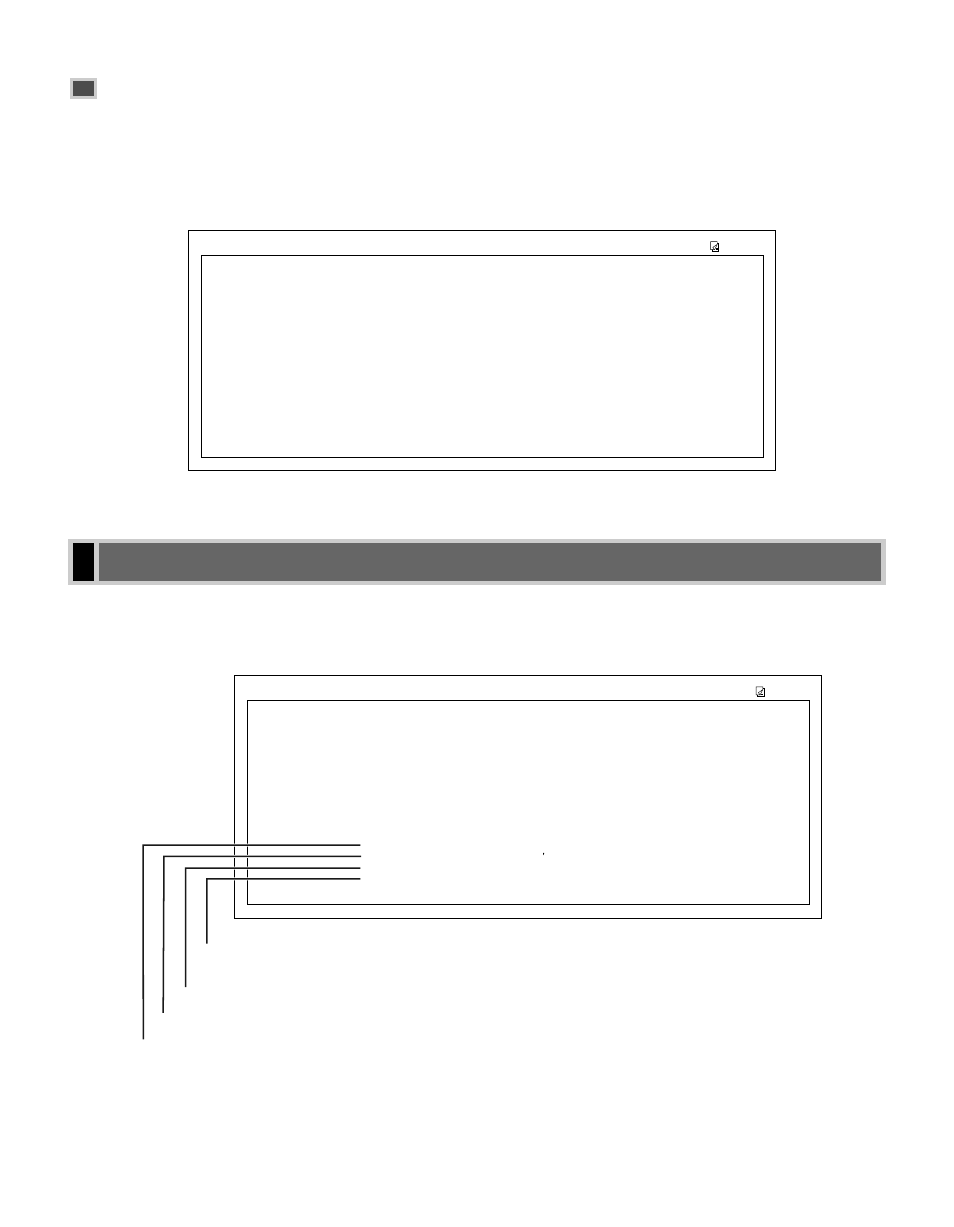
8-4
MULTI TX/RX (Transaction) REPORT
If the transmission was a sequential broadcast, a MULTI TX/RX (transaction) REPORT, similar to the one
below, will be printed.
This report will also be printed if you select OUTPUT YES under TX REPORT in the REPORT SETTINGS.
(
→ p. 10-5)
The machine is factory-set not to print an RX (reception) REPORT even if an error occurs during reception.
To change this setting
→ p. 10-5.
If you set the machine to print a report, an RX REPORT, similar to the one below, will be printed.
***********************
***********************
***
***
RX REPORT
RECEPTION OK
TX/RX NO
5004
DESTINATION TEL #
905 795 1111
DESTINATION ID
Canon CANADA
ST. TIME
03/12 17:52
TIME USE
01 59
PGS.
4
RESULT
OK
03/12 2002 17:52 FAX 123 4567 CANON 001
OK: Reception successful
NG: Some or no pages received
Number of pages received
Reception duration
Reception time
RX (Reception) REPORT
********************************
********************************
***
***
MULTI TX/RX REPORT
TX/RX NO
0054
PGS.
1
TX/RX INCOMPLETE
—————
TRANSACTION OK
[
A 00] 2131 1250
Canon DEUTSCH.
[
A 02] 1 49 39 25 25
Canon FRANCE
ERROR INFORMATION
—————
03/12 2002 18:16 FAX 123 4567 CANON 001
