Usb mode tables, 1 mode column, 2 encoding column – Cypress enCoRe CY7C63310 User Manual
Page 61
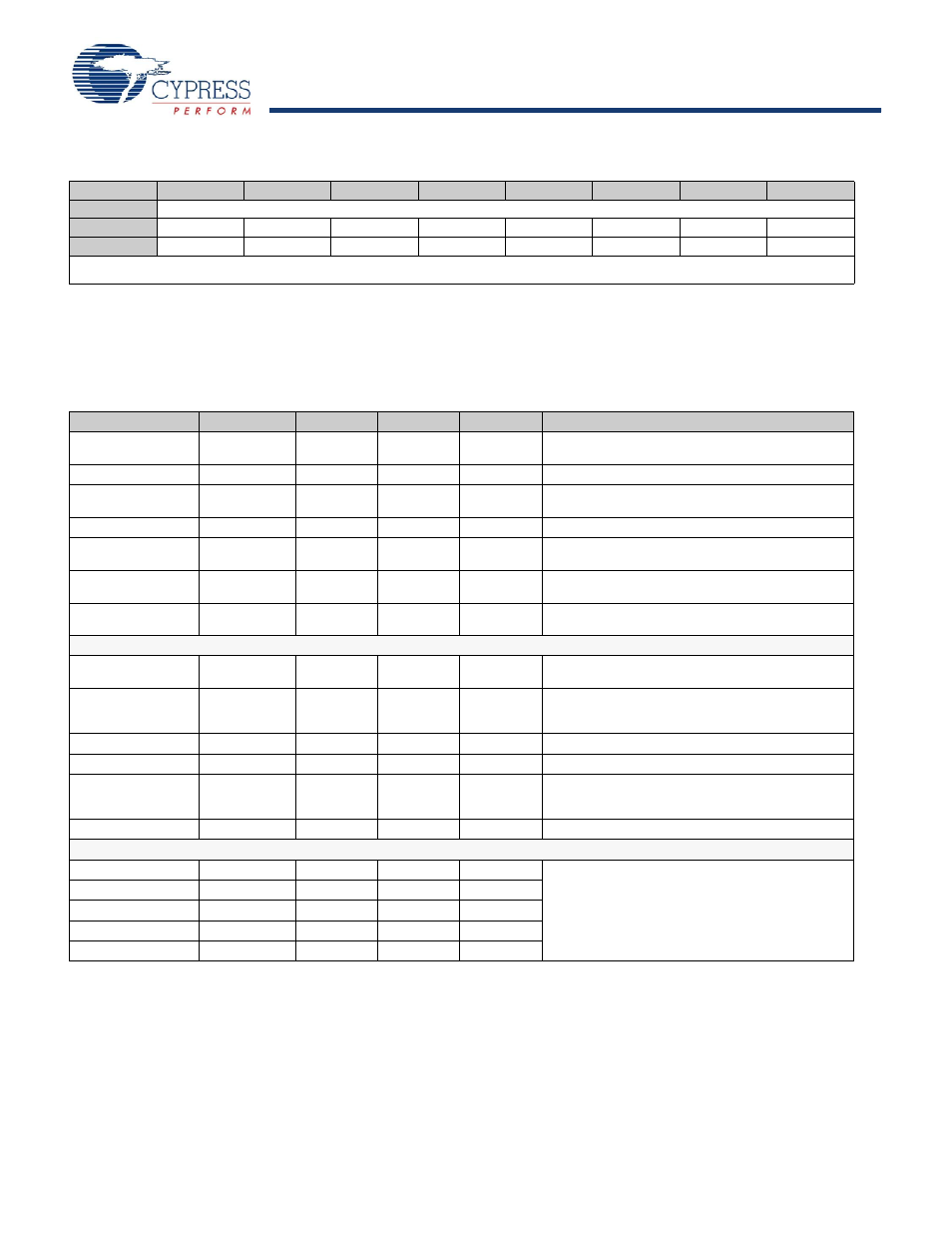
CY7C63310, CY7C638xx
Document 38-08035 Rev. *K
Page 61 of 83
The three data buffers are used to hold data for both IN and OUT transactions. Each data buffer is 8 bytes long.
The reset values of the Endpoint Data Registers are unknown.
Unlike past enCoRe parts the USB data buffers are only accessible in the IO space of the processor.
22. USB Mode Tables
22.1 Mode Column
The 'Mode' column contains the mnemonic names given to the
modes of the endpoint. The mode of the endpoint is determined
by the 4-bit binaries in the 'Encoding' column as discussed in the
following sections. The Status IN and Status OUT represent the
status IN or OUT stage of the control transfer.
22.2 Encoding Column
The contents of the 'Encoding' column represent the Mode
Bits [3:0] of the Endpoint Mode Registers (
and
on page 60). The endpoint modes determine how
the SIE responds to different tokens that the host sends to the
endpoints. For example, if the Mode Bits [3:0] of the Endpoint 0
Mode Register are set to '0001', which is NAK IN/OUT mode, the
SIE sends an ACK handshake in response to SETUP tokens and
NAK any IN or OUT tokens.
Table 21-7. Endpoint 2 Data (EP2DATA) [0x60-0x67] [R/W]
Bit #
7
6
5
4
3
2
1
0
Field
Endpoint 2 Data Buffer [7:0]
Read/Write
R/W
R/W
R/W
R/W
R/W
R/W
R/W
R/W
Default
Unknown
Unknown
Unknown
Unknown
Unknown
Unknown
Unknown
Unknown
The Endpoint 2 buffer is comprised of 8 bytes located at address 0x60 to 0x67.
Mode
Encoding
SETUP
IN
OUT
Comments
DISABLE
0000
Ignore
Ignore
Ignore
Ignore all USB traffic to this endpoint. Used by Data and
Control endpoints.
NAK IN/OUT
0001
Accept
NAK
NAK
NAK IN and OUT token. Control endpoint only.
STATUS OUT ONLY
0010
Accept
STALL
Check
STALL IN and ACK zero byte OUT. Control endpoint
only.
STALL IN/OUT
0011
Accept
STALL
STALL
STALL IN and OUT token. Control endpoint only.
STATUS IN ONLY
0110
Accept
TX0 byte
STALL
STALL OUT and send zero byte data for IN token. Con-
trol endpoint only.
ACK OUT – STATUS
IN
1011
Accept
TX0 byte
ACK
ACK the OUT token or send zero byte data for IN token.
Control endpoint only.
ACK IN – STATUS
OUT
1111
Accept
TX Count
Check
Respond to IN data or Status OUT. Control endpoint
only.
NAK OUT
1000
Ignore
Ignore
NAK
Send NAK handshake to OUT token. Data endpoint
only.
ACK OUT (STALL = 0)
1001
Ignore
Ignore
ACK
This mode is changed by the SIE to mode 1000 on is-
suance of ACK handshake to an OUT. Data endpoint
only.
ACK OUT (STALL = 1)
1001
Ignore
Ignore
STALL
STALL the OUT transfer.
NAK IN
1100
Ignore
NAK
Ignore
Send NAK handshake for IN token. Data endpoint only.
ACK IN (STALL = 0)
1101
Ignore
TX Count
Ignore
This mode is changed by the SIE to mode 1100 after
receiving ACK handshake to an IN data. Data endpoint
only.
ACK IN (STALL = 1)
1101
Ignore
STALL
Ignore
STALL the IN transfer. Data endpoint only.
Reserved
0101
Ignore
Ignore
Ignore
These modes are not supported by SIE. Firmware must
not use this mode in Control and Data endpoints.
Reserved
0111
Ignore
Ignore
Ignore
Reserved
1010 Ignore
Ignore
Ignore
Reserved
0100 Ignore
Ignore
Ignore
Reserved
1110
Ignore
Ignore
Ignore
