LABEC M-MIA-A User Manual
Page 45
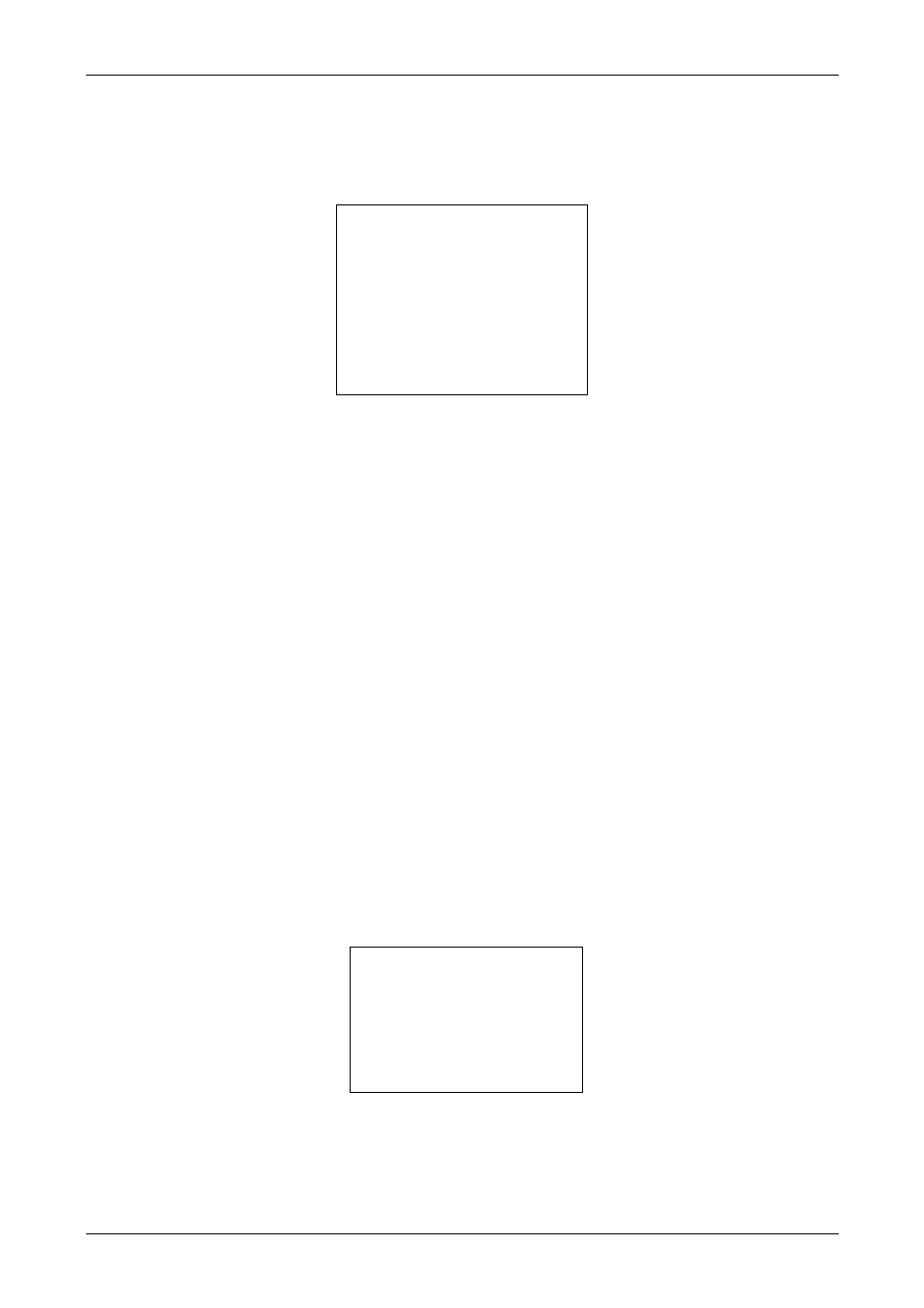
Ultrasonic milk analyser
7.2.3.7. Settings Page 2.
After this menu is started the display shows the following:
Settings Page2
Final clean Cnt
Auto Print Res
Larg Res En/Dis
Set Calibr Name
Exit
Now there is a possibility one of the following options to be set:
7.2.3.7.1. Final Clean Cnt
Sets the number of cleaning cycles.
7.2.3.7.2. Auto Print Res.
It is possible (if it is needed) to prohibit the automatic printing the measurement
results. If there is external keypad connected, then the results could be printed
by pressing the button 1 from the keypad. It is possible to print out unlimited
number of printouts for one and the same measurement.
7.2.3.7.3. Larg Res En/Dis.
The format of the measurement data send towards the computer is set.
If the option Large Disable, is chosen, then only the main results are send to
the computer – Fat, SNF, Density, Lac, Proteins, Added Water, sample
temperature, device serial number and calibration number.
If the option Enable, is chosen, except the above mentioned parameters also
data for Salts, Freezing Point, pH, Conductivity will be send to the computer. In
this case is necessary the software in the computer to be conformable to the
format of the sent data. After starting the menu, the display shows (for example):
Large Results
No
No OK Yes
7.2.3.7.4. Set Calibr Name.
Sets the names of the separate calibrations. The name could be chosen from
the group of predefined calibrations names or to edit a new one. When editing
Operation manual
MRC.VER.01-02.10
