LABEC M-MIA-A User Manual
Page 34
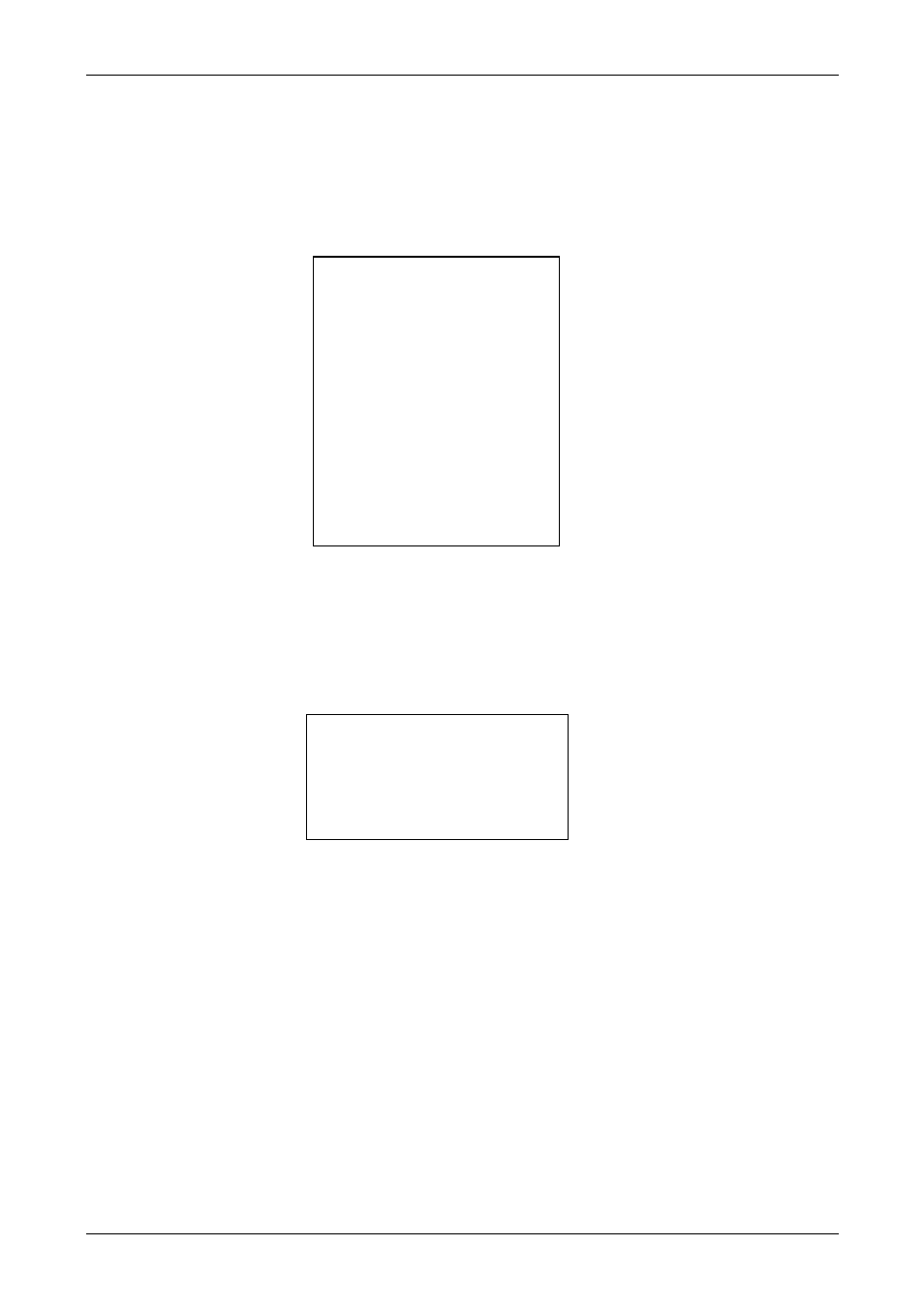
Ultrasonic milk analyser
By using buttons “up”▲ and ”down”▼position on the corresponding
calibration (for example Correction 1 – cow) and press Enter.
6.3.3.2. Choosing correction parameter
After choosing calibration mode the display shows the following:
Using the buttons “up”▲ and ”down”▼position on the parameter to be
corrected (for example FAT) and press the button Enter.
6.3.3.3. Making correction
After choosing parameter (for example fat) the display shows the following:
FAT Correction
0,05
- OK
+
Using the buttons “up”▲ and ”down”▼is possible to increase or decrease the
value of the measured parameter in the above pointed limits. Leaving this
mode means saving the correction value and activating it.
6.3.3.4. Making verification
After the corrections are made put the milk analyser in working mode and
make several times measurement of reference samples with known values of
the corrected parameter. If the difference between the values of the
parameter from the reference methods and milkanalyser are in the limits for
the parameter it may be considered that the correction is successfully made.
If the discrepancy between the measurements from the milk analyser and
classical methods is bigger than is necessary to make second correction
according above described way.
Cal1 Correct’s
FAT
SNF
Density
------------------------------
Lactose
Salts
Proteins
Water
------------------------------
Exit
Operation manual
MRC.VER.01-02.10
