Video cassettes – Philips VKR 6865 User Manual
Page 6
Attention! The text in this document has been recognized automatically. To view the original document, you can use the "Original mode".
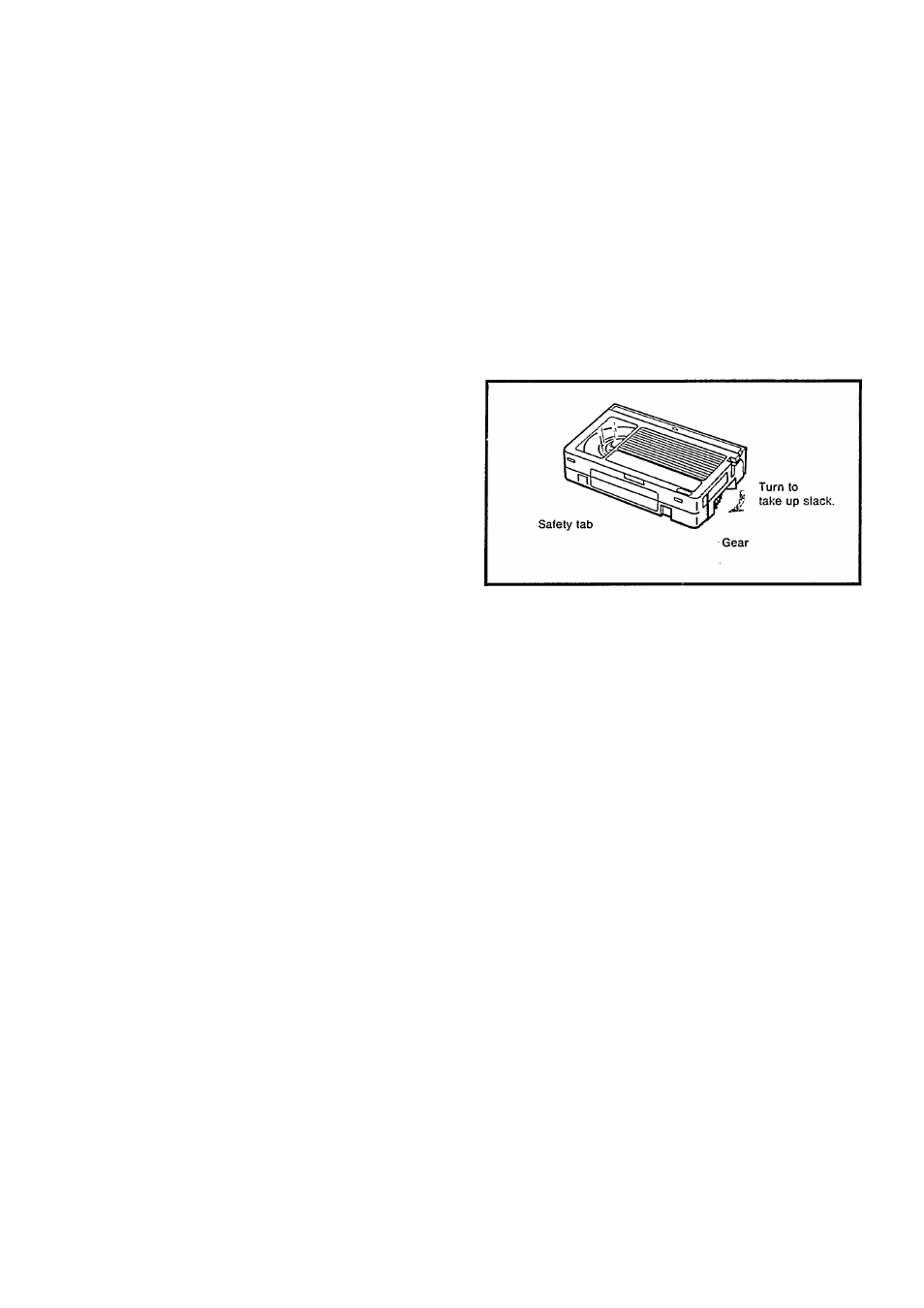
Video cassettes
Auto-focus requires a bit of consideration.
•
Do not touch the focus ring while the auto-focus mechanism is in
operation as this could damage the auto-focus mechanism.
•
When a filter or a special-effect lens is to be attached to the end
of the lens, be sure to turn power off or switch from the Auto
focus mode to the Manual mode. NEVER attempt to attach a
filter or lens while the auto-focus mechanism is operating as this
will result in malfunctioning. (If a teleconversion or wide-angle
conversion lens is attached, the Auto-focus mode cannot be
used.)
Handle the unit carefully.
•
Protect the microphone from excessive shocks.
•
Do not carry the unit by holding it only by the viewfinder.
Moisture condensation disenables use of the unit.
•
You have observed that pouring a cold liquid into a glass will
cause drops of water to form on the glass's outer surface. This
same phenomenon occurs on the head drum of a video recorder
when the recorder is moved from a cool place to a warm place,
after heating a cold room, under extremely humid conditions or
in a place directly subjected to the cool air from an air
conditioner
•
Moisture on the head drum can cause severe damage to the
video tape, and can lead to internal damage to the recorder
Itself.
•
If moisture condensation occurs on the head drum, a
condensation warning appears in the counter display and the
unit enters the Stop mode, unable to function. In such a case,
wait for a few hours until the indicator disappears.
Maintenance
•
When the cabinet is dusty, clean by gently v/iping with a soft
cloth.
•
Avoid the use of strong cleaning agents such as benzine or
alcohol as they may damage the cabinet.
•
Cleaning should be done only after the battery pack has been
removed or other power units have been disconnected.
Serious malfunctioning
If malfunctioning occurs, stop using the unit immediately and
consult your local PHILIPS dealer.
Recording onto prerecorded tapes automatically erases the
previously recorded video and audio signals.
An inverted cassette cannot be inserted.
Do not load and unload the cassette repeatedly without allowing
the tape to run at all. This will slacken the tape and thereby
damage it.
Make certain before loading the cassette that the tape is not
slackened. If there is any slack, turn the gear on the cassette in
the direction of the arrow to take up slack
The cassette is equipped with a safety tab to prevent accidental
erasure. When the tab is removed, recording is impossible. If
you wish to record on a cassette whose tab has been removed,
use adhesive tape to reseal the slot.
To avoid excessive exposure to dust and fingerprints, do not
open the front tape cover.
Storage of cassettes
•
Avoid exposing the cassettes to direct sunlight.
Keep them away from heaters.
•
Avoid storing the cassettes in humid or dusty places
•
Do not drop the cassettes. Do not expose them to violent
vibrations or shocks.
•
Do not expose the cassettes to strong magnetic fields (near a
motor, transformer or magnet).
•
Place the cassettes in cassette cases and position them vertically.
