Mixing a titie into a recording, Mixing in the middie of a recording – Philips VKR 6865 User Manual
Page 29
Attention! The text in this document has been recognized automatically. To view the original document, you can use the "Original mode".
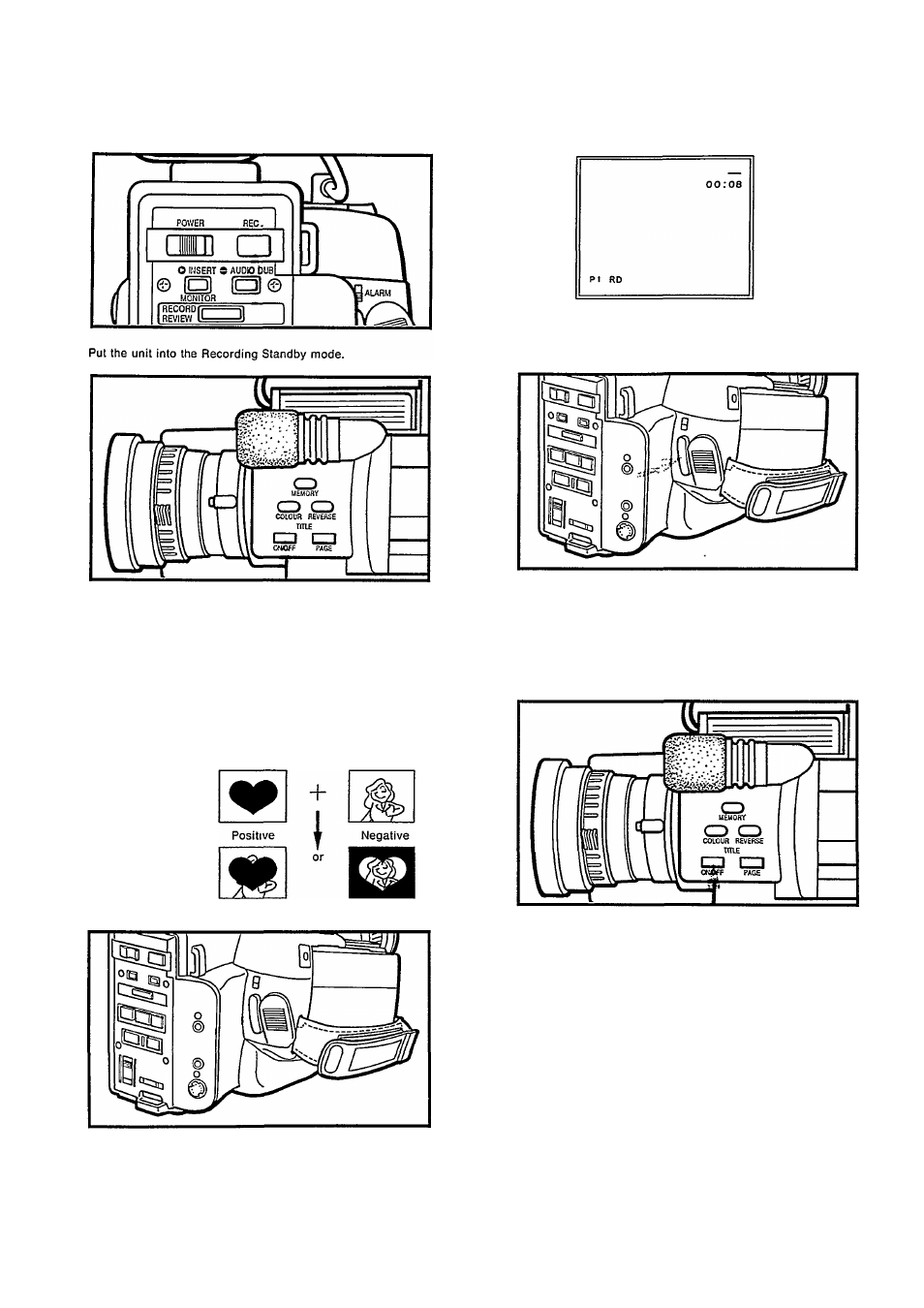
Mixing a titie into a recording
• starting at the beginning of a recording.
Mixing in the middie of a recording
Press the TITLE ON/OFF button to display your title on the
viewfinder screen.
Press the TITLE PAGE button until the title you wish to use is
displayed. The pages will cycle from 1 to 3.
Confirm the page, the color, and the neg/posi style. Color
choice and neg/posI style can be changed at this point; press
the COLOR button to select a different color, and the IMAGE
REVERSE button to choose neg/posi style.
Illustration or title
Subject
PI—P2
Li
P3
Press the recording start/stop button to begin recording. The
title will now be mixed with what you are recording.
Press the TITLE ON/OFF button when you wish to end the
titled portion of your recording.
1
Confirm the page, color, and neg/posi style of your title.
Press the TITLE ON/OFF button to switch it off.
Shoot your live scene by pressing the recording start/stop
button.
Press the TITLE ON/OFF button when you wish to insert your
title, it will be inserted into your ongoing recording at exactiy
that point.
Press the TITLE ON/OFF button again to end the mixing of
your title with the action you are recording.
Notes:
•
Color choice, page number, and image reverse selections can
be changed when the title is displayed in the viewiinder.
•
The "Color" and "Page number" indications displayed in the
viewiinder will not be recorded on the tape.
•
When an "empty" page is called from memory, a pattern of
vertical stripes will appear in the viewfinder.
•
When the lithium battery for the unit's clock is exhausted, stored
titles may be lost. For best results, replace the lithium battery
before its one year required replacement date. When the lithium
battery warning appears in the viewfinder, as fong as power is
still supplied to the unit by the main battery pack, or from an AC
source (even if the unit’s power switch is off), the digital memory
will be retained, however, the lithium battery should be replaced
at this time.
27
