Picture search, Still playback, Counter memory function – Philips VKR 6865 User Manual
Page 33: Jbll, H l l - r ifll
Attention! The text in this document has been recognized automatically. To view the original document, you can use the "Original mode".
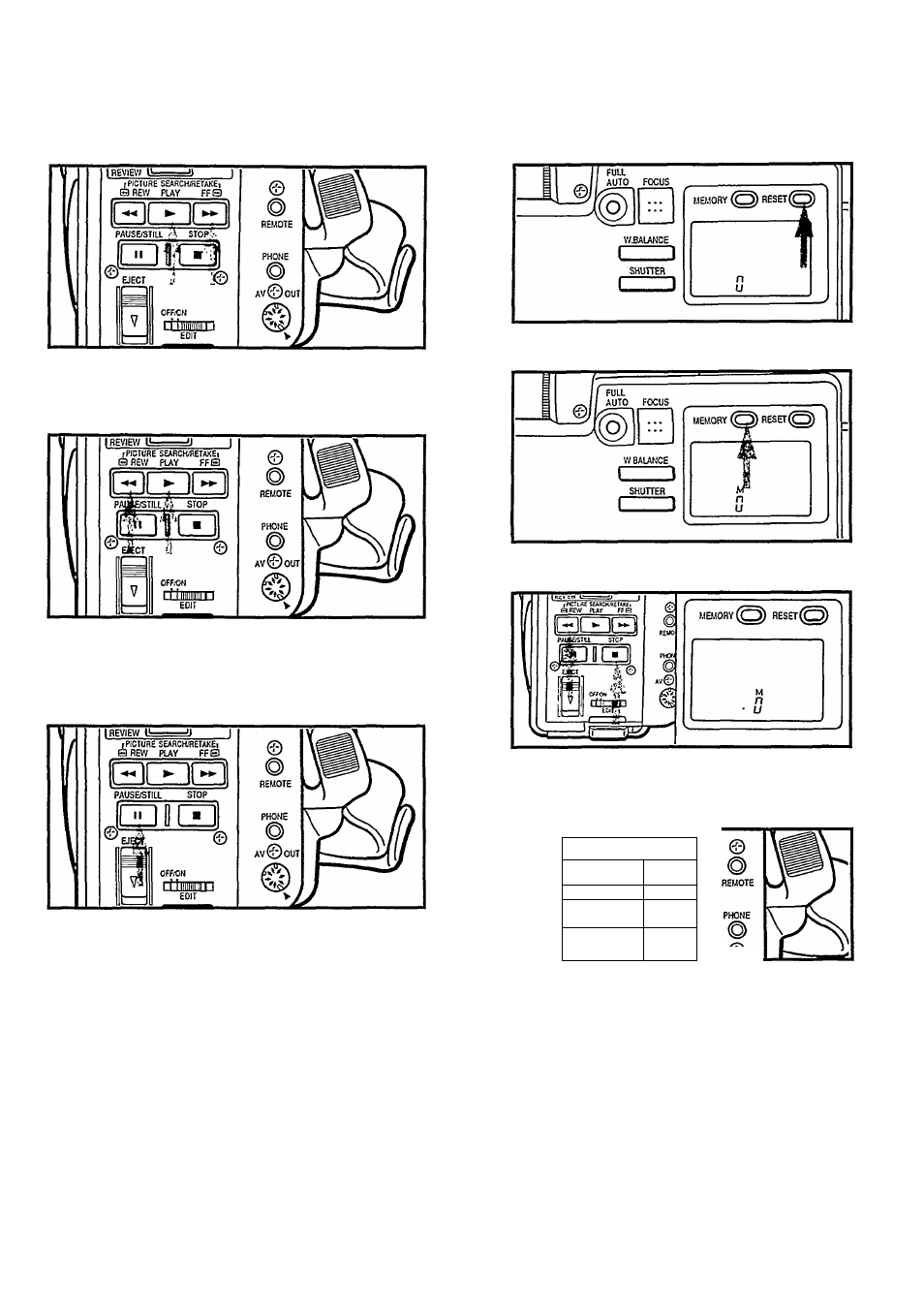
Picture search
Fast-speed playback in the forward direction
Press the FF button in the Play mode. Playback will be speeded up
to 3 times normal speed, as long as the button is being pressed.
Fast-speed reverse playback
Press the REW button in the Play mode. The tape will be played
back In the reverse direction at 3 times normal speed as long as
the button is being pressed.
Still playback
Press the PAUSE/STILL button during playback. The picture will
stop on the screen.
•
Alter about 5 minutes of still playback, the unit enters the Stop
mode automatically, for tape protection, and switches itself off.
Notes;
•
Noise may appear on the screen during picture search and stiii
playback. This is not due fo any defect of the unit.
•
Pictures may become monochrome during picture search. This
Is not due to any delect of the unit.
•
For brief scanning, keep the PICTURE SEARCH button pressed
for more than 2 seconds; when you release the button, the
Search mode will be cancelled.
Counter memory function
The Camcorder incorporates a counter memory mechanism which
facilitates locating a specific tape segment.
1
Press the RESET button to reset the counter to "0",
Press the MEMORY button. The “M” mark will appear.
After recording or playback, press the STOP button, then the
REW button. The tape will automatically stop at the counter
reading of around "0".
rPiCTURE SEARCHrtiETAKEi
Q REW PUY FFS
h l l - r
IFll
PAUSE/STta A
STO P
:ni\
® EJECT g
■JBll__
©
AVtiyOUT
Press the PLAY button to start playback.
Notes:
•
The counter memory function is effective in the Fast forward
mode as well.
•
To cancel the memory function, press the MEMORY button.
•
When the power supply unit is disconnected, all indications on
the LCD disappear and the counter memory function is instantly
cancelled.
31
