Special recording functions, Warning on lithium battery, Recording the date/time – Philips VKR 6865 User Manual
Page 26: Battery insertion, Battery replacement, Date/time setting, Date/time recording
Attention! The text in this document has been recognized automatically. To view the original document, you can use the "Original mode".
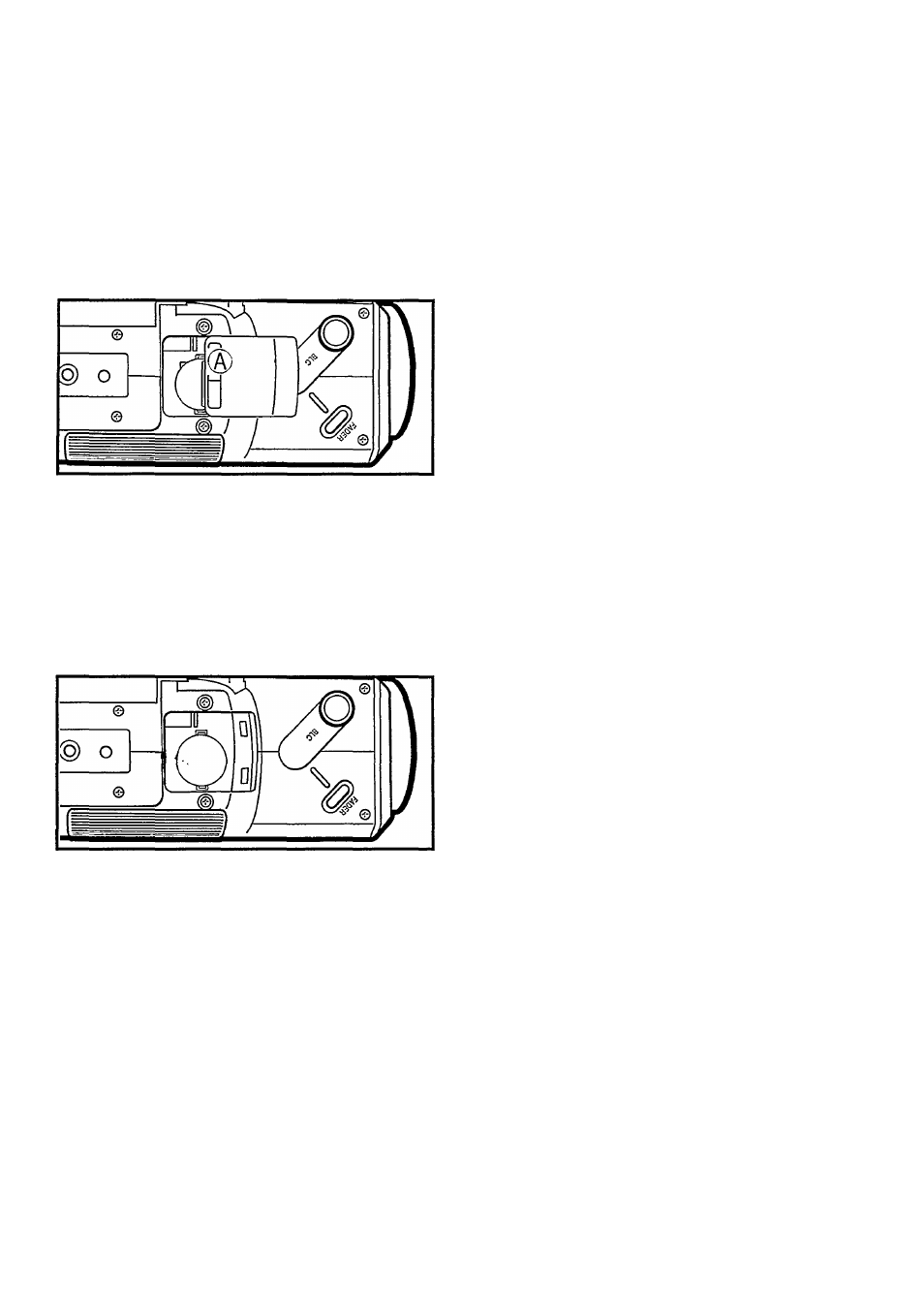
Special recording functions
Warning on lithium battery
•
Dispose of used battery promptly.
•
Keep away from children.
•
Do not disassemble and do not dispose of in fire.
Recording the date/time
Battery insertion
This battery powers the date/time function.
1. Slide the cover of the CLOCK BATTERY compartment on the
bottom of the Camcorder by pressing lightly on the section
labelled S, in the diagram.
2. Insert the provided lithium battery with the plus (*) side up.
3. Slide the cover on until it clicks.
Note:
Switch off the unit's power before inserting the battery.
Battery replacement
The battery lasts for about one year. When the lithium battery
warning (► E) appears in the viewfinder, this battery needs to be
replaced. Obtain a new CR2025 lithium battery and follow the
following procedure.
1, Remove the battery by pressing the knob in the direction of the
arrow.
2, Insert the new CR2025 with the plus (+) side up.
3, Slide the cover back until it clicks.
Date/time setting
Before adjusting the date and time for the first time or alter
replacing the batteries, 1. 1. 89 blinks in the viewfinder, indicating
the clock needs to be set.
1 Switch the unit's power on, 1. 1. 89 will blink in the viewfinder.
Press the MONITOR button to enter monitor mode.
2 Press the DATE/TIME SELECT button — the year blinks.
3 Press the DATE/TIME SET button to choose the correct number.
4 Press the DATE/TIME SELECT button to select the next item to
change. The item will be changed in the following sequence;
-►Year—► Month —*■ Day —►Hour —► Minutes —► Finish ------
Adjustment
5. Repeat steps 2 and 3 to set all items. After the minute setting
has been performed, press the DATE/TIME SELECT button, and
Items will cease blinking. For the Auto date record mode, the
auto date record reserve indicator will appear.
When the battery is inserted, the clock will begin functioning.
Date/time recording
The date, time, or date and time can be displayed and recorded
according to the selected mode. Press the DISPLAY SELECT button
to cycle through the modes in the following order;
Auto —
date
record
reserve
Date —
display
-► Date/time ■
display
-Time —
display
When the auto-dafe-record function is selected. “—.——"
appears in the viewfinder, until recording begins. As long as this
function is chosen, the date will be automatically displayed and
recorded for about 5 seconds following the first operation of the
recording start/stop button after the power is switched on.
Auto-date-record reserve indication will cease to be displayed if
the DATE/TIME REC ON/OFF button is set to OFF unless power
is provided again.
Notes:
•
Switch off the unit's power before removing the old battery.
•
Replace battery with CR2025 only. Use of another battery may
present risk of fire and explosion.
24
