High-speed electronic shutter – Philips VKR 6865 User Manual
Page 25
Attention! The text in this document has been recognized automatically. To view the original document, you can use the "Original mode".
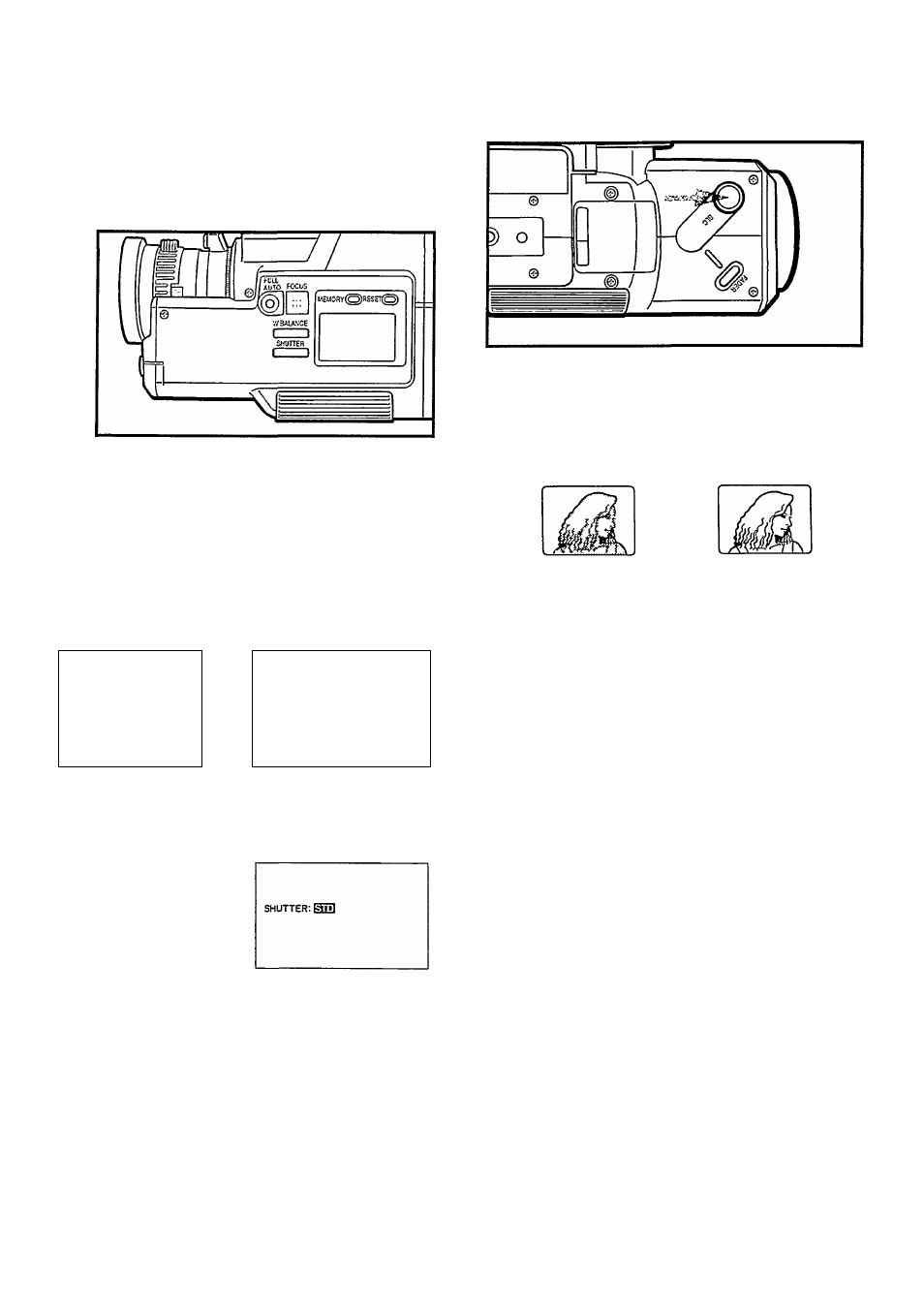
^ w n3iOiA»«‘iT.'Ariac»»i.»»sr»eu High-speed electronic shutter Backlight compensation The Camcorder is equipped v/ith a selectable high-speed shutter that allov/s better recording of quick movements for sharp, clear stills or slow-motion playback. Select it when taping fast-action shots that you want to play back later in Still or Slow-motion mode. Press the SHUTTER button to switch to the desired electronic shutter speed. This can be done while recording or in any other mode. It continues at the selected speed until switched When finished recording the fast-action scene, switch back to the standard shutter speed by pressing the SHUTTER button until STD appears on the LCD. • Press the BLC button. While it is being pressed, the iris is 1—2 F-stops wider than that adjusted automatically. When excessive lighting is located in back of the subject, correct exposure may not be obtainable. To compensate for this, use BLC. Without BLC With BLC When selected, the High-speed shutter mode is indicated on the viev/flnder screen and LCD. ! S I O O O ' 1 ‘ shutter : 1000 1 Viewfinder LCD display The standard shutter mode is indicated by STD on the LCD. LCD display Notes: The High-speed shutter mode requires siightiy more subj'ect liiumination than the standard Shutter mode. Therefore, the iow-iight warning may biink in the viewfinder, if so. switch to the standard Shutter mode. Picture cofor may be adverseiy affected in the High speed shutter mode when the subject is iit by aiternatmg discharge- type tight sources such as ftuorescent or mercury-vapor iights. When ptaying back a section recorded in the High-speed shutter mode, movement of subjects in the picture may not be smooth. This is not due to any defect of the unit. Pressing the FULL AUTO button also restores the shutter speed to the standard level. 23
to another speed.
