Philips VR670B/58 User Manual
Table of contents a, Introduction 2, Connecting the video recorder 6
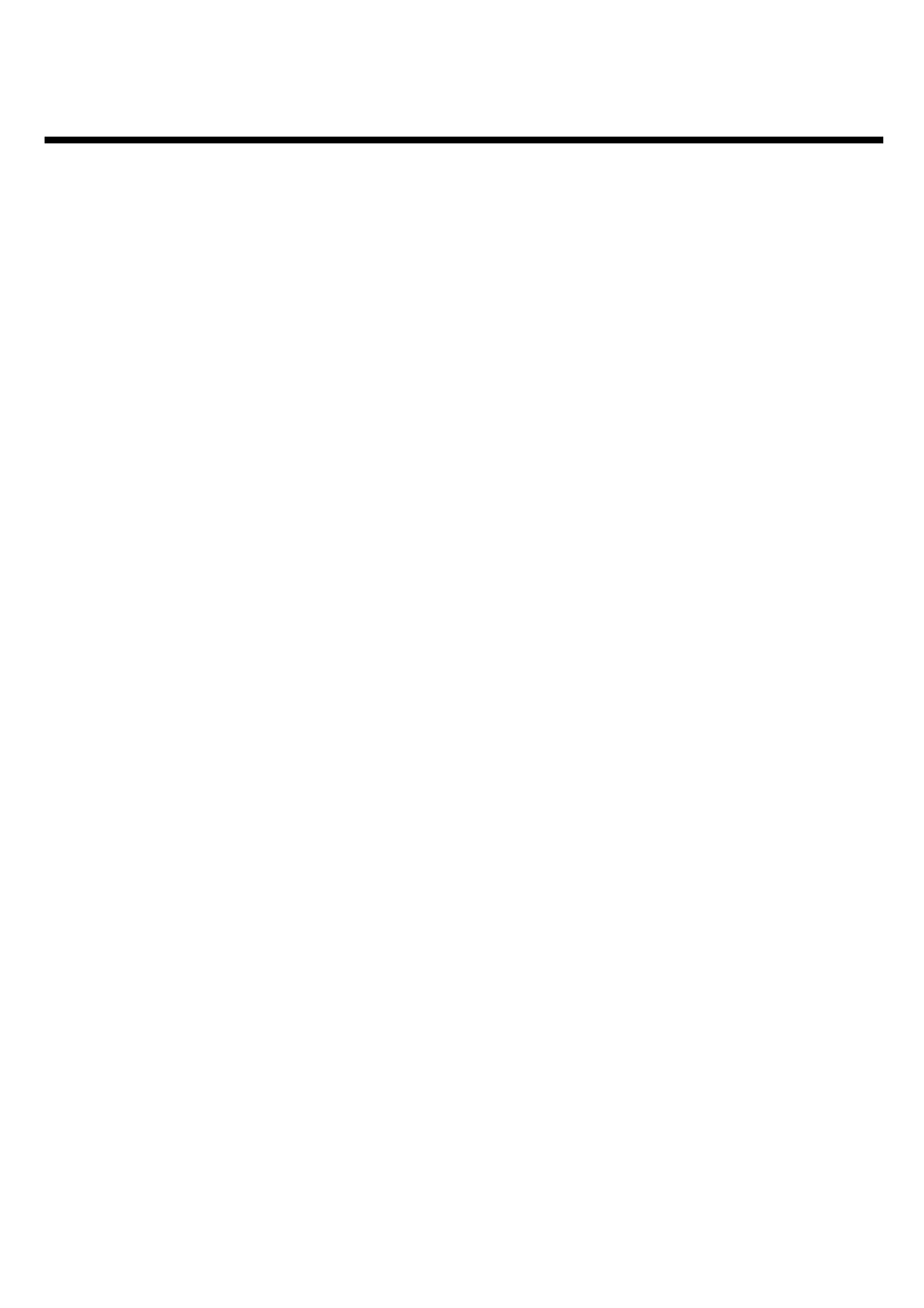
Table of contents
....................................
....................................................................................
........................................................................................
Important notes regarding operation
..........................................................
Special functions of your new video recorder
..........................................
Preparing the remote control for operation
.............................................
Connecting your video recorder to the TV set
........................................
.......................................................................
Connecting without a scart cable
.................................................................
.......................................................................
Installing your video recording
.............................................................................................
........................................................................................
............................................................................
...........................................................................
.....................................................................
............................................................................................
Sorting and clearing TV channels manually
...............................................
Setting on-screen menu language
...............................................................
..............................................................................
...................................................................
........................................
..............................................................................................
.......................................................................
Displaying current tape position
.................................................................
Searching for a tape position with picture (scanning)
............................................................................
Searching for tape position without picture (forward wind and
rewind)
Automatic search for a tape position (index search)
Automatic search for a blank space on the tape
.....................................
Eliminating picture interference
........................................................................................
..................................................................................
......................................................................................
Recording without automatic switch-off
...................................................
Recording with automatic switch-off (OTR One-Touch-Recording)
Preventing accidental erasing of cassettes
................................................
Lining up recordings (assemble cut)
...........................................................
Selecting the recording speed (SP or LP)
.................................................
Automatic controlled recording from a satellite receiver (RECORD
LINK)
..............................................
......................................................................................
Programming a recording (with 'ShowView')
..........................................
Problems and solutions for programmed recordings
Programming a recording (without ShowView)
......................................
Problem solving for programmed recordings
..........................................
Programming a recording with 'TURBO TIMER'
....................................
Problems and solutions for programmed recordings
How to check, change or delete a programmed recording (TIMER)
Changing the video (colour) system
..........................................................
Switching the on-screen display (OSD) off or on
...................................
..........................................................................
.....................................................................................
.....................................................................................
.........................................................................
............................................................................
Switching the modulator on / off
................................................................
....................................................................
Table of contents
