Philips VKR 6865 User Manual
Page 11
Attention! The text in this document has been recognized automatically. To view the original document, you can use the "Original mode".
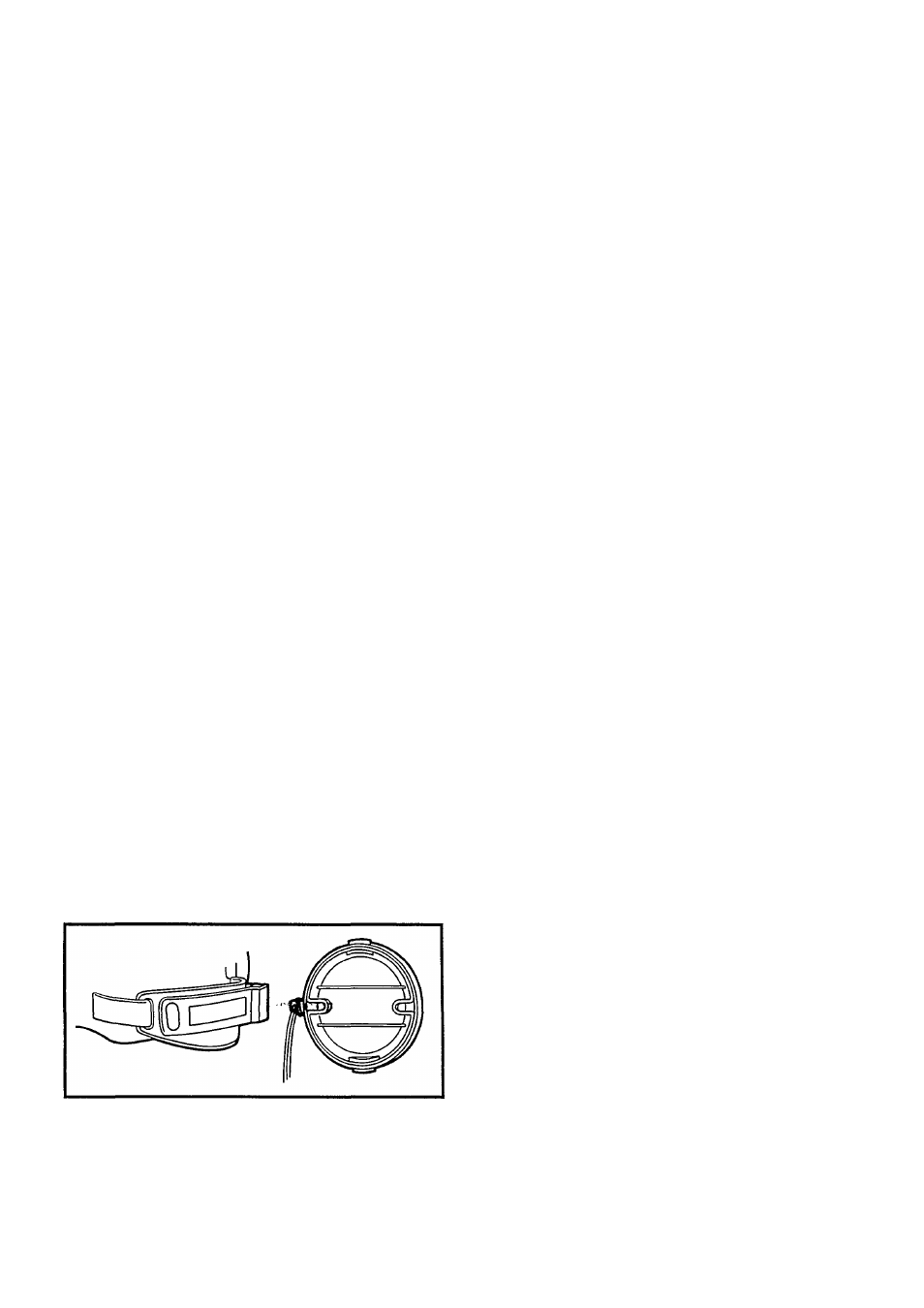
0 Lens hood
© USED TIME ON/OFF switch
When this switch is set to ON, the viewfinder displays the
elapsed recording time. Switch to OFF to cancel the display.
Unloading the cassette resets the display to ■ OO.OO''. Note that
this convenience functions only when camera shooting is
performed,
© REC TIME RESET button
Press this button to reset the elapsed recording time to zero.
© Viewfinder cable connector
Connect the viewfinder cable.
© Power zoom buttons (W/T)
For automatic zooming at slow speed, press lightly. For regular
speed zooming press firmly. "T" is for telephoto zooming and
•W"
IS
for wide-angle zooming.
© IMAGE REVERSE button
Press this button to activate the title reverse effect. The function
will sv/itch from positive to negative mode with successive
pressing of this button.
© TITLE MEMORY button
Up to three 'pages ' of memorized titles can be stored. The
digital memory is maintained by the lithium battery which
powers the unit’s clock. Each time this button is pressed, a
previously stored title will be erased, and a new one will be
stored in Its place in the designated page of memory.
© COLOR button
Press this button to select the color for a title or illustration.
The color choices cycle as follows:
black, white, yellow, cyan blue, green, magenta, red. blue.
Press this button repeatedly until the desired color appears.
© Lens cap
Cap the lens v/hen not in use.
© Dioptric adjustment knob
Adjusts the viewfinder lens to suit the operator s eyesight.
© Slots for carrying strap
© TRACKING control
Minimizes noise bars, if observed, during playback.
0 DC IN terminal
For connection of the provided AC adapter/battery charger
22AV5191 and optional car battery cord SBC5402 for DC power
supply.
0 Grip strap
Secures the operator’s hand to the hand grip. Adjusts to fit
hand size.
© Grip-type battery mount
The battery pack serves as a contoured handgrip when
attached to the battery mount.
© Lens cap hook
This keeps the lens cap from swinging during shooting.
©
©
©
©
©
©
Battery pack release lever
Tripod mounting socket
Stud hole
CLOCK BATTERY compartment
Holds the lithium battery that powers the date and time
function.
BLC button
Iris control is always automatic. For backlight compensation
press this button. While it is being pressed, the iris is 1—2
F-stops wider than the automatic setting.
FADER button
To fade out the picture to black blank screen, press this button,
then press the recording start/stop button to start fading out. To
fade in from a black blank screen, press this button, then press
the recording start/stop button to start fading in.
