Philips SD AG-HPX171E User Manual
Ag-hpx171e, Model no
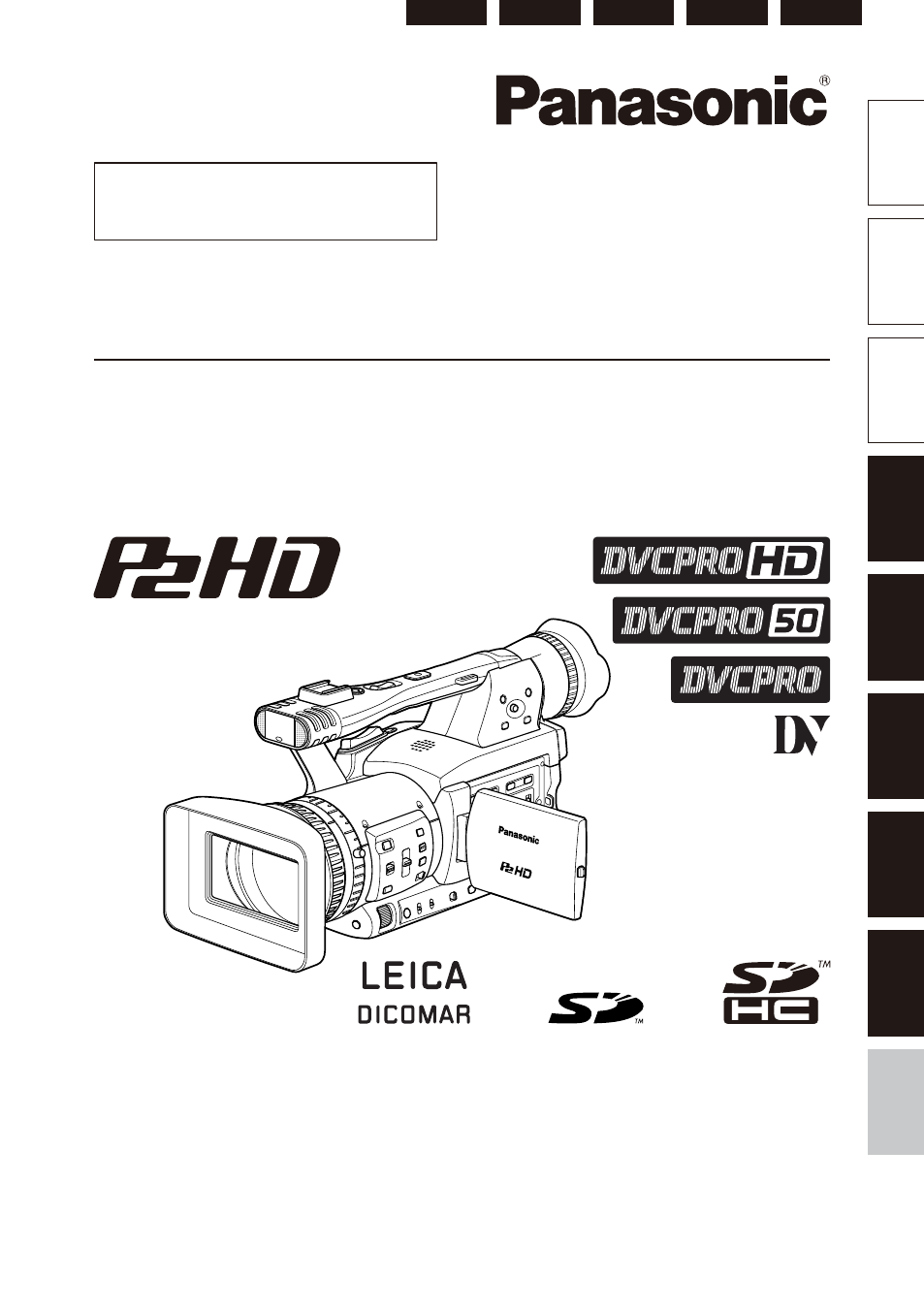
ENGLISH
F0808T0 -P
VQT1U93 (E)
ESPAÑOL
ITALIANO
FRANÇAIS
DEUTSCH
Bef
ore use
Descr
iption of
par
ts
Prepar
ation
Shooting
Pla
ybac
k
Editing
Displa
ys
Men
u
Ref
erence
Before operating this product, please read the instructions carefully and save this manual for future use.
Lesen Sie die Anweisungen vor der Verwendung dieses Produkts sorgfältig durch, und
bewahren Sie das vorliegende Handbuch zur künftigen Referenz auf.
Avant d’utiliser ce produit, veiller à lire attentivement ce manuel et le conserver pour un usage ultérieur.
Prima di utilizzare questo prodotto, leggere queste istruzioni e conservare questo manuale per
consultarlo quando necessario.
Antes de utilizar este producto, lea estas instrucciones de funcionamiento con atención y
guárdelas para poder consultarlas en el futuro.
Operating Instructions/Bedienungsanleitung
Mode d’emploi/Istruzioni per l’uso
Instrucciones de funcionamiento
Memory Card Camera-Recorder/Speicherkarten-Kamerarecorder
Caméscope à carte mémoire/Camcorder a schede di memoria
Camascopio basado en tarjeta de memoria
Model No.
AG-HPX171E
This product is eligible for the P2HD
5 Year Warranty Repair Program. For
details, see page 5.
Document Outline
- Read this first!
- Before use
- Description of parts
- Preparation
- Shooting
- Basic shooting operations
- Using SD/SDHC memory cards
- Using the zoom function
- Variable frame rates (VFR)
- Shooting in 1080i/576i (480i) progressive mode
- Shooting in manual mode
- Shooting techniques for different targets
- Low-angle shooting
- Self-portrait shooting
- Zebra pattern
- Marker
- Checking and displaying shooting status
- Changing the image size
- Optical Image Stabilizer
- Adding effects to images
- Using the USER buttons
- Backlight compensation
- Color bars
- Waveform monitor function
- Adjusting the volume while shooting
- Backup recording
- 2-slot continuous recording
- Shot mark function
- Text memo recording
- Time stamp function
- LAST CLIP DELETE function
- Using the special recording functions
- Adjusting the shutter speed
- Switching Audio Input
- Using scene files
- Saving scene files and other settings on SD memory cards
- Clip metadata
- Using the Counter
- Charging the built-in battery/Setting the time data
- Playback
- Editing
- Displays
- Menu
- Reference
