Date/time recording indications, Creating titles, Storing titles – Philips VKR 6865 User Manual
Page 27
Attention! The text in this document has been recognized automatically. To view the original document, you can use the "Original mode".
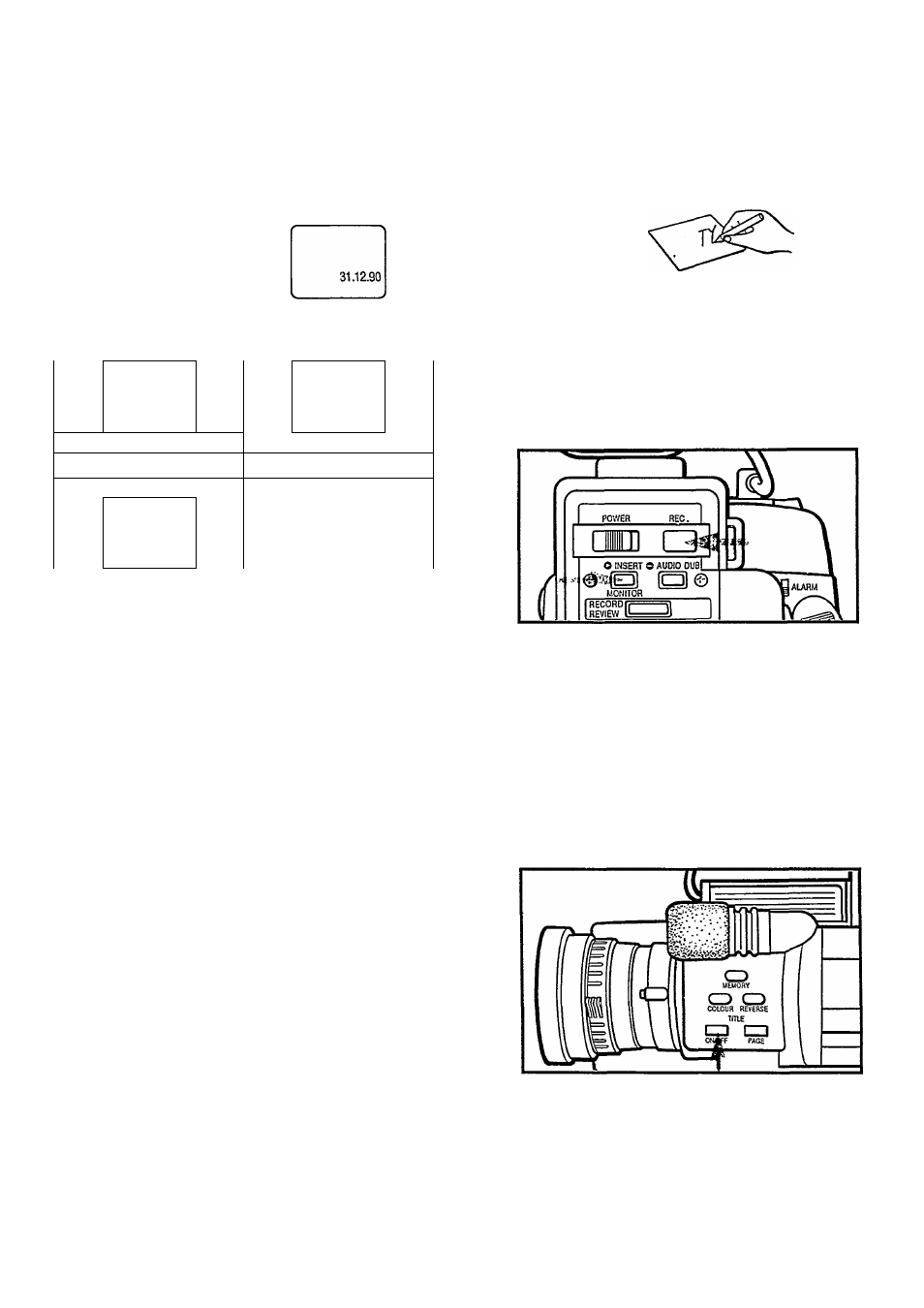
Date/time recording indications
Digital Superimpose
Auto-date-record
Aulo-date-record reserved
Auto-date-record executed
Date display
Date/time display
31.12.90
31.12.90
14.30^
Time display
’------------------- ^
14.30
The Camcorder digital superimpose function allows 3 titles to be
superimposed on a recording in a choice of 8 colors and either
positive or negative (reversed) styles for more creative video
opportunity.
Ptfi
Creating Titles
Make note of the following guidelines to assure best results.
1. Create titles using dark colors on light backgrounds — black
writing on white paper, for example.
2. Letters should be drawn with broad strokes.
Storing Titles
1
Put the unit into the Recording Standby or Monitor mode.
►E
When the ‘> E" indication (lithium battery warning) appears
in the viewfinder, titles cannot be stored. Insert the lithium
battery, or replace the inserted one with a new one
according to the instructions on page 24.
Press the TITLE ON/OFF button.
Even without the lithium battery, the random pattern picture
of an old title may appear. This is not a malfunction.
25
