Philips SIC 4523 User Manual
Philips, User guide
Attention! The text in this document has been recognized automatically. To view the original document, you can use the "Original mode".
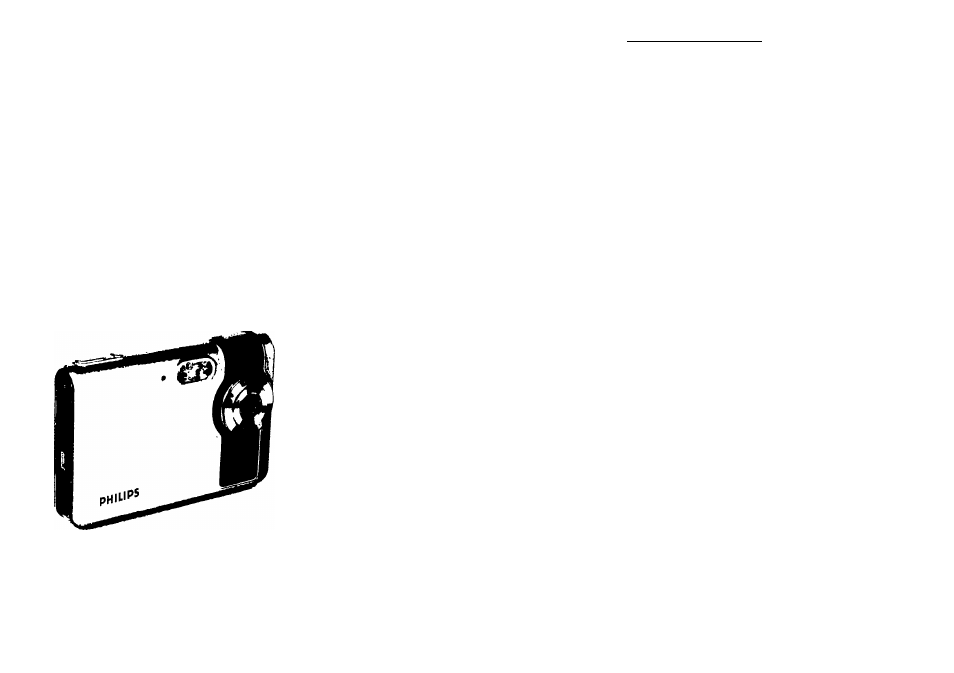
Ultra-slim digital camera
SIC4523
User guide
PHILIPS
1. Camera Precautions............................................. 4
2. Preparation............................................................ 7
Standard Accessories.................................. 7
•
Parts Names................................................. 8
•
Charging the Battery Pack........................... 9
Loading the SD/MMC card......................... 11
Attaching the Strap...................................... 12
3. Quick Start.............................................................13
•
Powering the camera On/Off....................... 13
Taking Picture............................................... 14
Basic Shooting Functions............................ 15
Using the Zoom....................................... 15
Adjust Exposure....................................... 15
Flash Setting........................................... 16
Self-timer................................................. 16
Burst........................................................ 17
2N1.......................................................... 17
4. Advance Mode...................................................... 18
Still Mode..................................................... 18
White Balance...........................................19
Effect........................................................ 20
Metering.................................................. 21
Table of Contents
1
Document Outline
- Table of Contents
- Welcome
- 1. Camera Precaution
- IStandard Accessories
- CAUTION
- |Loadinq SD/MMC Card
- When the optional SD card is installed:
- Attaching the Strap
- Taking Picture
- Basic Shooting Functions
- Capturing Still Images
- Recording Video Clips
- Using the Zoom
- Flash Setting
- Self-timer
- Burst
- Still Mode
- Image Quality
- Resolution
- oo
- O
- ®
- ifc
- ®o®
- m
- m
- m
- m
- m
- o
