Rf converter channel adjustment screw, Tv system select switch (l/g), Rf converter channel adjusting procedure – Philips VKR 6865 User Manual
Page 35: Operation, Viewing teievision programmes, Precautions for 22av5158
Attention! The text in this document has been recognized automatically. To view the original document, you can use the "Original mode".
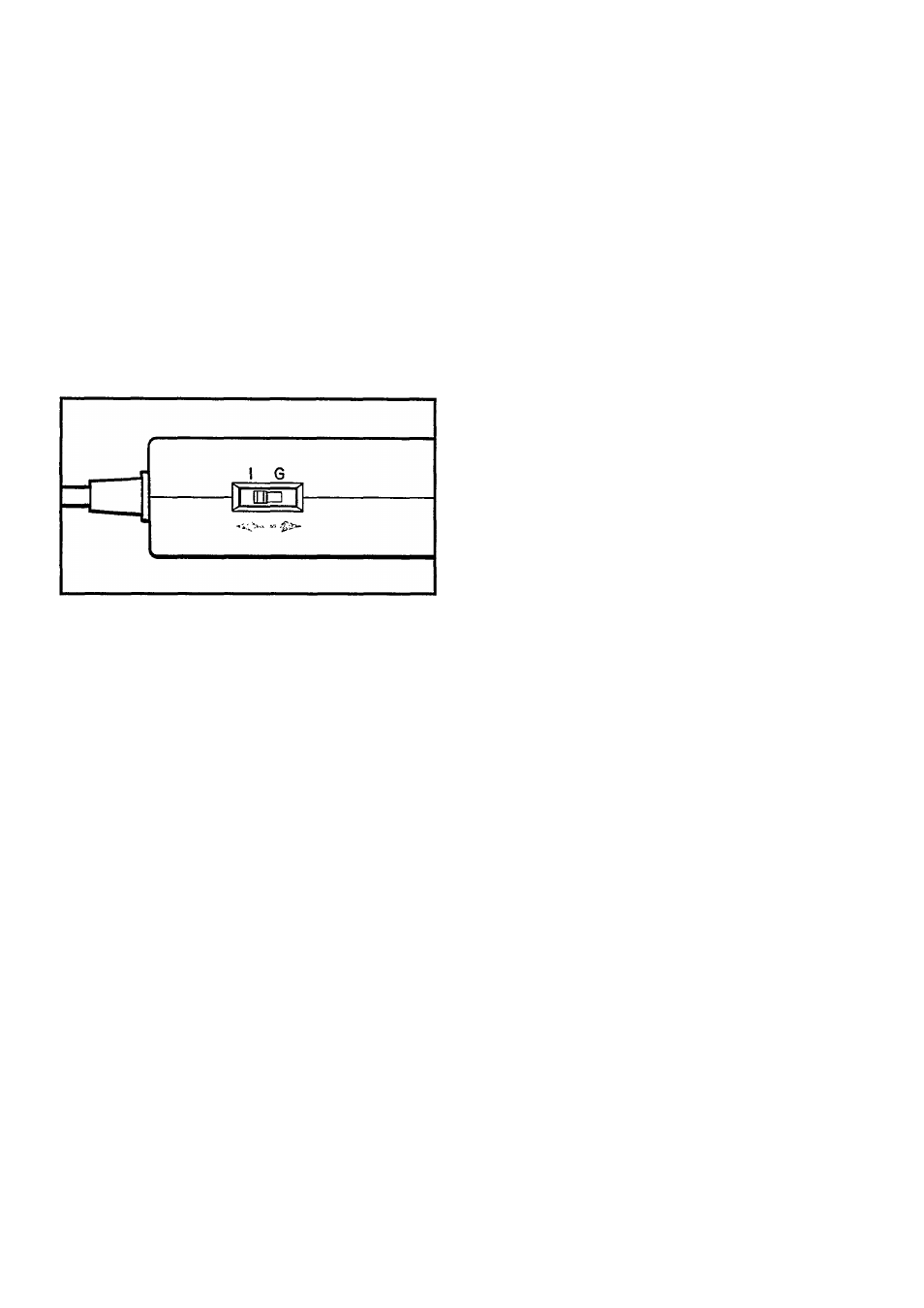
•
RF converter channel adjustment screw
The RF converter permits playback of video and audio recordings
through a TV receiver. The signals from the RF converter are
viewed through a vacant channel not used for broadcasting in your
area. The output frequency of the RF converter has been set to
correspond to a broadcast on UHF channel 36. To view playback
pictures from the Camcorder v/ith your TV receiver, tune its
specified AV channel to UHF channel 36. If channel 36 is employed
lor broadcasting in your area, readjust the RF converter output
channel to one of the vacant channels between 32 and 40. To make
this adjustment, remove the small cap on the back of the RF
converter and turn the adjustment screw with a screwdriver to tune
in a vacant channel.
•
TV system select switch (l/G)
When you use a TV receiver built to the British PAL standard, shift
the system select sv/itch to "1".
• RF converter channel adjusting procedure
1. Set the AV channel of the TV receiver to one of the vacant
channels.
2. Power the Camcorder.
3. Put the Camcorder in the Monitor mode (see page 17).
4. Set the VIDEO/TV switch of the RF converter to VIDEO.
5. While monitoring the output signal on the TV screen, turn the RF
converter channel adjustment screw so that the monitored
picture comes in most clearly.
CAUTION;
To view the Camcorder recordings with a TV receiver, use a TV
receiver having a specified AV channel and employ this AV channel
as your VIDEO CHANNEL, otherwise piayback may be disturbed
with vibrating or bending pictures. AV channels refer to channels
exclusively for video piayback: because of AFC circuits applied to
these channets, the piayback pictures can be stabilized. Recent TV
receivers have one or more AV channels.
OPERATION
Viewing video cassettes being played back with
the Camcorder.
To view video cassettes or to monitor the recording, set the
VIDEO/TV switch of the RF converter to VIDEO and the TV channel
selector to the channel corresponding to the RF output channel.
Viewing teievision programmes
Set the VIDEO/TV switch to TV, and the TV receiver will function as
usual.
PRECAUTIONS FOR 22AV5158
•
For exclusive use with the Camcorder.
•
Do not disassemble or remodel the 22AV5158.
•
Do not expose It to strong shocks.
•
Unplug the connected equipment during lightning storms. (Never
touch the aerial cable.)
33
