Amplifier connection – Philips 48PP9103/05 User Manual
Page 89
Attention! The text in this document has been recognized automatically. To view the original document, you can use the "Original mode".
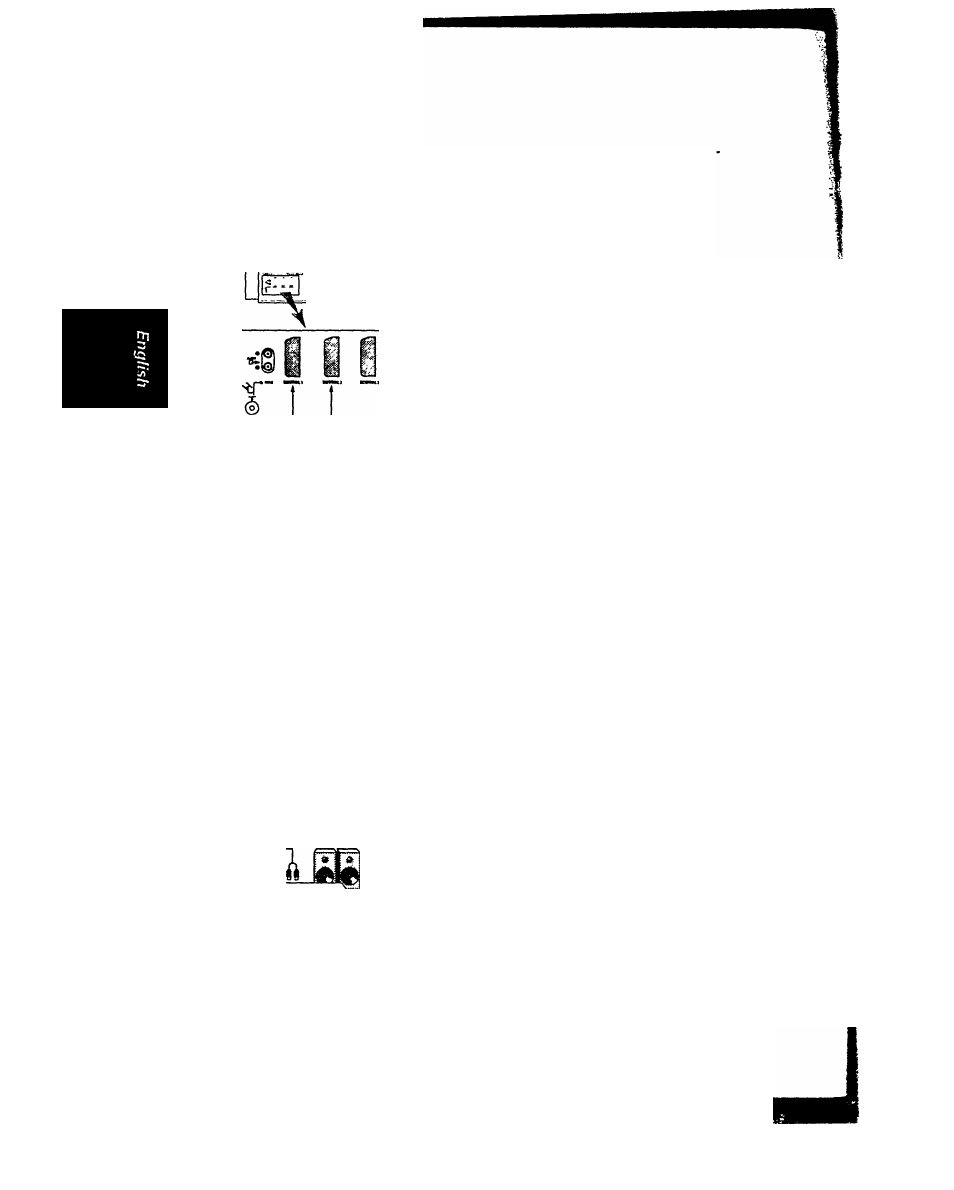
connecting other equipment
fAf. AW
CD-i LD
«0 0 Q
rC’
©
C3m fs
Amplifier
Playback from Laser disc player,
CD-i, etc.
Use a eurocable to connect the equipment
to the EXT 1 or EXT 2 terminal on the back
of the TV.
• Press the VIDEO button on the remote
control to select EXT 1 RGB or EXT 1
CVBS (whichever is available on your
TV) if you connected the equipment to
the E>^ 1 terminal. Press the VIDEO
button to select EXT 2 RGB or EXT 2
CVBS (whichever is available on your
TV) if you connected the equipment to
the EXT 2 terminal.
Amplifier connection
Connect an audio cable to the Left and
Right Audio Out terminals on the back of
the TV and to the Left and Right Audio In
terminals on the amplifier.
ii it
