Give name, To start – Philips 48PP9103/05 User Manual
Page 35
Attention! The text in this document has been recognized automatically. To view the original document, you can use the "Original mode".
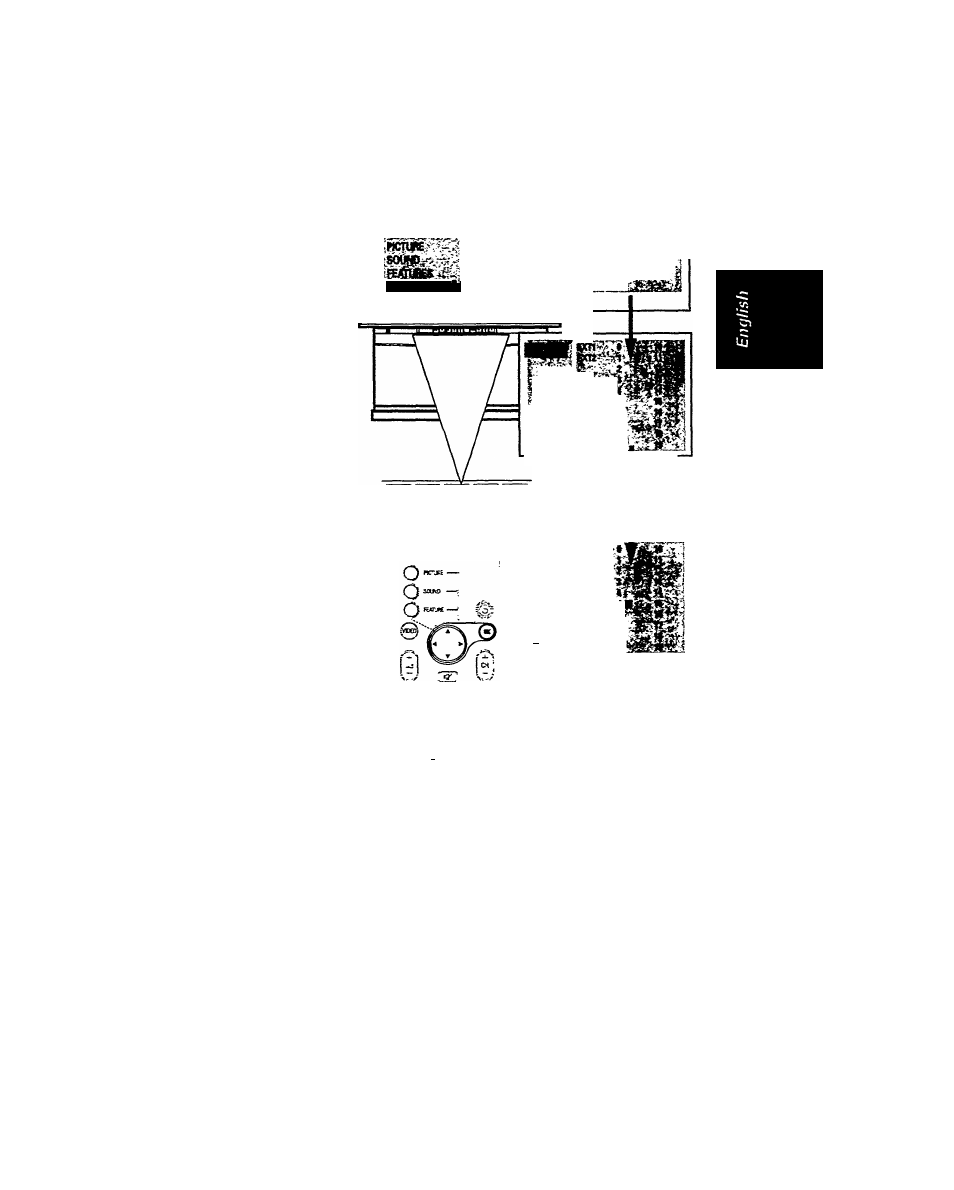
4,1
Give name
You can enter a new name or modify an existing name of a channel (including external
channels EXT1 and EXT2) by the following steps.
To start;
© Press MENU button on
the TV control to call up
the main menu.
© Press T button to
highlight “INSTALLA
TION” and use or>-
button to select H.
<
Press ▼ button to
highlight “Give
Name'and use '4 or ^
button to select h.
The 'GIVE NAME' menu
appears.
The current channel number
and name lit any) is high
lighted.
© Highlight the channel
number which you wish
to name or edit the name
with the or ► button.
A block appears on the first
position of the name for you
to start keying in.
IMSTALLATlOfJ
X-i-J
Ejm
_____ ,iiXBX-.
v.-'-i-'-i'.'- T f ii'--
-'-r.
■
■
^ T ^
f.*
^ ® © ©
0 ® ®
© ©
• a «
\l/
'Li
- ^ v£/
ZHD C2*3
PHIUPS
1 7
