Subtitle txt – Philips 48PP9103/05 User Manual
Page 85
Attention! The text in this document has been recognized automatically. To view the original document, you can use the "Original mode".
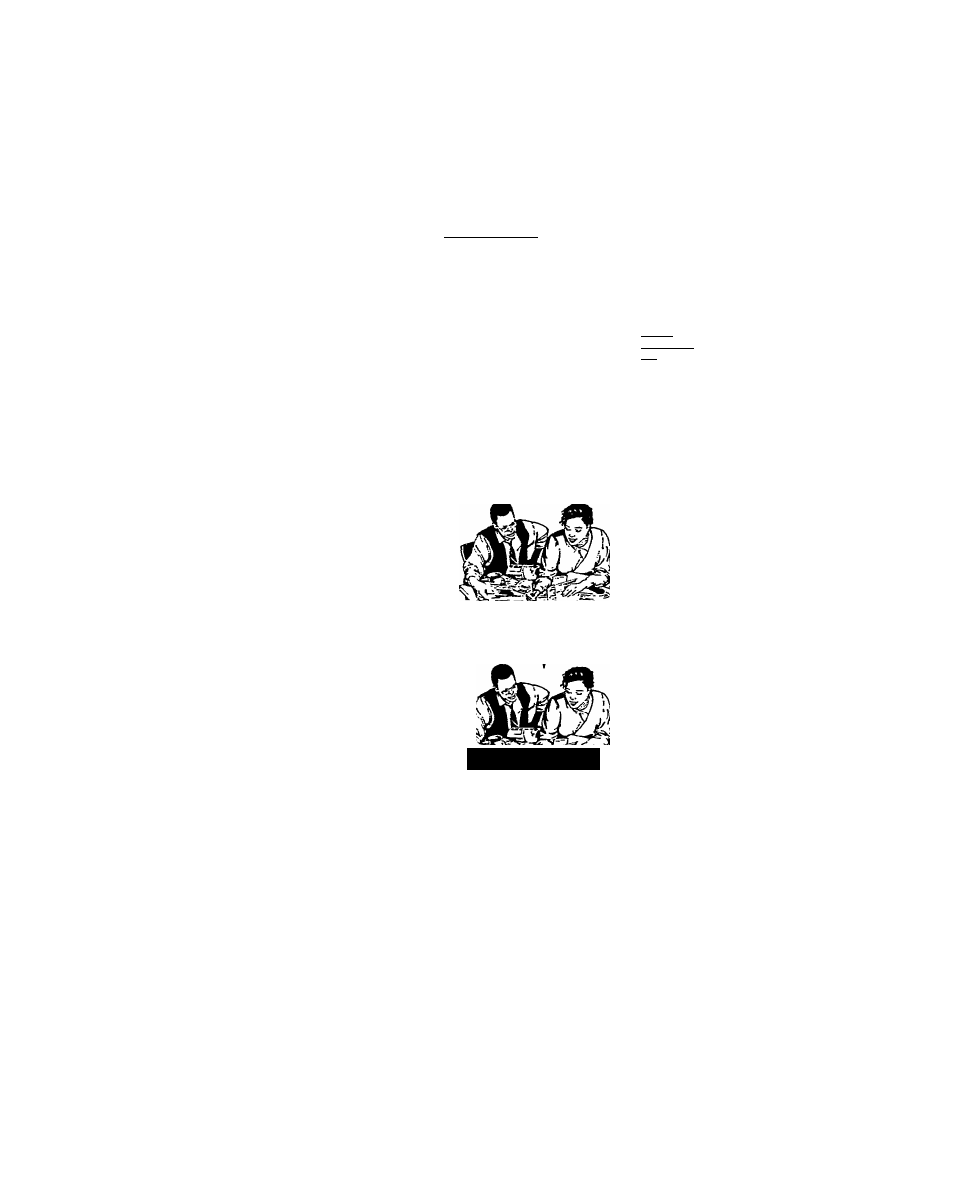
Subtitle Txt
TV channels which broadcast teletext often transmit certain programmes with subti
tling for the hearing impaired.
© Switch on the Teletext
index pagejo check
for a page number
which contains
subtitle information;
select it
>
Press the Q button
once.
"subtitle stored’ appears
on the first information
line of the Teletext page.
<
>
© Exit from Teletext.
К
© Press the
Q
button
to switch on the
subtitles transmitted
by the broadcaster.
‘Subtitle Txt ON" appears
momentarily and the
subtitles will come onto
the screen.
<
First information line
If a selected teletext page contains subpages, the
page number will appear here. The coloured number
indicates the displayed subpage. The white number
refers to the subpages, which are selectable with the
4 or ► button.
Second
information
line
Contains the
name of the
TV channel,
the page
counter, date,
and time.
Qption.lin6
Contains
colours
indicating the
corresponding
colour button
to use for fast
access to
information.
^' © © ©
© © ©
. : « ; © © ©
С Ю 0 i .
©
s u b t i t l e s
s u b t i t l e s
- s u b t i t l e s • s u b , t i t l e s
я ^ ©
