Teletext, To switch on/off teletext, B) with the option line – Philips 48PP9103/05 User Manual
Page 77
Attention! The text in this document has been recognized automatically. To view the original document, you can use the "Original mode".
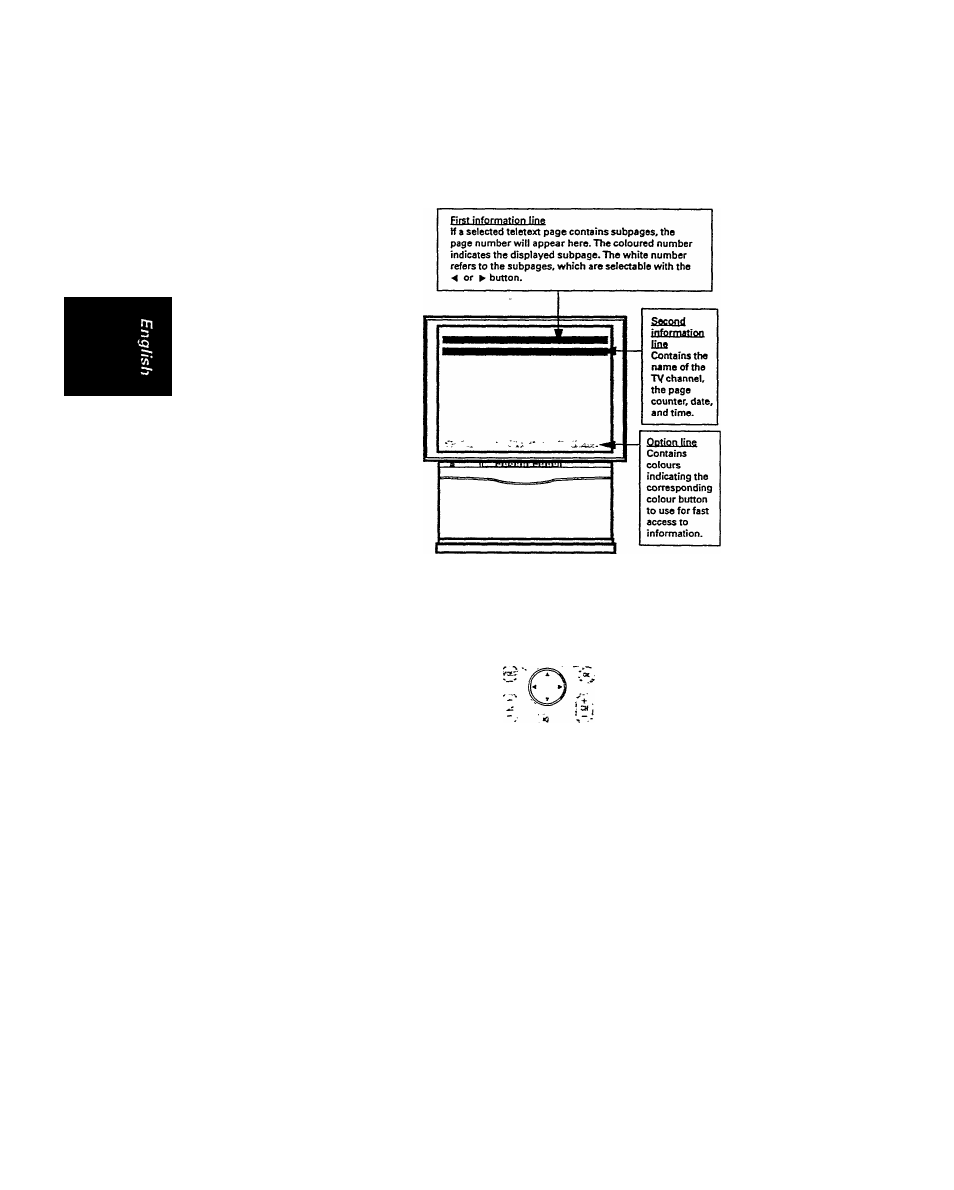
Teletext
Most television channels broadcast information via teletext. Look for the main index
page (usually page 100) for information on how to use its teletext system. To start,
select a channel that is broadcasting teletext.
To switch on/off Teletext
>
Press the S button
once to switch on
Teletext.
A teletext page appears
with two information lines
at the top and an option
line at the bottom.
Press the S button
repeatedly until you
see the last viewed TV
prograntme again.
Select Index page
•<
(;
Press QD button to select
Select a teletext page
a) with the digit buttons
)
Enter a page number (3
digits) with the digit
buttons.
The selected page number
will display at the top left
corner. If page is not
available, the message
'Page Not Available'
appears on the first
information line. If you
make a mistake entering
the page number, you
have to complete the 3
digits before rekeying the
correct page number.
b) with the option line
Press the corresponding
colour buttons of the colour
options shown at the
bottom of the screen to
select the respedtive
Teletext page.
^ O © ©
3
; © © ©
© © ©
CM3 ^ © ^
O O O O ©'
