Philips 48PP9103/05 User Manual
Page 53
Attention! The text in this document has been recognized automatically. To view the original document, you can use the "Original mode".
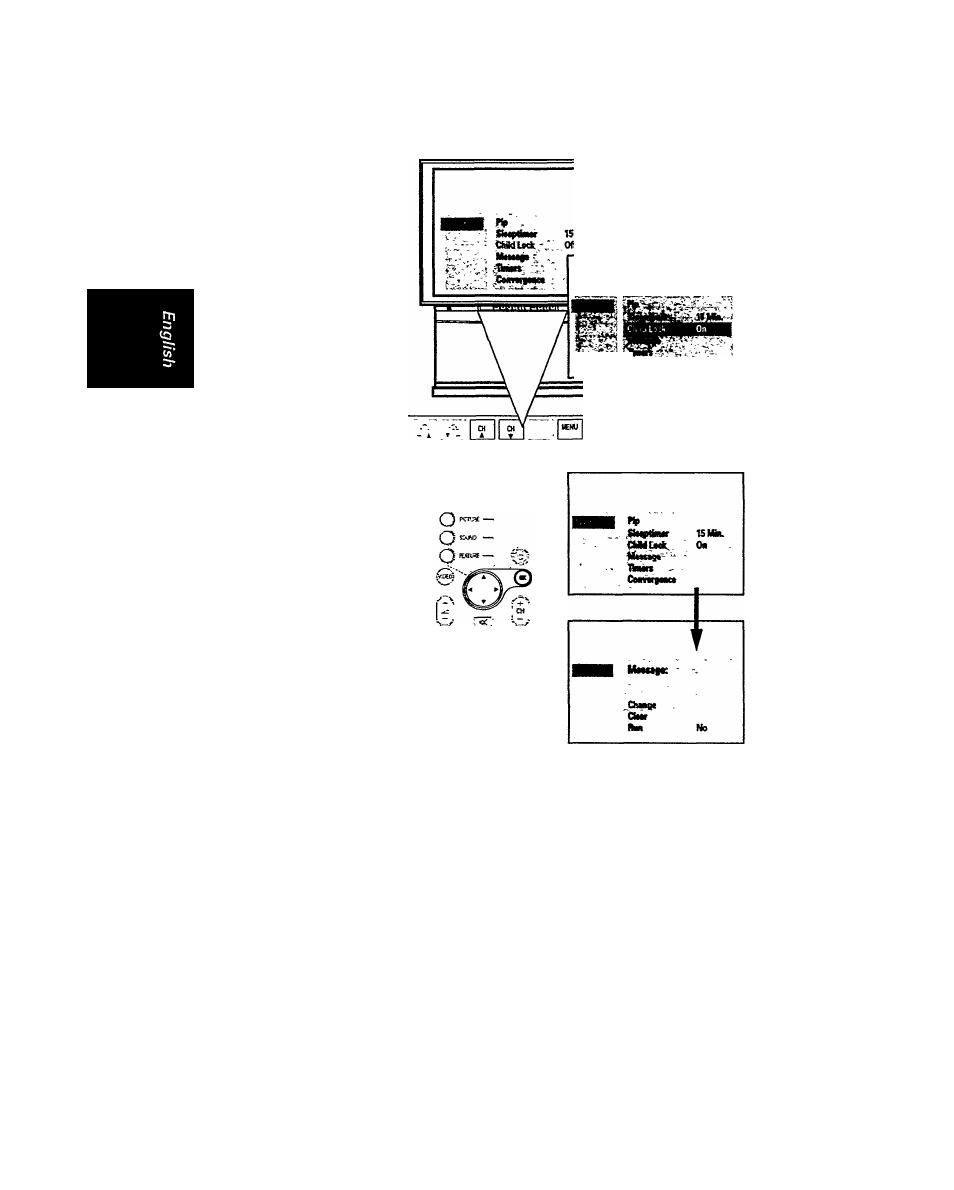
...
features
Child Lock
Use to prevent children or
unauthorised personnel from
selecting TV channels. This
feature locks the CH A, CH ▼
and MENU button on the TV
control. Control of the TV via
the remote control is still
possible. Therefore, keep the
remote control in a separate,
secure place in order to
effectively use this feature.
©
Press ▼ button to
highlight an Hern 'Child
Lock.'
<
Press '4 or ^ to select
either 'Off* or 'On.'
When 'Child Lock' is
switched 'On,'
a) a message 'Child Lock
Onl' appears whenever
you press the CH A,
CH
T or MENU button
on the TV control.
b) TV will go to 'standby'
whenever you switch on
the TV via the power
knob or mains supply.
Note: To switch on the TV
from 'standby,' refer to page
12 on 'General TV controls.'
Message
Create messages for display
on the TV screen.
Press
T button to
highlight an item
'Message.'
@ Press -4 or to select it.
A 'MESSAGE' menu
appears.
<
^ O © 0
^000
S 0 © ©
PHIUPS
