Sound adjustment, To start, To exit – Philips 48PP9103/05 User Manual
Page 47
Attention! The text in this document has been recognized automatically. To view the original document, you can use the "Original mode".
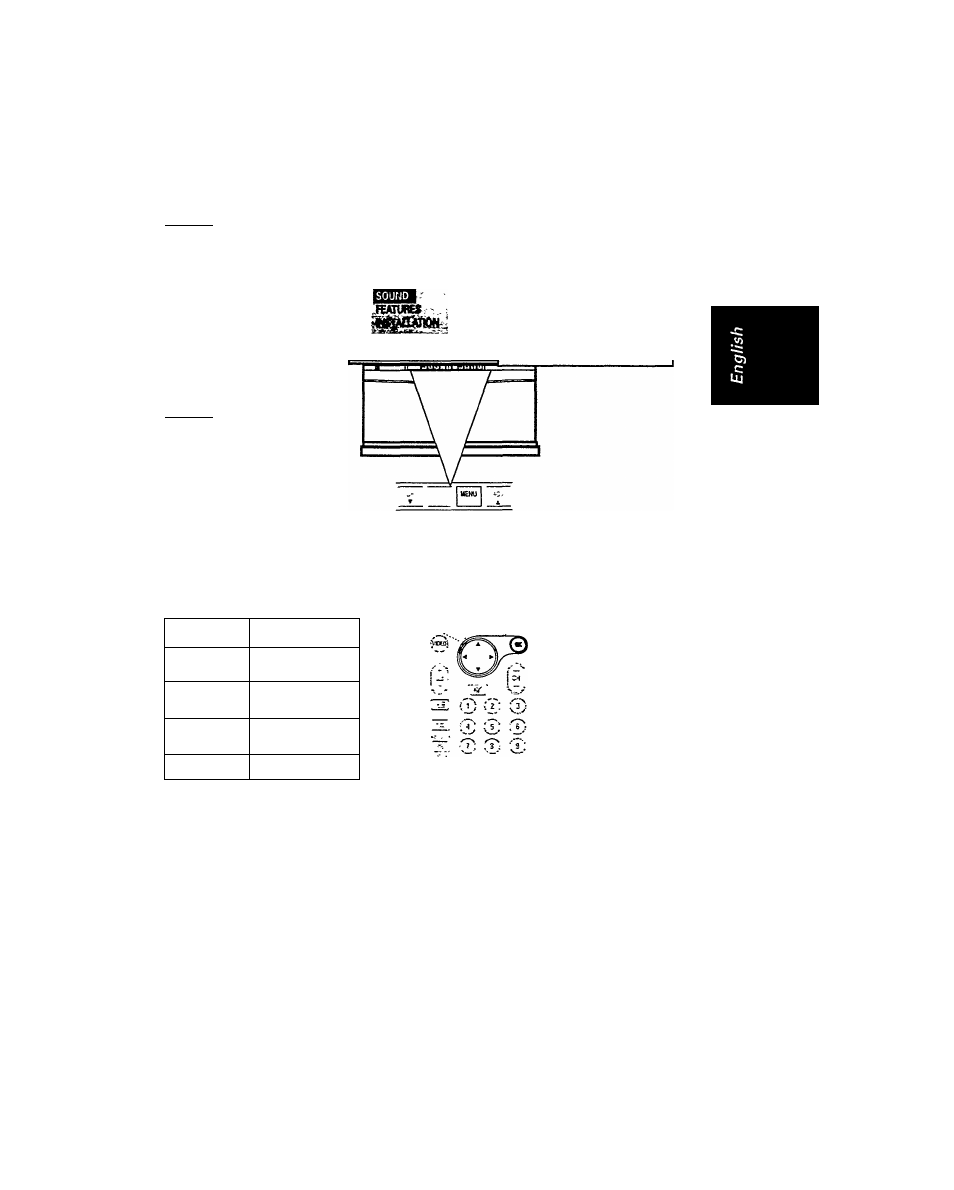
Sound adjustment
For adjustment of balance, treble, bass and sound only.
To start:
Method 1:
^ a) Press MENU button
on the TV control to
call up the main
menu.
b) Press ▼ button to
highlight ’SOUND'
and use -4 or ^ button
to select it.
OR
Method 2:
^
--------------------------------------------- -
© Press SOUND button
on the remote control to
call up the ’SOUND’
menu.
>
© Press
T button to
highlight an item, e.g.
’Treble.’
<
© Press -4 or ^ to adjust
level.
PICTURE
Item
Selection
Balance
increase/decrease
level.
Treble
increase/decrease
level.
Bass
increase/decrease
level.
Sound Only*
On/Off
■Hm
e lIlilHliiir
.-4 UIIIIIBIIII
«Nid(Mr
.Off
O ’*'•**■
Q
nsx.--
--- ----
* If you select *On,‘ the screen will
blank out and you can only hear sound.
To recover the screen, press any button
(except the volume control buttons) on
your remote control or TV controls.
Wait for 6 to 10 seconds.
PHILIPS
To exit:
0
Press OK or SOUND
button twice.
