Manual installation – Philips 48PP9103/05 User Manual
Page 31
Attention! The text in this document has been recognized automatically. To view the original document, you can use the "Original mode".
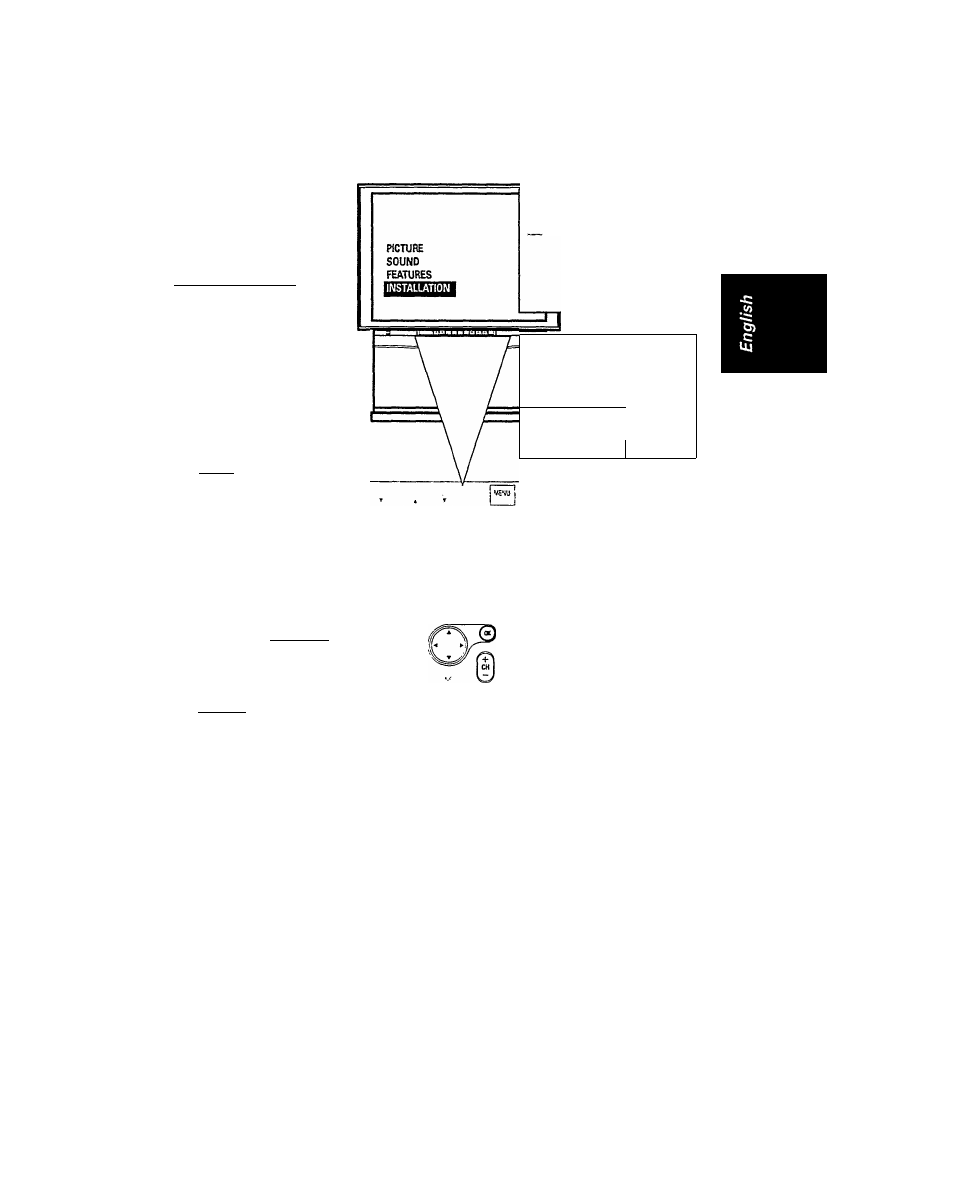
Manual Installation
Use this item to search channels individually and store them to your preferred numbers.
To start:
Q Press MENU button on
the TV control to call up
the main menu.
^-------<
(2) Press T button to
highlight
•INSTALLATION" and use
^ or ► button to select i^
Press
T button to
highlight "Manual
Installation" and use ■<
or button to select it.
The"MANUAL
INSTALLATION" menu
appears.
©
Press
T button to
highlight "Search."
To start searching
Method 1 :
Press ◄ or ► .
Once a
channel is found, its
sound system will be
automatically selected. If
reception is poor, press
•< or ►
button to start
searching again or CH + or
CH — button to fine tune in
steps of 0.06 MHz (the
change is reflected on the
upper left hand corner of
your screen).
— ■ - ■
^
Note : If you need to interrupt
during searching, press ▼ or
A button.
Method 2:
Enter frequency (3 digits)
directly with the digit
button.
Use the frequency tables at
the back of this manual to
find the frequency you need.
For a frequency below 100
MHz, enter "0" before the
frequency, e.g. 050 MHz.
\
_______________________ y
Note : If you have entered a
wrong number, enter all
digits first, then re-enter the
correct number or press
A
or ▼ to return to the previous
frequency.
MCIUUnOM
M«nu Ljngum«
Automttic instaRttion
Manual Installation
Qv* №m*
TV Confijuration
>>>
3
1
210.00 MHz
BG5SMHZ
- Syston
BG5SMHZ
MTHUIXIN. Seaidi
210 MHz
—, piogfjmmt No. 3
Ston
210.00 MHz
6G 5.5 MHz
ìè
S
bìl
:“ 1
HSmUnON;__________
Pngnmm«№.
3
Ston
BG5JMHZ
O0©
© © ©
© © ©
- ©
5HIL*?S
