Select pip position, Select pip channels, Swap pip screen with main screen – Philips 48PP9103/05 User Manual
Page 75: S0 0, Ö o ö r, O o o, O 0 © i
Attention! The text in this document has been recognized automatically. To view the original document, you can use the "Original mode".
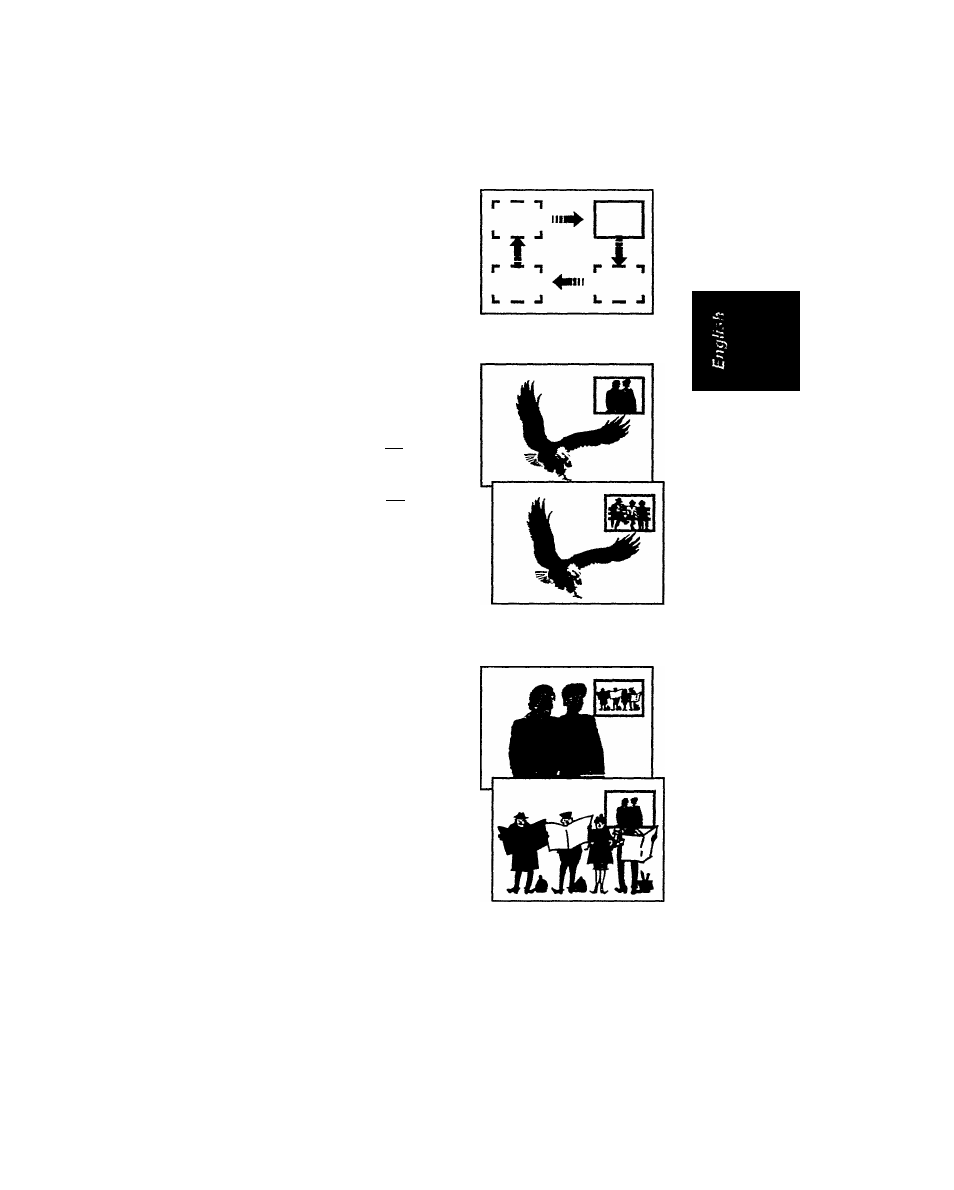
...
picture in picture
Select PIP position
Press POSITION button to
move PIP screen to any of
the 4 corners of your main
screen.
Select PIP channels
------------------------------------------------,
Press PROGRAM +/ -
button repeatedly to select a
higher or lower channel
number.
Swap PIP screen with
main screen
Press SWAP button to
interchange the PIP screen
whh the main screen.
o-*-
SOMD ------ !
IMWE —
.if 4
\ i
U ^ jCH I
;
O 0 © i
^ © © ©
S
0 0 ©
■ 5j IH3 © 4^
■
‘ rxT
'Ti
:T-
>£»
© 'S ©
©
o o o ©^:
" ö o ö r
PIP Position
PIP Channels
PIP Swap
a ?
This manual is related to the following products:
