To exit and save: press ok button – Philips 48PP9103/05 User Manual
Page 61
Attention! The text in this document has been recognized automatically. To view the original document, you can use the "Original mode".
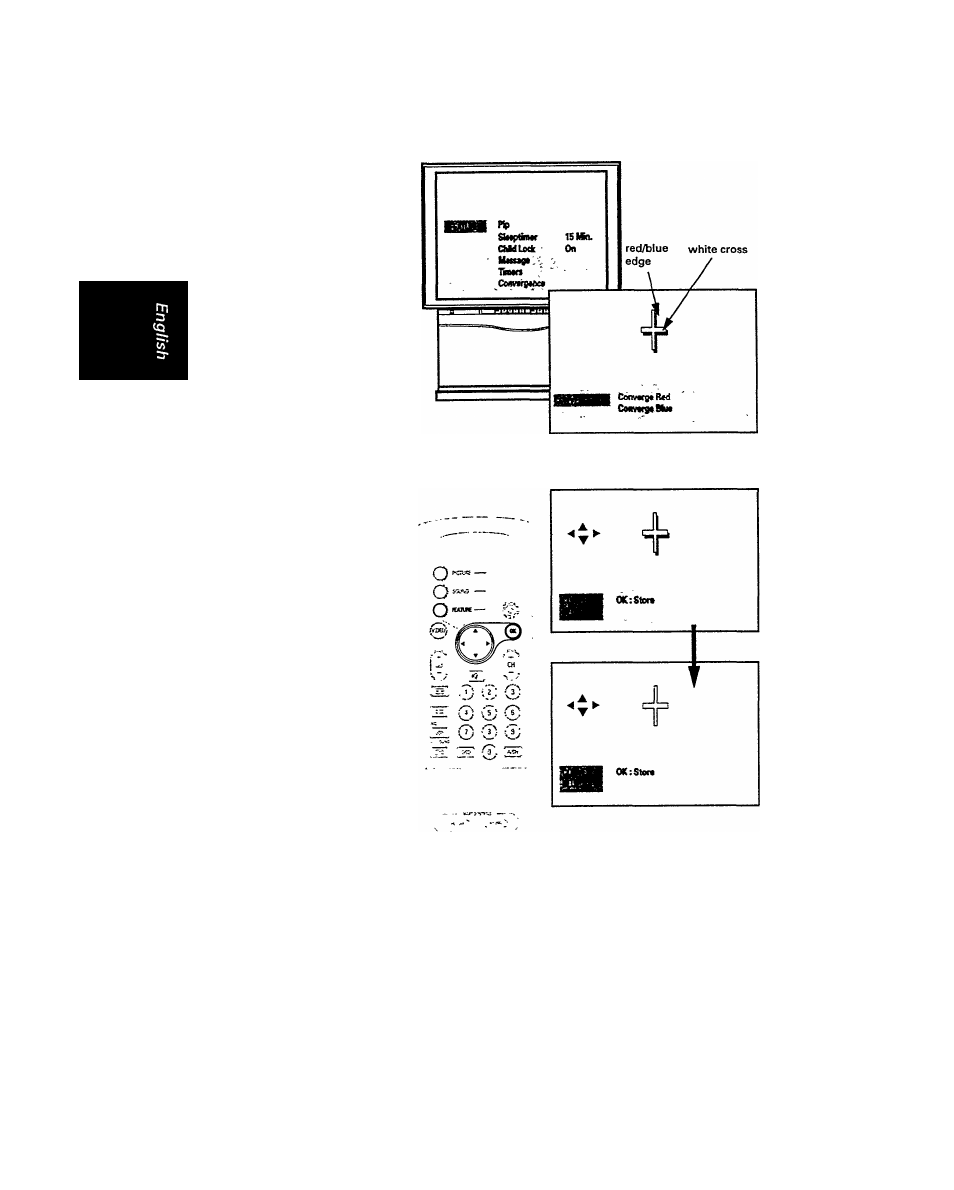
. . .
features
Convergence
This projection TV uses 3
separate tubes: red, green and
blue. The red, green and blue
images are projected onto the
screen, where they converge to
form a full colouf^icture. You
can see a clear picture only
when they converge correctly.
Convergence has been set at
the factory but may drift over
time. If you do not see a clear
picture, follow the steps below
to do an adjustment
© Press
T
to highlight
“Convergence."
©
Press ◄ or ► button to
call up the
•CONVERGENCE* menu
<
If red colour appears around
the edges of the object, select
“Converge Red.“ If blue colour
appears, select “Converge
Blue“ to adjust.
Press
T
to highlight an
item, e.g. “Converge
Blue“ and -4 or ^ button
to call up the
“CONVERGE BLUE“
menu.
%
<
Press or ► or
A
or
T
button to move the blue
(red) cross directly over
the white cross on the
TV screen.
The blue (red) cross is
properly adjusted when
completely merged with the
white cross. (No colour
appears around the edge of
the white cross.)
To exit without saving :
Press FEATURE or any menu
button.
PHILIPS
To exit and save:
Press OK button.
