News on demand, If you are in teletext mode, If you are in tv mode – Philips 48PP9103/05 User Manual
Page 83
Attention! The text in this document has been recognized automatically. To view the original document, you can use the "Original mode".
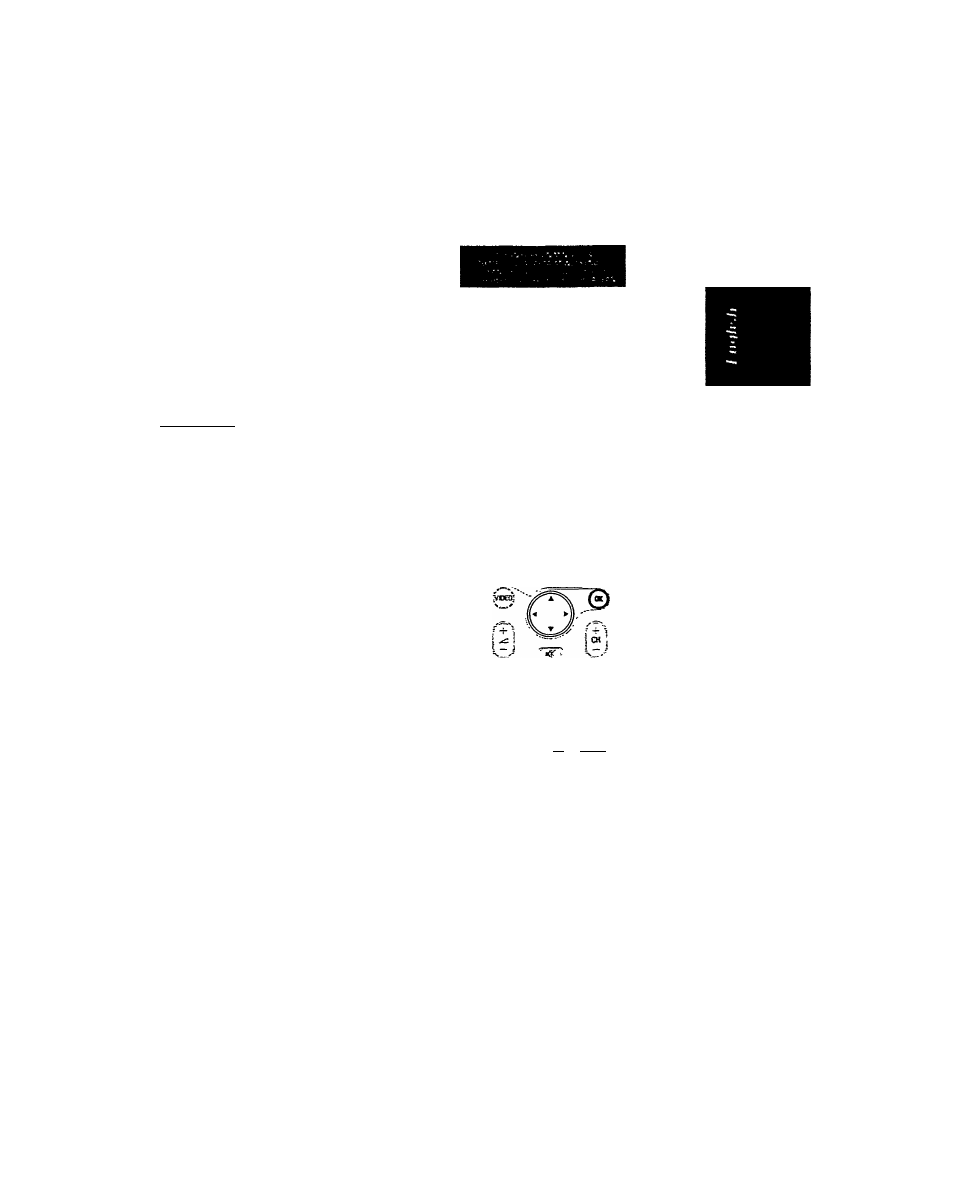
. . .
teletext
To store "Personal" pages
You are able to store up to 4 pages on the
colour keys (1 page on 1 colour key). To do
this, you need to be in Teletext mode.
I
Select a teletext page (e.g. 800).
Press the OK button.
A messsge line ‘Press colour key to
store“ appears.
0 Press any of the 4 coloured buttons
(e.g. red) in which you want to store
the page.
A message tine ‘Page stored in red key“
appears to confirm that you have already
stored the page in the designated colour
button.
If you vvish to store pages in the
remaining 3 coloured buttons, repeat
steps 1 to 3. To exit, press the @
^ button twice._________________________
To call up “Personal" pages (only
works in TV mode)
© Press the respective coloured button
to call up the stored page.
The page is displayed in ‘News On
Demand“ mode.
Note; If your pre-stored teletext page in
the colour key belongs to another
channel, the TV will switch channels
when you press the colour key.
<
V__
Press the OK button to return to the
last viewed channel.
<
News ON Demand
If you are in teletext mode.
(!
Press the @ button once.
If you are in TV mode.
Press the ® button twice.
The contents of the teletext page appear
in 4 lines at the bottom, leaving the rest
of the screen free for watching the TV
programme.
Press either the A or T button to scroll
and view the rest of the page.
News ON Demand
Í
P!Cna£ —;
I
t souw
: § : © © ©
^ © ® ©
^ © © ©
W
' ® "
a
O
i
~
O O O O
ixr
:x'
.3'
.2: -fe Í .
^
»V-«
Í -
.m"
jAfrt
.arxaaa
»Tt_ JM?
