Favourite programmes – Philips 48PP9103/05 User Manual
Page 43
Attention! The text in this document has been recognized automatically. To view the original document, you can use the "Original mode".
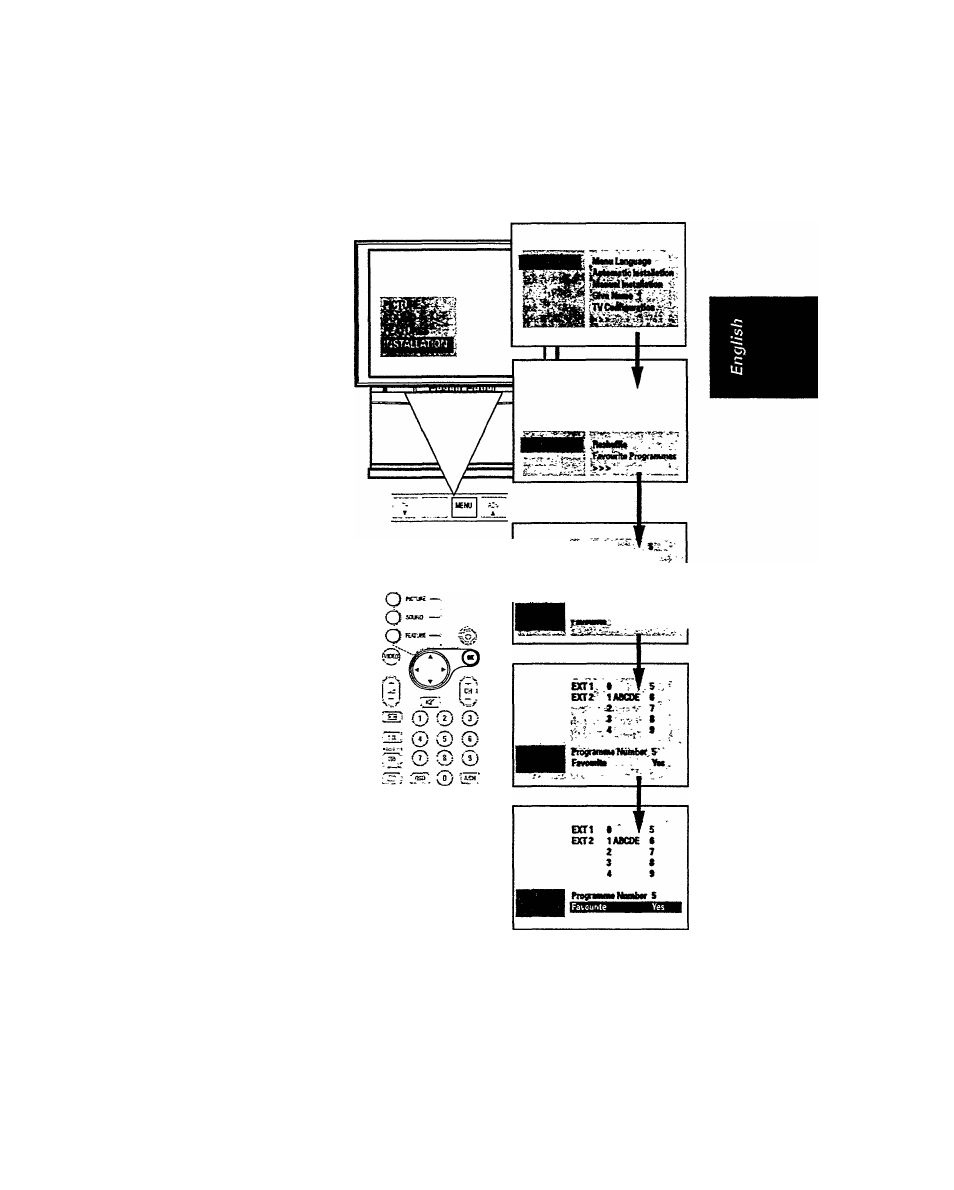
Favourite Programmes
All the TV channels which you have stored earlier during installation has been auto
matically placed into a "favourite"list. Only those channel numbers which are in this
list can be called up by pressing the CH -f- or — button. All other channel numbers
could only be called up by the digit buttons. You may want to include more or exclude
certain channel numbers from this list.
To start;
^ Press MENU button on
the TV control to call up
the main menu.
>
© Press ▼ button to
highlight 'INSTALLA
TION' and use -4 or ^
button to select h.
<
Press
T button to
highlight '> > >' and
use ◄ or ► button to
select it.
<
>
© Press
T button to
highlight 'Favourite
Programmes" and use
'4 or ^ button to select
it.
A channel list appears
and the current channel
number and name is
highlighted.
-<
<
© Select a channel number
which you want to add
or delete from the
"Favourite Programmes'
list.
>
© Press
T button to
highlight "Favourite".
© Press -4 or button to
select "Yes" (add to list)
or 'No" (delete from
list).
Repeat the same steps for
more channel numbers.
To exit:
© Press OK button
several times until the
main menu disappears.
PHIUPS
2
']
