On-screen menu controls – Philips 48PP9103/05 User Manual
Page 23
Attention! The text in this document has been recognized automatically. To view the original document, you can use the "Original mode".
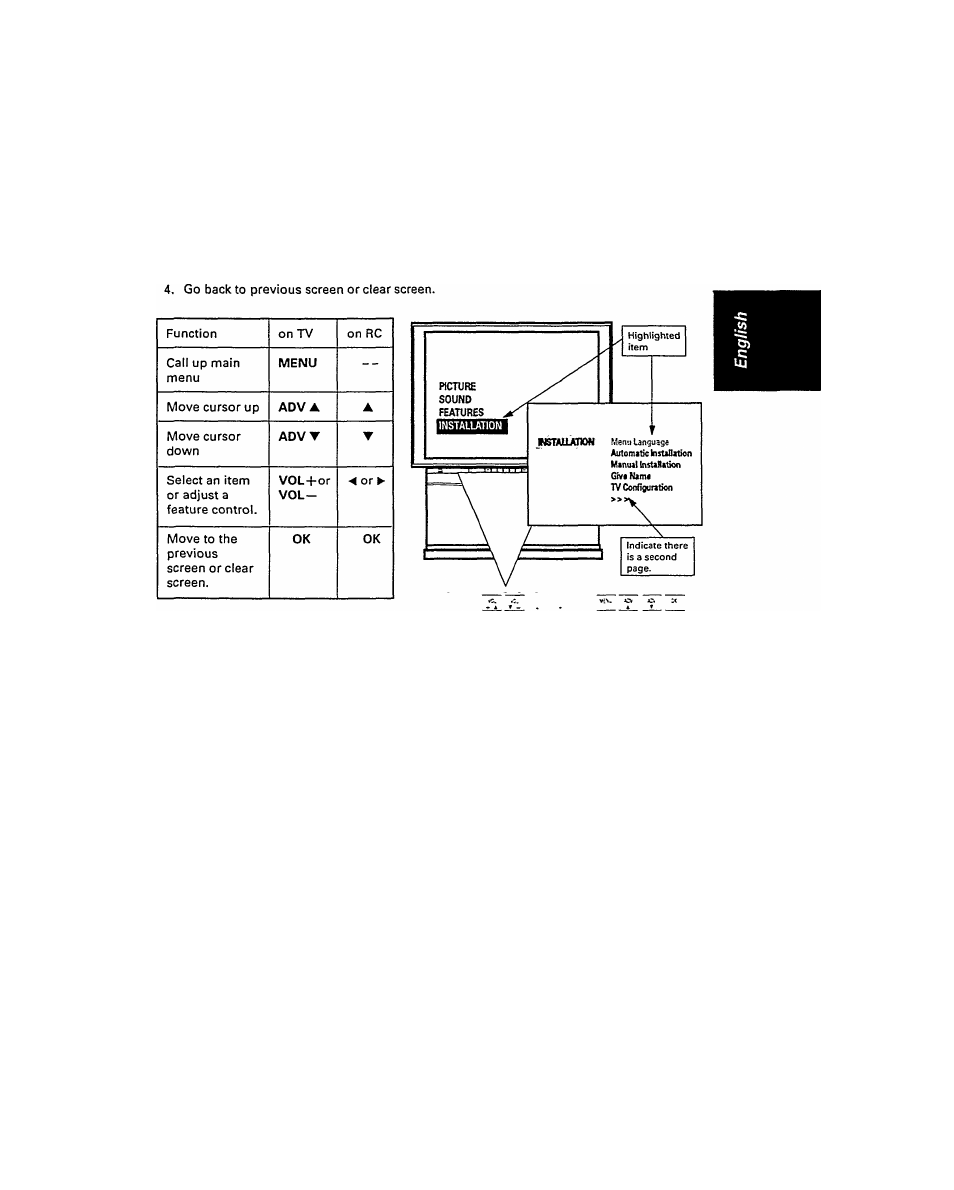
On-Screen menu controls
Features of your TV can be adjusted from a "MENU" screen shown on the TV. Alterna
tively, you can also use the button on the remote control with the same name as the
menu, e.g. press PICTURE button to call up the "PICTURE" menu directly. A menu is
an on-screen list of features. Each item on the menu can be adjusted by pressing
buttons on the TV control or the remote control.
1. Press MENU button on the TV control to call up the main menu.
2. Move cursor up or down to highlight an item.
3. Select the item and perform adjustment.
This manual is related to the following products:
