Interlogix NVR 20 User Manual User Manual
Page 73
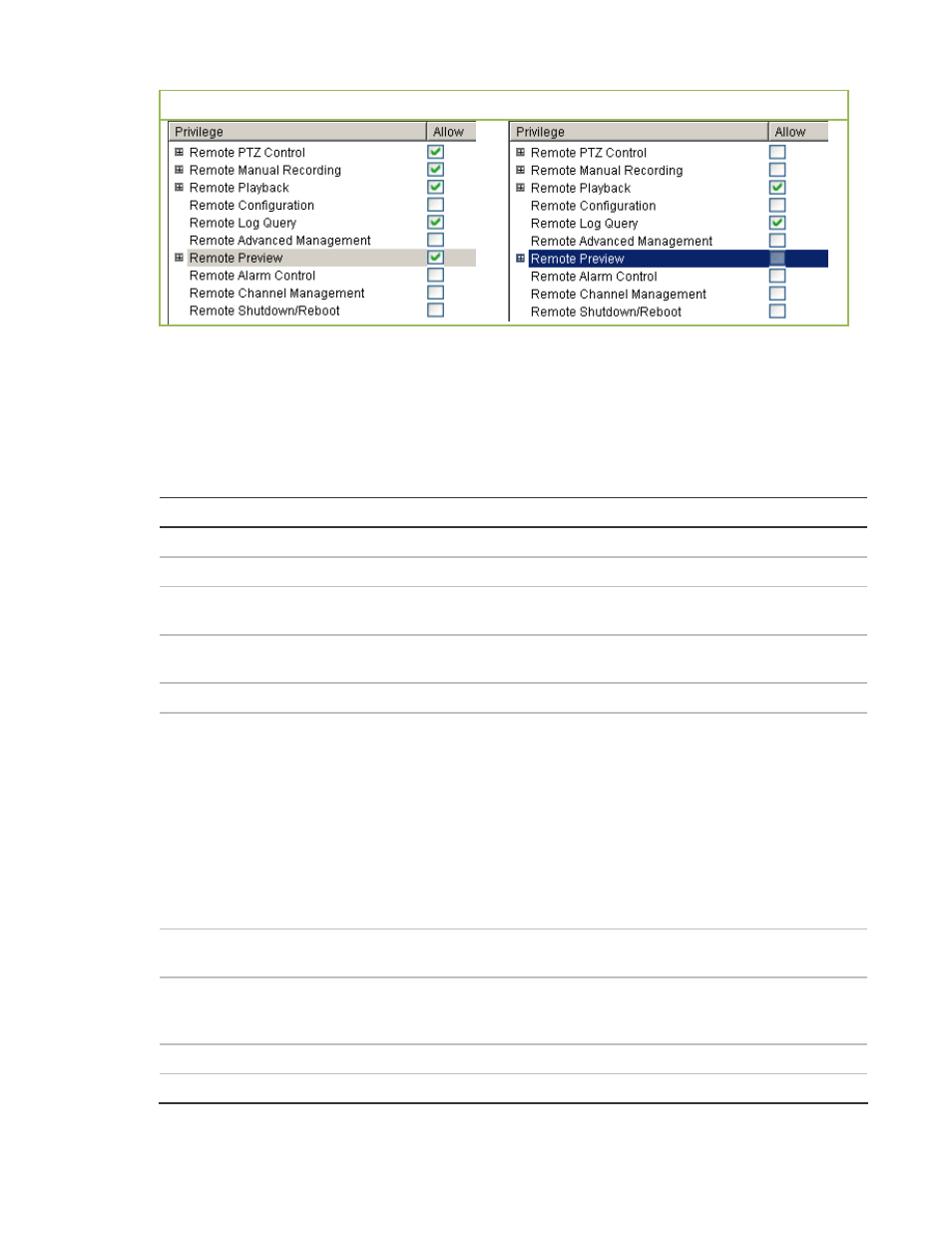
TruVision NVR 20 User Manual
67
Operator Guest
These capabilities are completely modifiable.
Detail View of User Privileges
“Remote” means that the browser is able to access and control the selected
function.
Privilege Name
Description
Remote Playback
Ability for User to conduct video playback from the Browser
Remote Preview
Ability for User to view live video from the Browser
Remote Manual Recording
Ability for User to manually initiate recording on the PC using the
Browser
Remote Log Queries
Ability for User to view and inspect the TVN 20’s event/system logs
from the Browser
Remote Shutdown/Reboot
Ability for User to activate the REBOOT command from the Browser
Remote Configuration
Ability for User to make setting changes under the Configuration
parameters area:
• Device
Parameters
• Alarm
Parameters
• Exception
Parameters
• Account
Management
• Network
Settings
In addition, the ability to add, modify or reset IP cameras is controlled
under this option (Remote Config Page).
Remote Advanced Management
Allows User the ability to remotely format the hard drives and configure
HDD groups.
Remote Channel Management
Ability for a User to add, delete, change or modify IP camera settings
from the main Remote Config page and from the Config Parameters
pages.
Remote Alarm Control
Future Use
Remote PTZ Control
Control PTZ from the Browser page
