Interlogix NVR 20 User Manual User Manual
Page 64
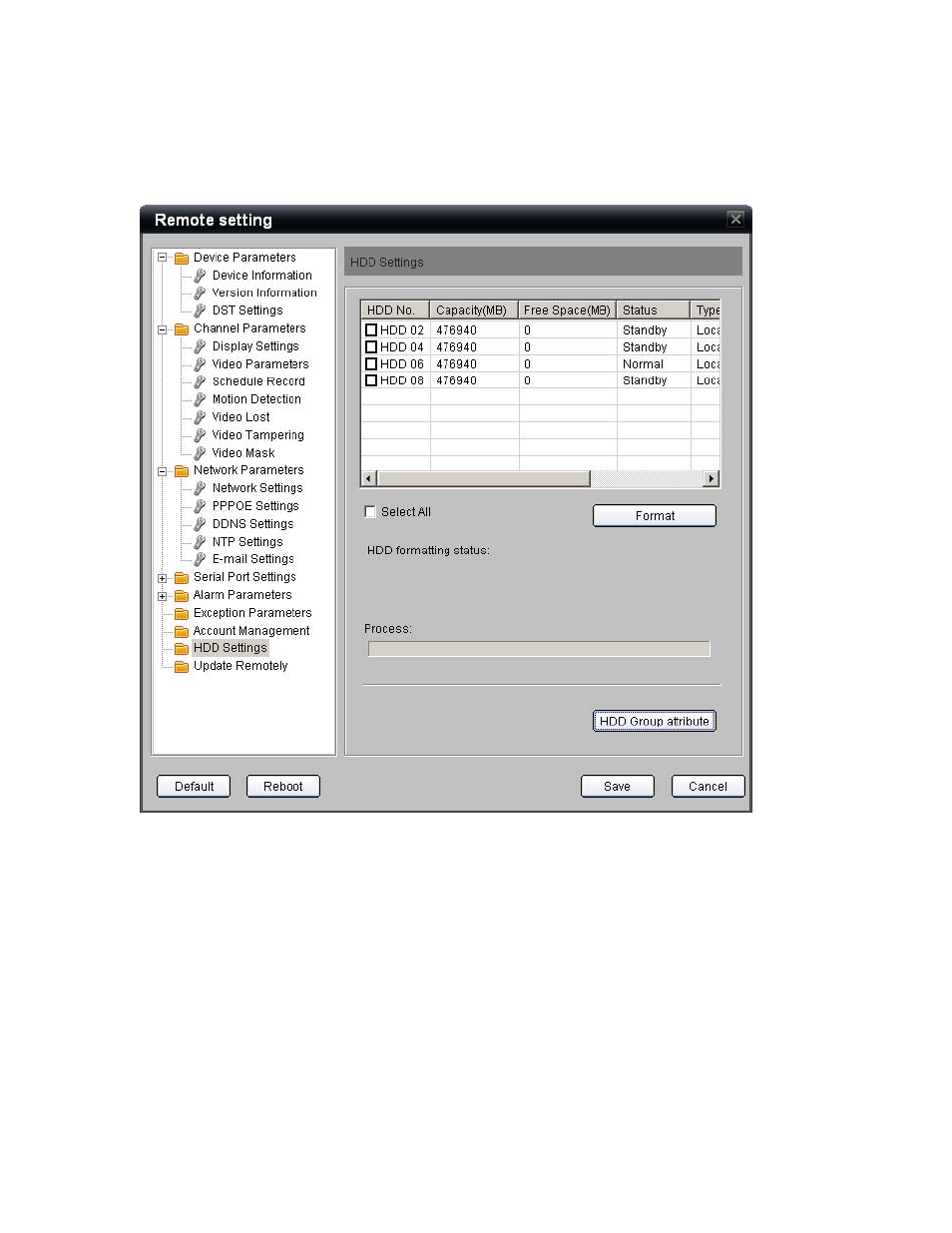
58
TruVision NVR 20 User Manual
Redundant Camera Recording Steps
1. Navigate to the HDD Settings page from Main Browser Page: Click Config >
under Remote Config area, select Configuration parameters and then
select the HDD Settings option in the Navigation window
2. Click on the checkbox for the desired Hard Drive that you want to make the
redundant drive.
3. Select the HDD Group field and select a new HDD Group number from the
one defined for the normal drive (typically HDD Group 02).
