Interlogix NVR 20 User Manual User Manual
Page 21
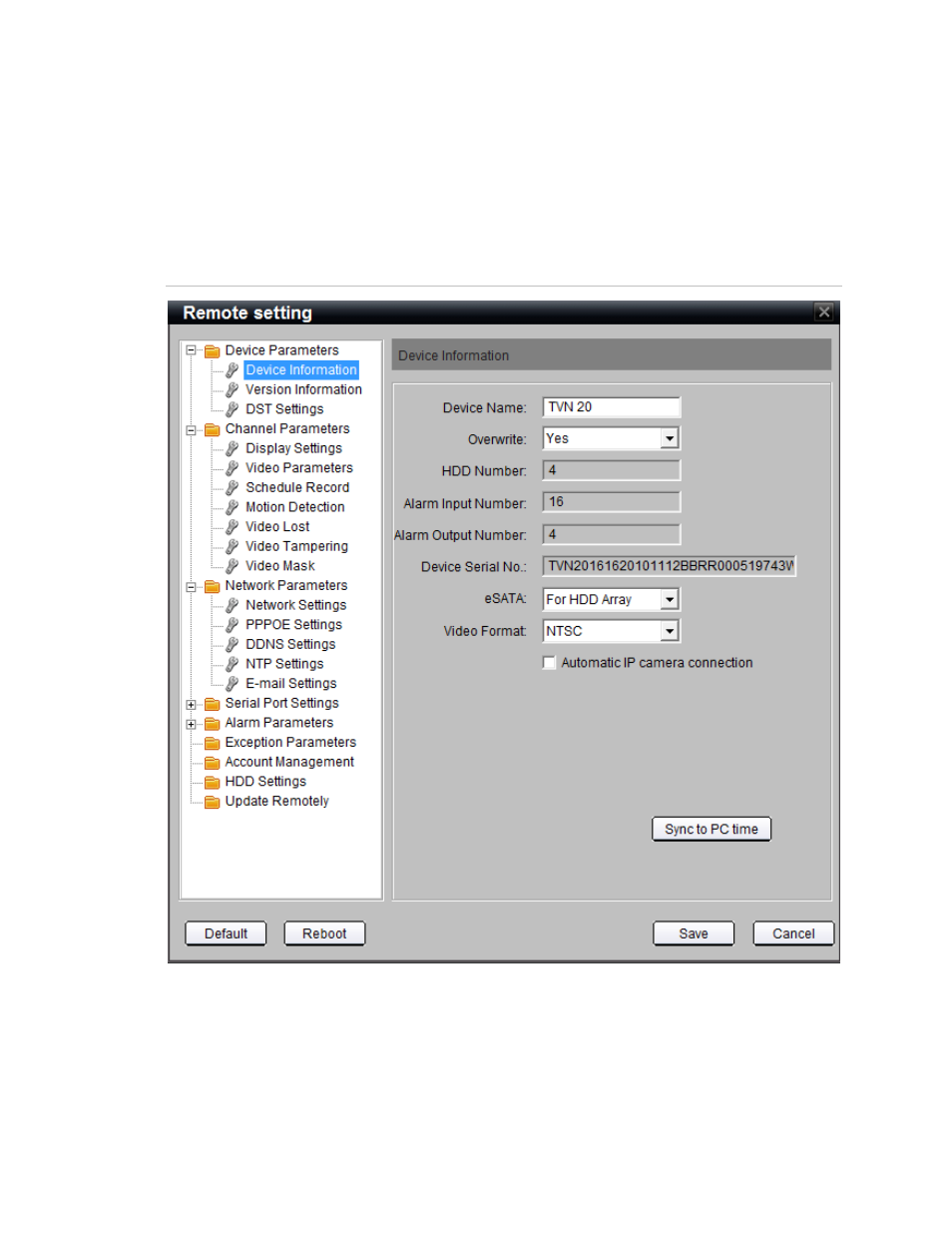
TruVision NVR 20 User Manual
15
• Click
Configuration parameters on the lower right hand side of the
REMOTE CONFIG main page.
• On the left section….select Device Parameters > Device Information
• Go to the Video Format field and select either NTSC or PAL.
• Click
Save.
Figure 8: Device Information
On the left section….select Device Parameters > Device Information
Overwrite determines that recording will be circular and overwrite older video
with newer video. The setting should remain Yes for most users.
