Local browser pc settings, Ser pc settings 49 – Interlogix NVR 20 User Manual User Manual
Page 55
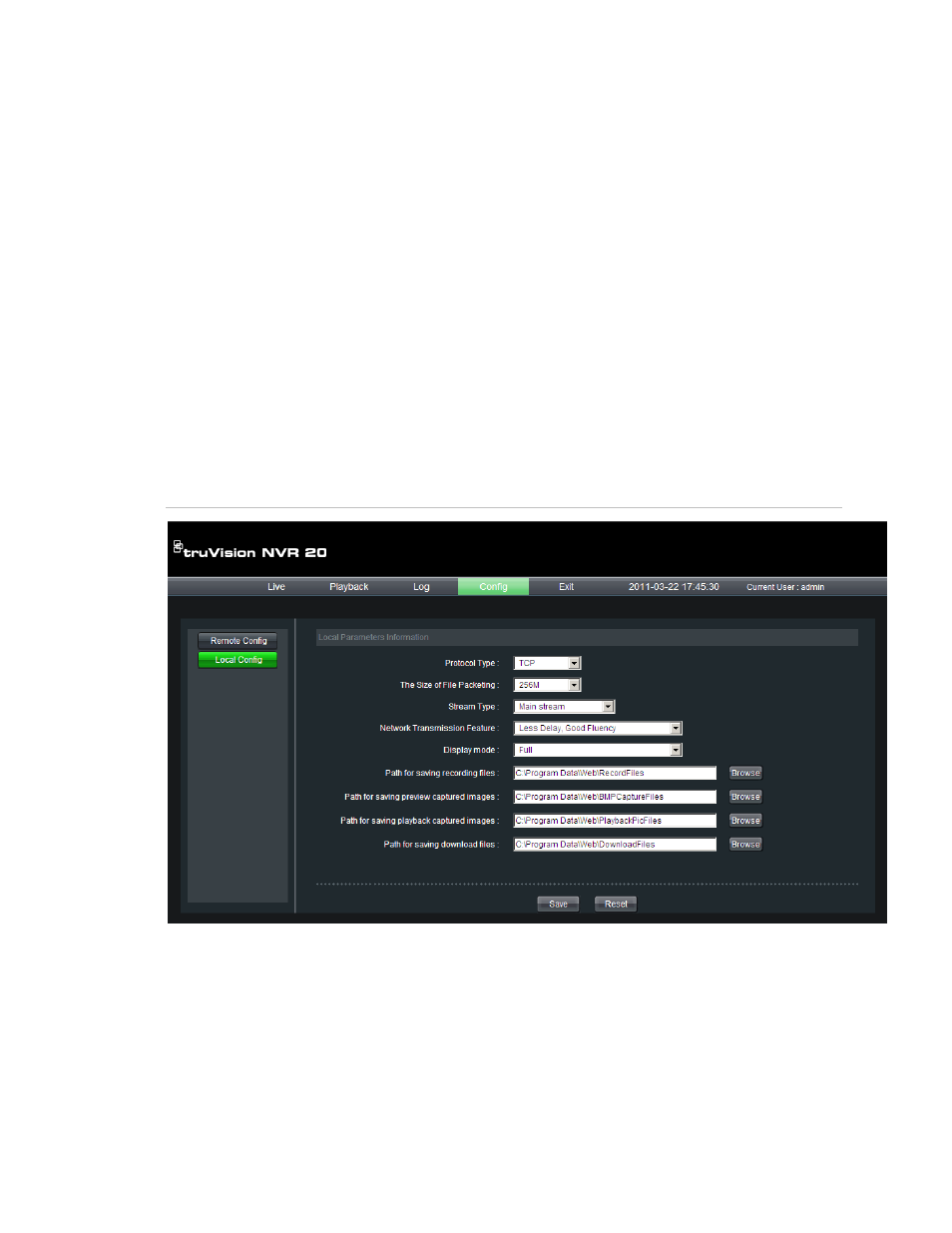
TruVision NVR 20 User Manual
49
Local Browser PC Settings
From the Config tab the user can configure the main settings for IP cameras
listed under Remote Config as well as set the behaviors for the Client PC that is
connecting to the unit via the browser.
The settings on the Local Config page ONLY apply to the browser connection via
that specific client PC (local to that PC). The default settings should be
acceptable for most normal usage. Please refer to the section Remote Record
& Video Download in the TVN 20 Advanced topics area of this manual.
The settings of specific interest may be the default file paths for saving recorded
files (manual recording), capture snapshots live (preview), capture snapshots
from playback, and downloading video clips wherein the User may wish to
change the default storage locations. Please note, the ability of users to
download and take snapshots is managed under the Account Management
settings (Remote Config).
Figure 29: The Config tab
