Adding users – Interlogix NVR 20 User Manual User Manual
Page 71
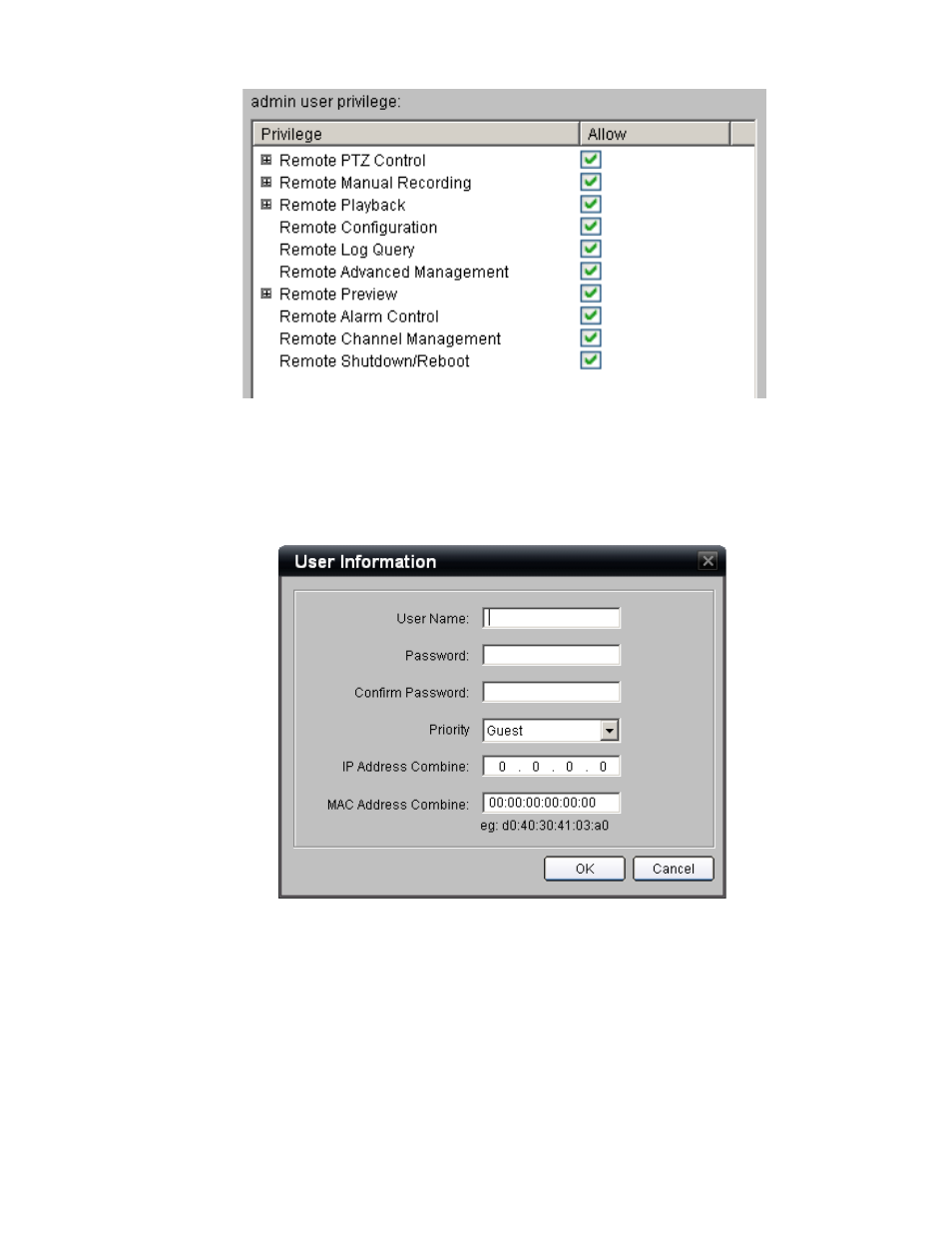
TruVision NVR 20 User Manual
65
Adding Users
To Add a new user:
Press the Add button which will bring up the User Information window.
1. Enter the new users name at the User Name field.
2. Enter and confirm the Password assigned to that user.
3. Define the Priority (user group). The available choices are Guest or Operator.
4. Optional security feature allows the user account to be bound to either a
specific IP address and or a specific computer based upon MAC address. If
an IP address is entered, the user can only sign on from a computer with that
