Ules - sample configuration 30 – Interlogix NVR 20 User Manual User Manual
Page 36
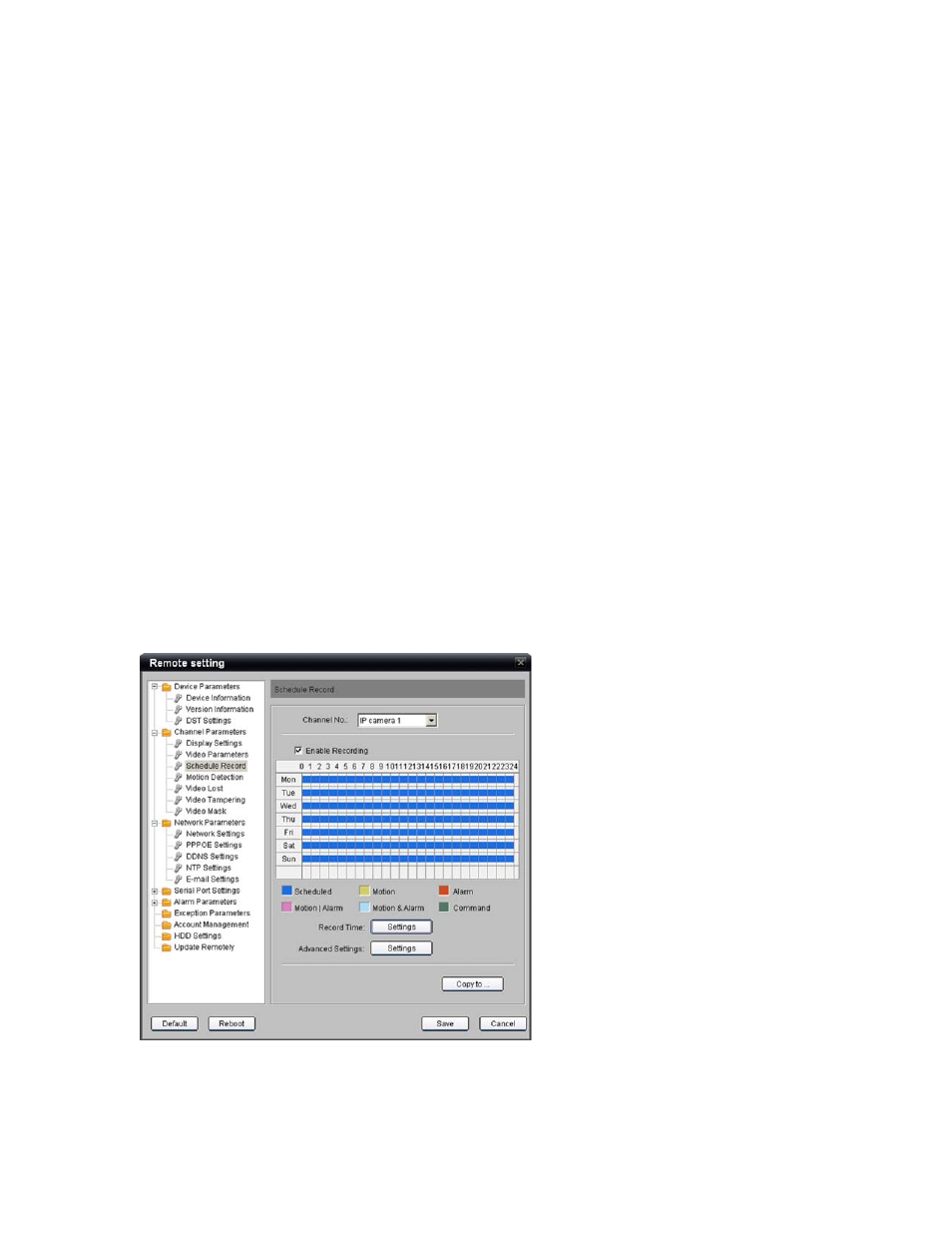
30
TruVision NVR 20 User Manual
Step 8: Setting Up Recording Schedules - Sample
Configuration
Completing this sample configuration will familiarize you with the essential skills
needed to configure any camera for recording.
Camera 1 will be recorded as follows:
00:00:00 to 06:45:00 hours in Motion Detection mode (Midnight to
6:45AM).
06:45:00 to 17:00:00 hours in Schedule Recording mode (Time-Lapse
from 6:45AM to 5:00PM).
17:00:00 to 24:00:00 hours in Motion Detection mode (5:00PM to
Midnight).
This daily schedule will be applied for every day of the week.
Copy this schedule to Cameras 1, 2, 3 and 4.
Begin Configuration
1. Select Scheduled Recording folder from the navigation window.
2. Select Camera 1.
3. Make sure the Enabled Recording option is checked.
4. Click on Settings button associated with the Record Time field.
5. Make sure All Day Recording is NOT checked.
