GTCO Summagrid IV - Users Guide Part 1 User Manual
Page 30
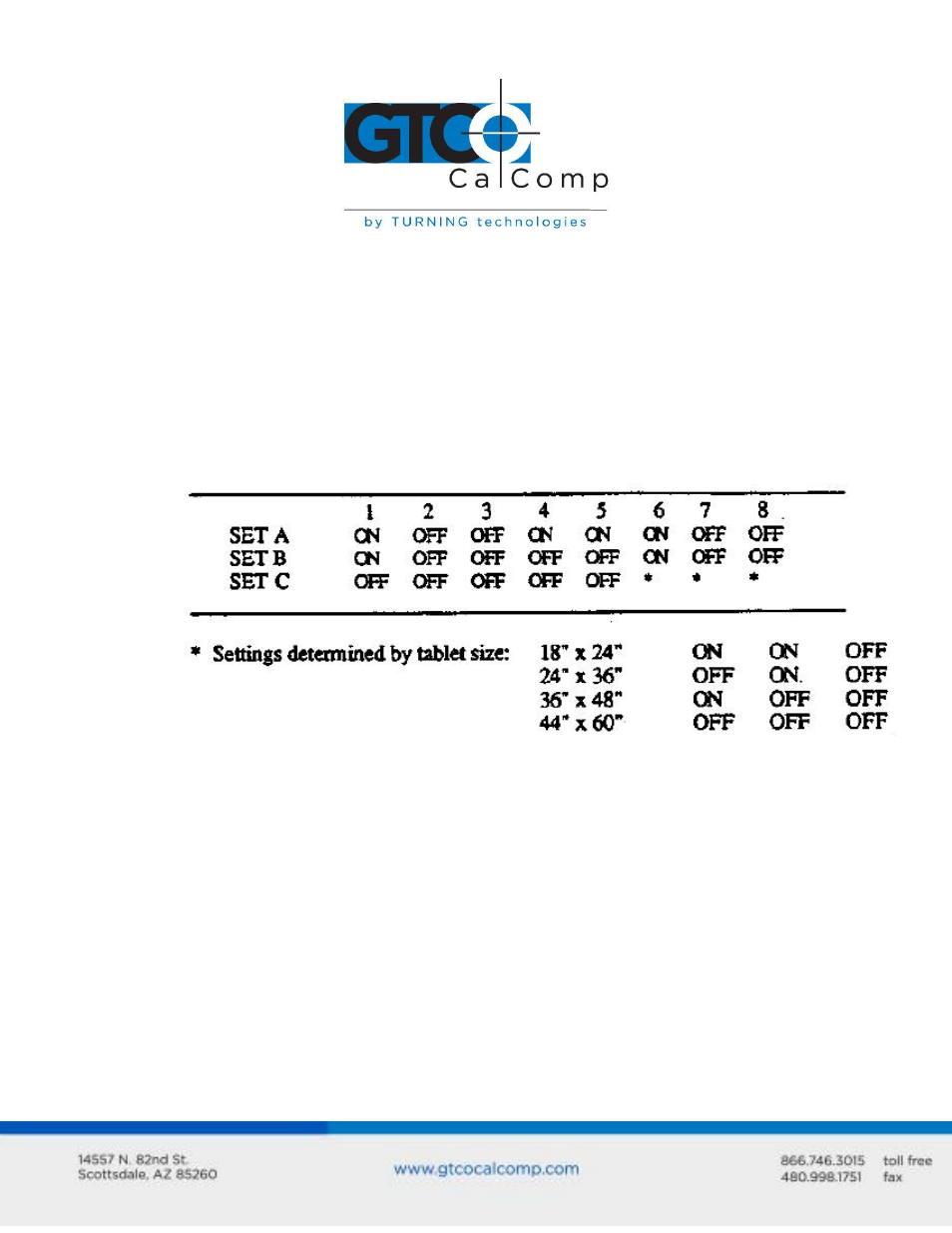
Summagrid IV 30
sensitivity of the cursor tracking with the /S command option at any time. It is
possible to change the parameters of an installed TABLETMG.SYS driver using
TABLETMG.COM. The TABLETMG drivers will not install twice, as long as they are
the same version.
4.4 Summagraphics Driver for Microsoft Windows
4.5.1 Introduction
The Windows driver allows you to use the Summagrid IV tablet as a pointing device
with the Microsoft Windows software. The Windows driver requires the tablet dip
switches to be configured as follows:
Check Summagrid IV DIP switches to confirm proper settings.
The Windows driver also requires 250 kilobytes of free hard disk space. Before
installing the driver, check for free disk space by issuing the DIR command on the
target drive. DOS will respond with nnnn bytes free. If there is insufficient disk
space, remove or move enough files to accommodate the driver and run the
installed program.
4.4.2 Installing the Windows Driver
Below are instructions for installing the Microsoft Windows driver.
Windows must be installed on your system before installing the Summagraphics
Windows driver. If Windows is not installed on the system, follow the installation
procedures in your Windows manual.
